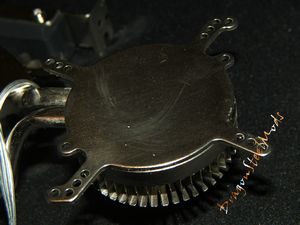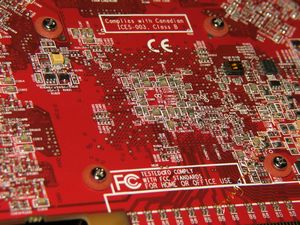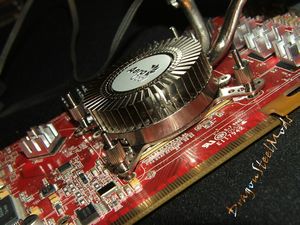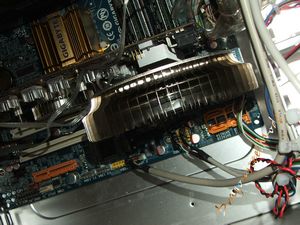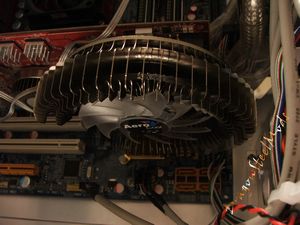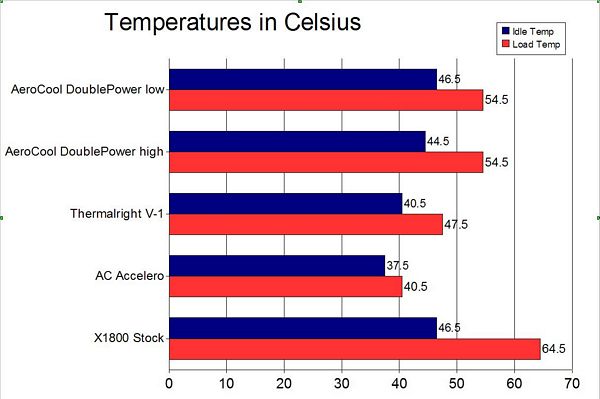Video cards are getting more and more powerful as time goes by, and with that power comes more heat, and that heat needs to go somewhere, so that’s why we have these elaborate and sometimes ornate stock VGA cooling solutions on them. The stock coolers usually do a good job at cooling the video card, or at least an adequate job, but the problem is that they are usually loud and don’t allow for much overclocking headroom if you wish to do that.
Lots of companies make after-market VGA coolers to help us quiet our systems and keep our expensive video cards running cooler. A cooler card means longer life and possibly allowing for overclocking to improve the cards performance.
Today for review I’ve got the DoublePower from AeroCool, it’s a VGA cooler that promises to help keep our video cards cool while looking rather cool as well. The DoublePower is fairly lightweight, and it features a built in fan speed controller, the fan has white LEDs in it that get brighter as the fans speed is increased to give you a visual clue to the speed of the fan. I’ve put the DoublePower up against the Stock cooler on my X1800GTO video card along with the Thermalright V-1 Ultra and the Arctic Coooling Accelero, so read on to see what I learned…
AeroCool DoublePower VGA Cooler Review
Author: Kristofer Brozio
Sponsor: AeroCool
Tech Specs,Features or the Basic Info:
AeroCool DoublePower VGA Cooler
Features:
1. High thermal conductivity
2. Heatpipe with aluminum fin
3. Stylish double flowers heatsink
4. Quad white LED fan with speed control
5. Easy to install and compatible to nVIDIA ( nVIDIA 88xx / 79xx / 78xx / 68xx ) & ATi ( ATi X19xx / 18xx )
Specifications:
Applications: Compatible with nVIDIA/ATI cards
Material: 2 x 6mm Heatpipe +Aluminum-Fin
Dimension: (D1) 50 + (D2)120 + (H)48 mm
Fan Model: 8010 Frameless Fan
Noise: 19.51~33.86 dBA
Air Flow: 27.16~37.28 CFM
Speed: 2000~3000 RPM
Cooler Weight: 230 +/- 5 gram
Videocard Compatibility
ATI
– X 1300 Series
– X 1600 / 1650 Series
– X 1800 Series
– X 1900 / 1950 Series
– Radeon 9200 Series
– Radeon 9500 Series
– Radeon 9600 Series
– Radeon 9700 Series
– Radeon 9800 Series
{amazon id=’B000EGAN48′ align=RIGHT’}
NVIDIA
– Geforce4 MX 4xx Series
– Geforce4 TI 4xxx Series
– Geforce FX 5xxx Series
– Geforce 6xxx / 7xxx Series
– Geforce 8800 / 8600 / 8500 Series
A Better Look at Things
:
The AeroCool DoublePower comes in a display type package, with plastic front and cardboard back. You can see all the parts though the front and the back lists specs, features etc.
Opening it up we find the standard accessories for a VGA cooler, mounting hardware, ram heatsinks, thermal grease, and user manual. The fan controller is permanently attached to the DoublePower.
The DoublePower VGA Cooler has two main pieces connected by heatpipes, a small heatsink that attaches to your GPU and the large one with fan attached that ‘hovers’ above/below your card.
Flipping it over we can see the base is fairly smooth and appears to be flat, there are several mounting holes here that will be used to hold the DoublePower in place. Interestingly the base and mounting system are one piece.
The fan controller is your standard style, fits in your PCI slot and has a little knob to adjust the speed of the fan.
Installation, Testing and Comparison
Ok, sitting the DoublePower next to my X1800GTO it doesn’t look that big at all, but you’ll see once I get it installed it hangs out over the end and side of my card making it wider and longer.
The first thing to do is remove the stock heatsink and stick the ram heatsinks into place.
Then we need to gather up the correct parts to install the actual DoublePower VGA cooler. Of course AeroCool includes more than I’ll need for my installation, what you’ll need depends on the card you are using. I used four red washers, four long screws slid up through the holes on my VGA card.
Then I used the four springs and the pass through nuts to attach the DoublePower to my video card. Of course I applied thermal compound as well, but there isn’t much to the installation it’s fairly easy.
The first picture I showed you in this section was of the DoublePower next to my card, it didn’t look that big, but now once it’s installed you can see how it is oriented on the card, it hangs over the top and back end of my card making it larger.
Here it is installed in my case which is a Thermaltake Matrix VX mid-tower, so it’s a standard sized case.
The final part of the installation process is to install the fan controller into a free PCI slot, easy to do no problems there. I don’t like the idea of having the fan controller permanently attached, I like having the option to use one or not, but others might not mind.
Here’s a few more shots of the DoublePower installed and you can see how close it gets to my hard drive cage, had the cage been larger or the card larger it would not have fit, as is though I had to squeeze it in there. You can also see from these shots that the DoublePower takes up the two PCI clots below the card as well, so it’s fairly large.
Here’s two pictures taken in the dark, the first is the fan running on low speed and the second is running on high speed, you can see when on high it brightens up the case quite a bit.
For testing my ambient room temperature was 19C (+/- .3C).
I used ATITool and FurRendering to get load on the GPUs for each of the tests. I ran each one for an hour and compared/recorded results, I did this severals times per day over a week period and recorded the highest temperatures for each VGA cooler. Idle temperatures are just the system sitting doing nothing but running windows process for an hour.
For comparison I have the Thermalright V-1 Ultra VGA cooler, Arctic Cooling Accelero with Turbo Module and the Stock Connect3d Cooler.
Before I even started this test I figured the Accelero was going to beat all the others out, it’s massive size and surface area are hard to beat, and with the added fans, this makes the Accelero one awesome cooling machine. Though we can see a nice decrease in temperatures over the stock cooling on my card so we can see the DoublePower works very well at cooling my X1800 GTO.
The DoublePower takes up two PCI slots as I mentioned, and so does the Accelero with Turbo Fan Module attached, but there surface areas are very different.
If we take into account the sizes of the coolers, the AeroCool DoublePower is actually very good at cooling, it’s lightweight and really small compared to the Accelero. The DoublePower is less that half the size of the Accelero, and weighs less than the Thermalright V-1 as well. Of course the Thermalright V-1 is the smallest but it is double sided where one side is on the front and the other on the back of the card.
When the fan of the DoublePower is running on low it is virtually silent and I couldn’t hear it over the other fans in my system, when running on high it was audible, but not overly so. From my tests the fan speed really doesn’t matter much at all as there is not much of a difference in temperatures.
Summary:
The AeroCool DoublePower is a good cooling solution that shows size doesn’t necessarily matter when it comes to keeping your video card cool. The DoublePower does an admirable job at keeping my card cool, with a 10 degree drop at load that’s not too bad overall…
The fact that it takes up two PCI slots is not that big of a deal, other VGA coolers do that as well so it’s no surprise. Yes it’s large and some people might have a problem getting it in their case, but again that’s something that’s becoming common as well these days.
The fan controller is kind of worthless, and I personally do not like the fact that it is permanently attached, as you saw from my tests it didn’t matter high or low, the temps were pretty much the same, so we could have done without the controller or had a separate one.
DragonSteelMods gives the AeroCool DoublePower VGA Cooler a 4.5 out of 5 score.

Pros:
-Lightweight
-Fairly easy to install
-Quiet on low speed
-Adequate performance compared to others
-Can be used with newer nVidia cards
Cons:
-Large size, might not fit all case configurations
-Takes up two PCI slots
-Fan controller attached to cooler
I would like to thank AeroCool for the chance to review the DoublePower VGA Cooler and for their support of DSM.
Discuss, Questions HERE
{amazon id=’B000EGAN48′ align=RIGHT’}
review# 391