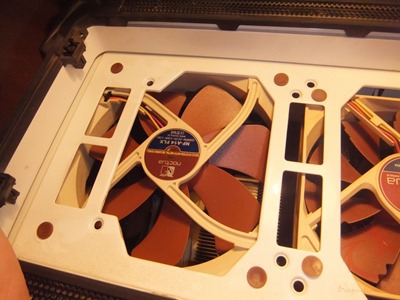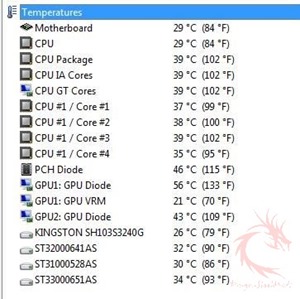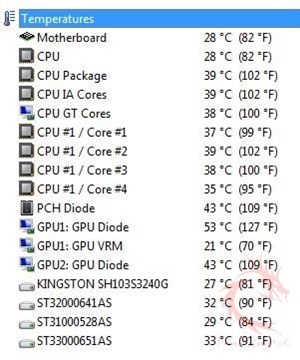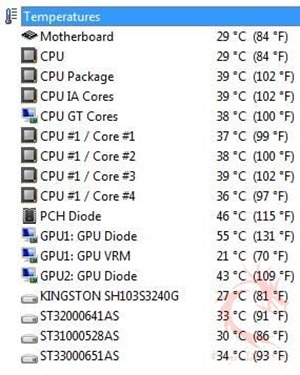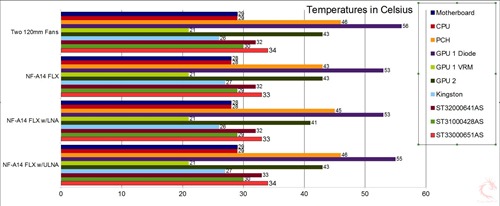Installation and Testing
So the case I’m installing this fan in is the NZXT Switch 810 and it has room for 140mm fans. I installed it on the top using the anti-vibration silicone bolts. Installation was a bit hard, but it’s no fault of the fans, it’s just a bit tight to pull the silicone bolts through the case and fan holes. Using the metal screws would have been easier of course, but I prefer to use the silicone bolts to make things as quiet as possible.
The system basically consist of an Intel 2600K, three hard drives and an SSD, 7870 and 7750 video cards.
I originally had two Noctua NF-P12 120mm fans installed there, from the inside view you can see both the 140mm and one of the 120mm fans still installed:
Switching to the 140mm fan, I really didn’t notice any additional noise from my system.
I tested the NF-A14 FLX and used AIDA64 to monitor all of the system temperatures I could. I tested the NF-A14 FLX three ways, just the fan connected, then with the Low Noise adapter and then with the Ultra Low Noise adapter.
Ambient room temperature during testing was 25.4C.
Here’s the original temperatures, using the two 120mm fans installed:
Then we have the temps with just the NF-A14 installed with no adapters:
If we look we do see a few temperatures have dropped. The motherboard temp dropped by 1C as did the CPU temp. The chipset temp dropped by 3C as did the GPU temp. The hard drives and SSD are mounted at the bottom of the case so I didn’t expect much of a difference there, but it looks as though two of the Seagate drives did drop by 1C.
The next test was using the Low Noise adapter:
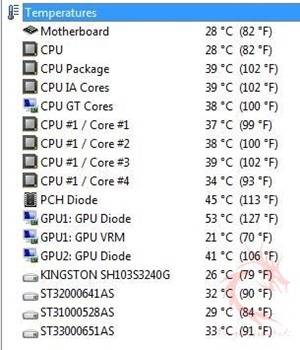
The temps here stayed close to the same as no adapter with slight increase in chipset temps but still overall better than running the two 120mm fans. Honestly I didn’t really notice a noise level difference, but then again I do have seven fans in total in my system so it’s kind of hard to tell really. It certainly didn’t add any additional noise to my system, which I think is a very good thing.
The last test was using the Ultra Low Noise adapter, here the fan runs at 900RPM making it very quiet of course.
Using the ULN adapter we see temps very close to that of using the 120mm fans I originally had in place
I did create a graph with most of the temperatures in it, but there’s a lot of data and it’s rather crowded. You can click it to see a larger version if you want to.
Moving from 120mm to 140mm certainly has its advantages as shown by decreased temperatures in my system.
Having the NF-A14 FLX installed as a case fan is just one option, I don’t have any liquid cooling, but these can be used on radiators and I think they’ll work well in that situation.
Of course I will leave the NF-A14 FLX in my system, but I think I’ll use the Low Noise adapter as it offers lower noise and a drop in temperatures, it’s a nice balance between the two.