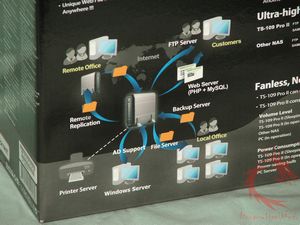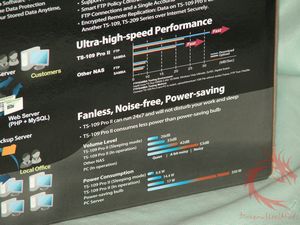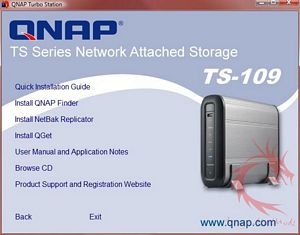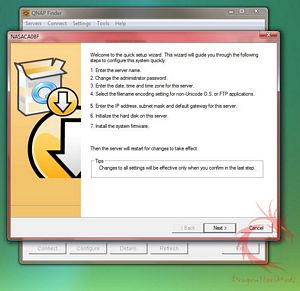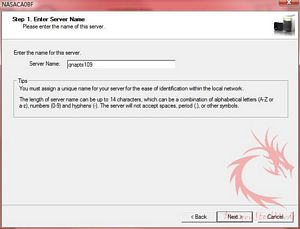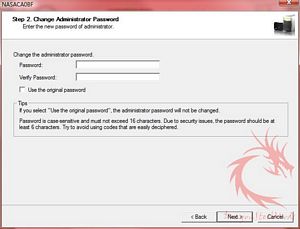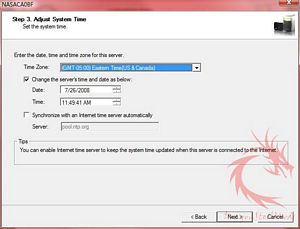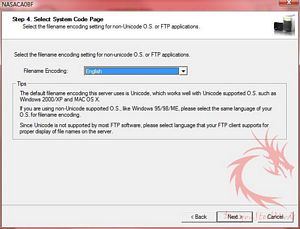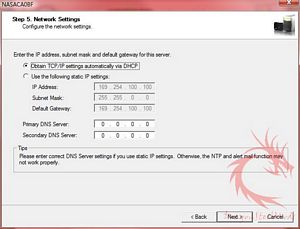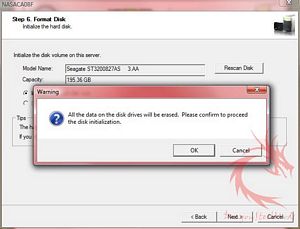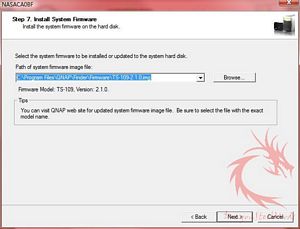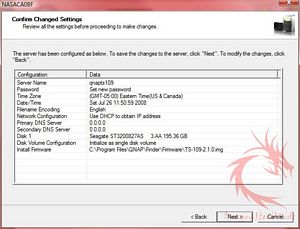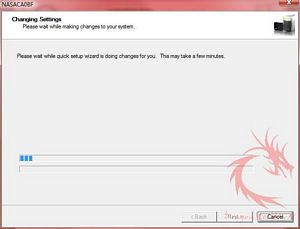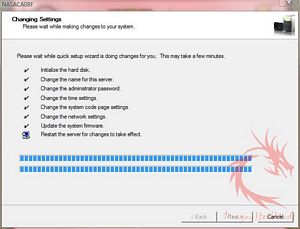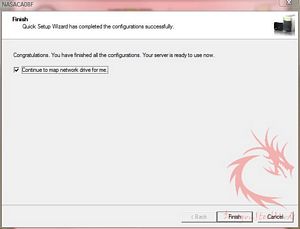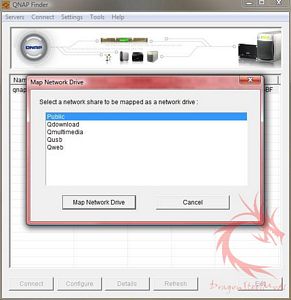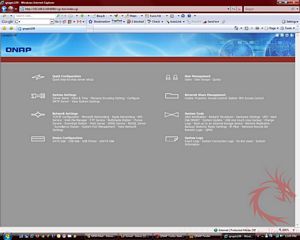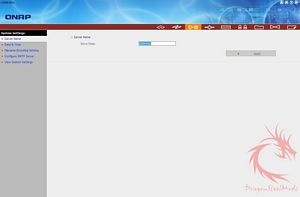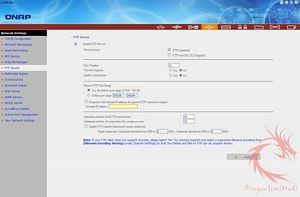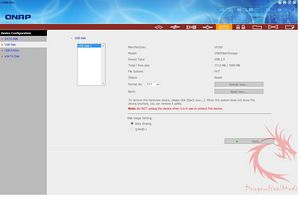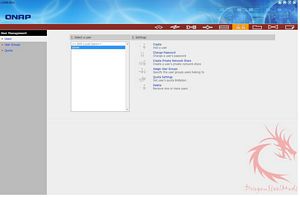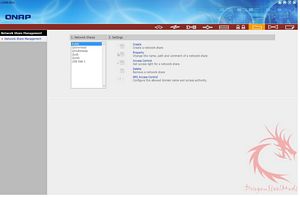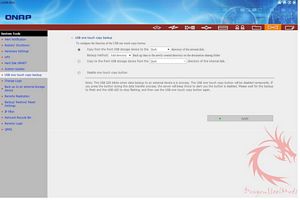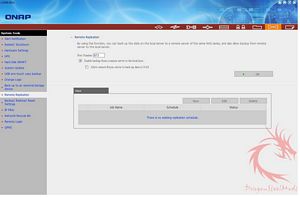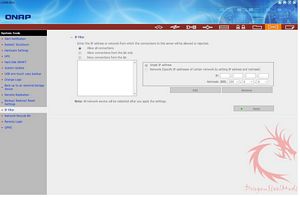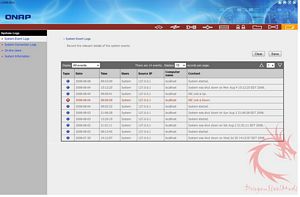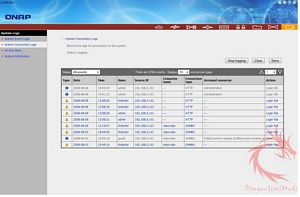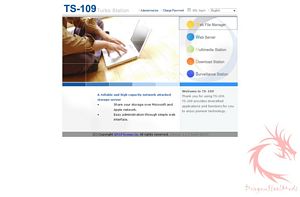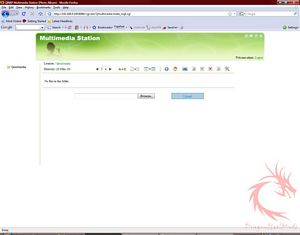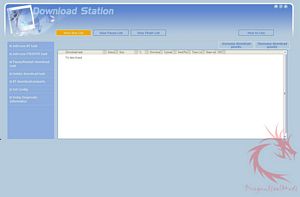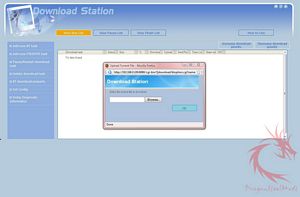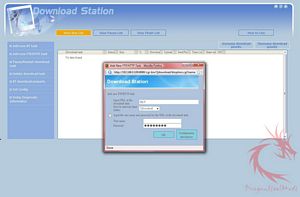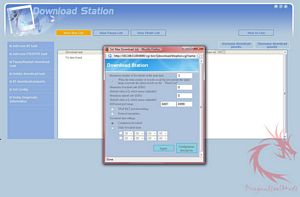NAS Boxes or Network Attached Storage
boxes are becoming more and more popular not only for their uses but
because they are getting more and more powerful and feature packed!
When NAS boxes first came out they were your basic network storage
solution but now they’ve got their own CPUs, ram and operating systems
built into them so that they are basically a server that can do on a
small scale what mutli-thousand dollar servers do. With these new
breeds of NAS boxes you can even host your own website, stream media,
and of course access your data from anywhere in the world just by
typing in a web address.
A little bit ago I took a look at the
Thecus N3200 NAS box and it was a nice choice overall, but today for
review I’ve got the TS-109 Pro II Turbo NAS from QNAP that personally
I like much better than the Thecus. One of the main reasons is that
it only uses one drive, the other reason is because of the features
and abilities of the TS-109 Pro II, this box is small but packed to
the brim with numerous features that anyone will love and use. This
box even has a 500Mhz CPU with 256MB of DDR2 ram built in to make
sure the system runs smoothly and does what you want when you want it
to.
So continue on to learn more about a
very nice product from QNAP…
QNAP
TS-109 Pro II Turbo NAS Review
Author: Kristofer Brozio
Sponsor:
QNAP
Tech
Specs,Features or the Basic Info:
Features:
A reliable network-attached
storage (NAS) is an important asset for most small business nowadays
to keep their data safe and sound. The high performance,
all-functions-in-one TS-109 Pro II is their best choice. The NAS
adopts Marvell 500MHz CPU and 256MB DDRII memory which largely
enhances system performance and remains highly stable even when there
are multiple simultaneous accesses to the services. The friendly
web-based interface enables users to easily set up a network system
for all sorts of storage applications without MIS help.
TS-109 Pro II inherits the
previous Turbo NAS generation as a powerful centralized storage
centre. New functions that were only available in enterprise-class
servers are now supported on Turbo NAS. For example, the HDD
S.M.A.R.T. provides complete information of the hard drive status to
prevent potential physical drive failure. The comprehensive log
system summarizes the detailed data access records and connection
status to the server administrator. All errors and warning messages
can also be sent via e-mail alerts for ease of maintenance.
The Turbo NAS supports
versatile functions for small business users, including File Server,
FTP Server, Printer Server, etc. to satisfy the needs of small
business and SOHO users. Windows AD (Active Directory) is supported
to help create an easy-to-access environment and lower the
maintenance cost by centralized management. With built-in phpMyAdmin,
Joomla!, MySQL and SQLite, SMB and SOHO users can easily set up their
own web and database server. Moreover, the editable php.ini support
enables higher flexibility in creating web pages. TS-109 Pro II
provides the most complete backup solution for secure data
protection: Encrypted remote replication, auto-sync/ instant/
schedule backup by professional NetBak Replicator, and unique Q-RAID
1 mirroring for real-time data protection.
With its noise-free design and
outstanding heat dissipation technology, TS-109 Pro II can run 24×7
silently at low power consumption of only 14.4W. It is undoubtedly an
ideal choice for small business looking for a quiet and energy-saving
storage application.
Specs:
Hardware
Spec.
CPU Marvell 5182 500MHz
DRAM 256 MB DDRII
Flash Memory 8MB
HDD 1* 3.5″ SATA I/II
HDD, up to 1TB, expandable to 2TB via eSATA/ USB (the standard system
is shipped without HDD)
LAN Port 1 * Gigabit RJ-45
Ethernet port
LED Indicators Status, USB,
LAN, HDD, Power
USB 3 * USB 2.0, support USB
printer, disk, digital camera, pen drive, USB hub, and USB UPS etc.
eSATA 1x eSATA port
Buttons Intelligent USB
auto-copy button
Power button
Reset button
Alarm Buzzer System Warning
Form Factor Portable desktop
Dimensions 210 (D)x 60 (W)x
182 (H) mm
Weight Net weight: 1.2 kg
Gross weight: 2.1 kg
Temperature 0~35 ?
Humidity 0~95% R.H.
Power Supply External Adapter,
36W, 100-240V
Power Consumption Sleeping
mode: 6.6W
In operation: 14.4W
Energy-saving Design Fanless,
HDD sleep mode
Low power consumption &
noise-free
Thermal Solution Smart Fan
Secure Design K-Lock security
slot for theft prevention
Software
Spec.
Powerful
All-in-one server
File
server
File sharing across Windows/
Mac/ Linux/ Unix and centralized management
FTP
server
Support data access from remote
location via FTP Server. Support up to 32 concurrent connections
FTP with SSL/ TLS (explicit)
mode
Passive FTP port range control
Backup
server
Client-side backup
software-NetBak Replicator supports Instant, Schedule, and Auto-sync
backup
3rd party backup software
support: Acronis True Image, CA Brightstor ARCserver Backup, EMC
Retrospect, Symantec Backup Exec
Printer
server
Network printer sharing via USB
(support Windows & Mac platform)
Support all-in-one printer
(max. 3 sets)
Remote
Replication
Block-level remote replication
supports instant, schedule backup management; support synchronization
mode
Web
Server
Establish users own web page
and interactive websites with editable PHP.ini, SQLite and MySQL dual
support, joomla!
My
SQL Server
Support MySQL database server
UPnP
Media Server
Support UPnP/ DLNA multimedia
technology; share stored photos and home videos on TV, listen to
music on Hi-Fi system via DMP
Enjoy more than hundreds of
worldwide Internet radio (built-in TwonkyMedia)
Support DLNA media playing with
PS3, Xbox360, PSP
Support Nokia N95 (DLNA control
point)
iTunes
Server
Act as an iTunes server on your
network, and you can play all your music files by iTunes software on
your PC/NB.
Multimedia
Station
Image slide show and rotation
(+90°, -90°)
Showing photo details: dates,
exposure time, aperture, etc.
Auto generating thumbnails for
easy browsing
Photo album access authority
management
Multimedia files (video and
audio) local play
Automatic file categorization
Download
Station
New BT client: Support TCP,
UDP, and encrypted BT download
Support BitTorrent/ FTP/ HTTP
download (without PC)
Unique remote download control
software: QGet (Windows-based application), allows you to control the
download tasks of multiple Turbo NASes on one PC via LAN/ WAN.
BitTorrent download supports
DHT
Download configuration (current
seed number, configurable port range, bandwidth control, download
percentage, UPnP NAT port forwarding for BitTorrent download)
Download task management
(Automatic relaying if interrupted)
Download status list management
(download percentage)
Support access from Mac by
Mozilla Firefox
Software
Specifications:
Operation System:Linux-embedded
system
Networking:
TCP/IP, DHCP Client, DHCP
Server, CIFS/SMB, AFP, NFS, HTTP, HTTPS, FTP, DDNS, NTP, Gigabit
Jumbo Frame
File
System
EXT3 (Internal/ external HDD)
FAT (External HDD)
NTFS (External HDD, read-only)
Supported
Clients:
Microsoft® Windows® 98/
ME/ NT/ 2000/ XP/ 2003/ Vista 32-bit
Macintosh® OS X
Linux and Unix
Disk usage status management
Check disk (Check Linux file
system)
HDD S.M.A.R.T.
Bad blocks scan
User
Management:
User quota management (per
user)
Windows AD Service support
User account management (max.
256 users)
User group management (max. 128
groups)
File
System Management:
Network share management (max.
256 shares)
Share folder level ACL support
Unicode support
Journaling file system
Web File Manager
System
Tools:
E-mail alert (SMTP
authentication)
HDD standby mode
Disk usage alert
Automatic power on after power
loss
System firmware upgrade
Change homepage logo
Back up, restore, reset system
settings
Configurable management port
IP filter control
Secure remote login by SSH
connection; remote login by Telnet connection
USB, SNMP UPS support
Network recycle bin
Event
Logs:
Complete system logs (system
events management, connection logs, current connection of on-line
users)
Multilingual
Support:
English, Traditional Chinese,
Simplified Chinese, Japanese, Korean, French, German, Italian,
Spanish, Russian, Swedish, Danish, Finnish, Norwegian and Polish
Backup
Management:
PC-client backup software-
NetBak Replicator: Instant/ Schedule/ Auto-sync backup
Encrypted remote replication:
Remote file backup
Unique Q-RAID 1 mirroring: back
up to external HDD via USB or eSATA
Flexible data backup to
external storage device via USB port (Instant, Schedule and Auto-Sync
Backup)
Powerful
All-in-one NAS Server for Small Business Users
File
Server
The principle purpose of file
server is for data storage and sharing. Data security and access
management are the major concerns of most users. The Turbo NAS allows
server manager to create user ID and password, and define the
authority and quota for each user. Thus, personal data stored on the
Turbo NAS is well protected.
FTP
Server
Having troubles with sending
large files by e-mail due to the limited capacity? You can establish
your own FTP server by using the Turbo NAS. You can manage the access
authority of the FTP server and share your files with your friends or
customers easily in a few steps.
Backup
Server
QNAP’s Turbo NAS brings you the
enterprise-class technology to make backup extremely simple and
efficient! The intelligent automatic backup software, NetBak
Replicator, is provided for users to perform real-time
synchronization or schedule backup from multiple PCs to the Turbo
NAS. The NAS also supports third party backup software, e.g. Acronis
True Image, CA BrightStor ARCserver Backup, EMC Retrospect, etc.
Encrypted
Remote Replication
Encrypted remote replication
provides high level of data protection. Files can be backed up from
the Turbo NAS to other QNAP NAS products in remote locations.
Advanced options including data compression, block-level incremental
backup, and data synchronization are supported to optimize the
bandwidth and time for data backup.
Web
Server with Built-in phpMyAdmin, Joomla!
With the built-in phpMyAdmin,
Joomla!, MySQL and SQLite, SMB and SOHO users can easily set up their
own web server. With the editable php.ini support, there is no need
of going through all the hassles of setting up a web server. You can
either develop programs by yourself or download a variety of
open-sourced applications, such as online shops, forums, blogs, etc.
MySQL
Server
The Turbo NAS is the most
affordable choice as a standalone database server for system
integrators. It can be flexibly applied in various deployments such
as a database server of another web server in remote site or as an
additional backup database server to achieve system redundancy.
Printer
Server
You can share your printer
device over the network by simply connecting a USB printer (max. 3
sets) to the Turbo NAS’s USB port and enabling the printer sharing
function.
UPnP
Media Server (with built-in TwonkyMedia Server)
The Turbo NAS is a perfect
media storage center and works well with UPnP/ DLNA (Digital Living
Network Alliance) compliant DMA. You can use the Turbo NAS and the
DMP to play the digital image or video on TV or listen to music or
Internet radio without using any PC. The upgrade in DLNA TwonkyMedia
version 4.4.5 on QNAP NAS supports the most popular DivX video
streaming to and playing by Sony PS3. The music, image, and video
sharing function of PS3 on the network is further exerted. Moreover,
the Turbo NAS Pro series all supports NFS and NFS high-definition
(HD) DMA player connection to stream and play HD videos. The NAS can
also be connected to XBMC (modded from Xbox gaming console) via samba
for media playing. The high compatibility, energy-saving and reliable
features have made QNAP NAS the first choice for setting up the
digital home multimedia centre.
Image
Files Backup
Now you can share photos with
your customers by the Turbo NAS. By uploading your photos to the
Turbo NAS, the server automatically generates a web-based photo album
with thumbnails and details, such as date, resolution, focal length,
and aperture. You can browse and share the digital photos in a
convenient way!
Download
Station
The Turbo NAS serves as a
continuous download machine without turning on your PC. The Turbo NAS
supports download through BitTorrent, FTP, and HTTP. For BitTorrent
download, brand-new BT Engine is embedded with the Turbo NAS. Users
will enjoy the super high speed through TCP/ UDP, and encrypted BT
download function. Meanwhile, DHT (Distributed Hash Tables) is also
supported.
iTunes
Server
Music fans and Apple
enthusiasts will be certainly rocked by the coolest music-sharing
feature of the Turbo NAS! All your MP3 music can be collectively
stored and streamed to Mac or Windows PC. It supports the playlist
which users can just turn on the iTunes program and enjoy all the
music around your home network!
Surveillance
Station
The Surveillance Station
enables users to configure and connect two IP cameras simultaneously
and remotely manage the functions, including real time monitoring,
recording, and playback by IE browser over the Internet. Users can
flexibly define the recording settings: continuous recording,
motion-detection recording, and schedule recording according to their
security plan. All the files are stored in AVI format with time
stamp, users can easily search and play the files by Windows Media
Player.
The most comprehensive support
for numerous brands of IP cameras
The Surveillance Station of
QNAP NAS supports all the leading network camera brands such as AXIS,
D-Link, IPUX, LevelOne, Linksys, Panasonic and Vivotek etc. By using
particular models, users can use two-way video and audio monitoring
and recording, and smart PTZ control to control the monitoring
direction via the web interface. Each of the supported cameras has
been put through stringent tests with the NAS series in QNAP’s
laboratory to guarantee 100% compatibility and reliability with all
these camera brands.
Software
expansion via QPKG Center
The QPKG software package
platform enables the users to maximize the usage of Turbo NAS by
installing additional software packages developed from the users and
community worldwide. This can be done by simple “download &
install” clicking without going through any complicated process.
Available
QPKG software packages:
MLDonkey
MLDonkey is a door to the
‘donkey’ network, a decentralized network used to exchange big files
on the Internet and present most features of the basic Windows donkey
client. (e.g., eMule)
Slim Server on Turbo Station
(with SqueezeCenter 7)
Squeeze Center is the server
software from Slim Device that manages common digital audio formats
(.mp3, .flac, .ogg, etc.) and streams them to its players. Slim
Server On Turbo Station (SSOTS) developed by flipflip is an add-on to
the Turbo Station’s firmware which provides the environment to run
Squeeze Center 7 on it.
Optware Ipkg (Itsy Package
Management System)
Ipkg, or the Itsy Package
Management System, is a lightweight package management system
designed for embedded devices. It is used in the Unslung operating
system for the Linksys NSLU2, in OpenWRT, OpenMoko, Gumstix, iPAQ and
now on QNAP NAS too.
Exclusive Q-RAID 1 Data Backup
The Turbo NAS supports
exclusive Q-RAID 1 advanced data backup function. The data on NAS can
be synchronized to the external USB or eSATA drive. If the internal
hard drive on the NAS should fail, users can install the external
SATA hard drive to the NAS to restore the data and normal system
operation.
S.M.A.R.T & Advanced HDD
Health Scanning (HHS)
The Turbo NAS supports Hard
Disk Drive S.M.A.R.T (Self-Monitoring Analysis and Reporting
Technology) which enables users to monitor the status of hard disk
drive and check the potential problems. This tool helps to prevent
the unexpected failure of hard disk and avoid critical data loss.
Moreover, the Turbo NAS is embedded with HHS Technology which
supports disk checking and bad blocks scanning to prevent potential
data loss.
Comprehensive Event Log System
Logs of connections to the
Turbo NAS via samba, FTP, AFP, HTTP, HTTPS, Telnet, and SSH, and
networking services accessed by online users are all recorded. Server
managers can monitor the status of the Turbo NAS closely.
Support Windows AD
With Windows Active Directory
(AD) support, you can deploy your Turbo NAS in small business
environment easily! It enables Windows domain users to easily access
the shared data with the Active Directory authentication. This not
only saves server manager’s time and effort in creating duplicated
groups and accounts, but also lowers the maintenance cost by
centralized management.
Sharing files across Windows,
Mac, Linux and UNIX
The Turbo NAS is specially
designed for different users to share the files across Window, Mac,
Linux, and UNIX environment.
Secure data storage, access,
and sharing
Personal data stored on the
Turbo NAS is well protected: Server manager can create user ID and
password, and define the authority and quota of each user.
* IP filter control: Users can
allow or deny specified IP connections to the Turbo NAS.
* SSL Security (HTTPS): The
Turbo NAS can be accessed and configured by web browser securely.
* Remote login your Turbo NAS
by SSH (secure shell) or Telnet connection.
* Secure FTP: Share and
transmit your data over SSL/TLS (Explicit) encryption. Passive FTP
port range setup is also supported.
* Smart FTP policy control: The
maximum number of all FTP connections and a single account can be
configured.
* Encrypted remote replication:
Data on the Turbo NAS can be backed up to another QNAP NAS over the
Internet securely.
Share Folder Management
Server Managers can hide or
show certain folders in the directories for some security reasons
while creating the folders for the first time.
One touch USB auto copy
When a USB device such as
digital camera, digital camcorder, or pen drive is connected to the
front panel USB port, data in the USB device can be backed up to the
Turbo NAS automatically by simply pressing the USB copy button. In
the meantime, an external storage device can be connected to the
Turbo NAS via USB port for alternative data backup.
No fan design
The fan used inside a device is
for the purpose of cooling system, no matter how quiet it is, the fan
has to be activated for air ventilation. Somehow, it is inevitable to
generate intermittent chirping noise which distracts your work or
diminishes your enjoyment. TS-109 Pro II adapts no fan design
approach by using silver/ black aluminum case for thermal
dissipation. It provides an absolute quiet working environment for
you!!
UPS Support
The key function of UPS is to
provide the power for a period of time during power failure. The
Turbo NAS supports both APC and MGE UPS devices which help users
store the data in time and avoid critical data loss when power outage
occurs during data transfer.
Web File Manager
The Turbo NAS provides Web File
Manager for you to easily download, upload, and manage the files on
the server by web browser.
Remote management of download
tasks on multiple Turbo Stations
QGet is powerful P2P download
management software provided with QNAP’s Turbo Station series. QGet
can be installed on any Windows computers for users to simultaneously
manage BitTorrent, FTP and HTTP download tasks of multiple Turbo
Station servers.
Network Recycle Bin
Can you imagine if you delete
an important file on the NAS by mistake and lose it forever? You
don’t need to worry now! The files deleted from the network shares of
the Turbo NAS will be moved to a particular recycle bin folder. You
can restore your data anytime in case of unintended file deletion.
Built-in DDNS support
The Turbo NAS supports dynamic
DNS (DDNS). You can register a unique domain name from a DDNS service
provider and assign it to your Turbo NAS. There is no more need to
remember a lengthy IP address!
Establish a PC-less Home
Multimedia Center by Using QNAP NAS and PS3 or Xbox 360
All the multimedia contents
stored on QNAP NAS can be automatically shared to a PS3 or an Xbox
360 in the home network. Users can play their stored photos and
videos on a TV, or listen to the music via their Hi-Fi system. QNAP
NAS can be a perfect home storage and sharing center for establishing
a PC-less, HD video-playing (via PS3, video resolution up to 1080p),
highly accessible, and power-saving digital home theatre.
A
Better Look at Things:
The box for the QNAP TS-109 Pro II
Turbo NAS is actually very nicely done, there’s tons of information
and pictures all over it describing exactly what’s inside the box and
what it can do.
They’ve also taken great care to
package the TS-109 Pro II very well with styrofoam all around it and
even enclosed it in plastic as well.
Included inside the box with the
NAS is another smaller box that contains all of the accessories
including ethernet cable, software disc, power supply, screws, user
manual and two sets of legs that are used as a stand for the TS-109
Pro II.
The TS-109 Pro II itself is
something to behold really, just feeling it you can tell it’s quality
made and well designed. It It’s mostly made of aluminum with of
course the ends being made of plastic and it looks heavier than it
really is.
on the front of the box is where
you’ll find one USB port, the ‘Copy’ button for copying USB drives
etc, several status indicators and the power button at the bottom.
On the back is where you’ll find
the main power connection, ethernet jack, eSATA jack, reset button,
and two more USB ports.
To open the box you need to slide
it apart, once you get the drive inside you’ll use screws to secure
it closed, it comes without the screws installed.
The first thing you’ll see is the
hard drive cage and connections.
Of course I had to pull it apart
and check it out more closely, you can see the CPU and ram chips
along with all the other components as well, basically looks like a
mini motherboard, and well that’s what it is really…
That’s really all there is to see
so let’s just move on to the next section…
{mospagebreak title=Installation Etc.}
Installation
Etc:
The very first thing you need to
do is install a hard drive of course, it’s easy, plug it into the
SATA connection inside of the TS-109 Pro II, then secure the drive
with the included screws, close it up and you’re ready go really..
not hard, quick and easy.
Next of course you’ll need to plug
it into your router and plug the power in as well, there are several
status lights on the box to let you know what’s going on. One small
problem I ran into is that the included ethernet cable is pretty
short, the power cable is about three times as long. I wanted to put
the TS-109 Pro II on the floor under my desk to be out of the way,
the power cord reached easily but not the ethernet cable, I’ve got
lots of cable floating around so it’s not a big deal to me, but
others might have to incur an extra expense to buy a longer cable
depending on where you want to put the box.
After you’ve got the TS-109 Pro II
powered on an hooked up to your router you just need to run the Qnap
finder program on the included CD. Setup and initialization takes
about 30 minutes and for the most part is all done automatically with
some user input needed at the beginning. It’s pretty easy and
straightforward.
After the initial setup process is
complete you just need to map the network and you’re all st and ready
to go…
{mospagebreak title=The Admin Interface}
The
Admin Interface:
the Administrator interface is
huge and packed with numerous options to allow total control over the
TS-109 Pro II Turbo NAS. I’ve got screenshots of all of it for you,
and I’ve broken it down into the menu sections as you would find on
the TS-109 Pro II so you can get a real idea of what’s going on with
this thing…
When you input the default IP
address in your web browser you’re greeted with the homepage, at the
very top is the Administration Access, click that and a pop up will
appear prompting you to enter your user name and password, after that
you’ll be taken to the main interface.
The first menu option is the Quick
Configuration which is basically the same as what I showed you
before, apparently you can run the setup program from the NAS box as
well.
The next menu option is ‘System
Settings; here you can name your server, set the date and time, set
filename encoding, configure your SMTP server if you wish and view
the overall system settings.
The next menu item is ‘Network
Settings’ and it’s more than just basic networking items, here you
can setup anything and everything related to your network including
TCP/IP Config, Apple Networking, Web Server, FTP service, Multimedia
Station, Itunes, DDMS, MySQL, Surveillance, System ports, and NFS,
and of course you have an option to view all of the network settings
on one page as well.
{mospagebreak title=The Admin Interface Continued}
The
Admin Interface Continued:
Next we have ‘Device
Configuration’, these options are pretty easy and self-explanatory,
here you can configure your HDD, USB drives, USB Printer and any
eSATA disks you have attached.
The next setting is ‘User
Management’ and this is where you can create users and set their
permissions as well as assign them to groups you can create as well.
The next option would be ‘network
Share Management’, there’s only one choice for this menu, but you can
configure your network shares similar to how you configure the users
of the TS-109 Pro II.
The next option is ‘System Tools’
and here we’ve got all kinds of options and configurations to go
through including, Alerts, Restart, Hardware Settings, UPS, SMART,
Updates, One touch copy, Change logo, back up, Remote access,
backup/Restore and Reset, IP Filters, Recycle Bin, Remote Login and
any QPKG items. Did you notice there was an option to Change the
Logo, yes you can truly configure the TS-109 Pro II to be your own!
and the final choice is ‘System
Logs’, again this is a bit self-explanatory but these can be very
useful to find out what’s going on with your system and who is
accessing it at any given time. The last option, ‘System Information’
tells you all about the TS-109 Pro II as well.
{mospagebreak title=The User Interface and Observations}
The
User Interface and Observations:
The User interface for the TS-109
Pro II is barren compared to the Admin side, but this is a good thing
really, we want the TS-109 to be user friendly, and it is really,
anyone should be able to access the box and use it with just a few
shorts instructions. Your entire family, friends or even workers will
be ables to access the box, share data, photos, music etc very easily
and quickly.
The webpage is the same for the
User interface as it is for the Admin side, but you just click one of
the options.
The first option is Web File
Manager, this is just a basic FTP interface, but graphically
represented to make it easier to use for even the novice.
The next option is the Web Server,
but it’s just instructions to set it up, nothing special there…
The next user option is the
Multimedia Station, here is where you control all of your media
basically, it’s similar to the FTP interface but just for media, and
made to be easier to use and share.
Next up is the Download Station,
it’s just like it sounds you can set all of your downloads here,
Bitorrent junkies will love this features as you can set it and go do
whatever you wish without having to worry about anything else, you
don’t even need your computer turned on to be downloading files for
you.
and last but not least, is the
Twonky Media Server which kinda, sorta falls under both admin and
user interface categories. The Twonky Vision as it’s called is your
place to set up your media server for streaming etc
Well if you read my review of the
Thecus N3200 then you’d know I had problem with my router and ISP
when trying to configure access to the NAS box from the outside, well
I ran into the same problem with the QNAP box and I’m convinced it’s
the router, so I’ll be needing to buy another router if I want to
fully utilize this NAS box.
I mentioned about the ethernet
cable being rather short already, but it bears mentioning again here
as well, QNAP needs to include a longer cable with this box to make
things easier and cheaper for the end user.
Everything else about the TS-109
Pro II is pretty much perfect. Since it’s a fanless design it’s very
quiet, it also shuts the hard drive down as well when no one is
accessing it so you can leave it running 24/7 without having to worry
about excess wear and tear on your hard drive.
Even with it being fanless the
outer casing is just warm to the touch and the HDD inside seemed to
stay cool as well according to the built in temperature monitoring.
I did play around with installing
the webserver, Joomla and enabling MySQL as well, for quite a bit
actually, and it all worked basically flawlessly, but I did run into
a small problem where I can’t CHMOD the directories when I FTP into
the box, for some reason it gives me an access denied even though I’m
using the administrator account.. so that’s something I’m looking
into fixing as I’m thinking of porting DragonSteelMods over to
Joomla, so using the QNAP box will make my attempts much easier.
I don’t have any IP cameras but
I’m planning on getting some shortly to enable the Surveillance
system in the TS-109 Pro II as I like the ability to have security or
just monitoring of things going on.
Summary
and Comments:
The TS-109 Pro II is a remarkable
thing really, it’s amazing all of the things that they’ve crammed
into such a little box, it can truly be a useful tool for anyone. The
ease of use makes it great for home and business applications as
well, average user will be able to easily access and share anything
they wish to on your home or work network.
Don’t let this little box fool you
it can be an invaluable tool for any business as well, you can easily
set it up for your employees to access while they are away so they
can have instant access to information as they need it and easily
update anything they need to, this of course will make them more
productive as well.
The QNAP TS-109 Pro II Turbo NAS
is one of those products that you don’t know how useful it can be
until you own one, personally I’ve always thought about getting
something like this but just always put it off, so when I was offered
the chance to review one I jumped on it to see what all of the fuss
and hype was about, and now I understand. The TS-109 Pro II will be
hanging out around my desk for a long time to come as I’ve really
just scratched the surface of all of the things it can do, I love
this little box!
DragonSteelMods gives the QNAP
TS-109 Pro II a 4.5 out of 5 score and our Editor’s Choice Award as
well.


Pros:
-Small
-Well made
-Quiet
-Tons of features
-Powerful system
-Extremely useful
-Easy to setup and use
-Lots of help on QNAP site
-Nice additions included
-Mini surveillance system
-iTunes server
-Disk spin down for quiet
operation
-Web server
-Print server
-Ability to stream content
Cons:
-Price is a bit high (but worth it
really)
-Difficult to configure for access
to outside networks depending on Router/ISP
-Included ethernet cable is short
I would like to thank QNAP for the chance to review the TS-109 Pro II and for their support of DSM.
review# 485