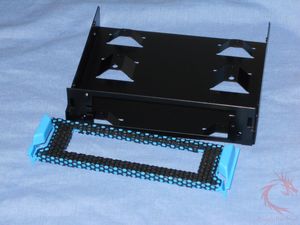Today I’ve got another case for review, this time from
Thermaltake. The case is called the Chaser MK-1 and it’s big with bold styling
and lots of features that anyone building a system can appreciate. The Chaser
MK-1 has USB 3.0 ports built-in, 33cm fans to keep the system cool and it has a
hard drive docking station built right into the case so you can quickly and
easily access hard drives when you need to.
Product Name: Thermaltake
Chaser MK-1
Author: Kristofer Brozio
Sponsor: Thermaltake
Tech Specs,Features or the Basic Info:
Command Center –
With Chaser MK-1’s fan controller onboard, gamer and enthusiasts can appreciate
the convenience of adjusting the fan speed or lighting effect of the computer
system.
USB 3.0 SuperSpeed
– Tired of reaching to the back of the computer to connect a USB 3.0
device? Chaser MK-1 features latest USB
3.0 ports with internal header. Two USB
3.0 ports are conveniently located on the front of the case.
HDD Docking Station
– By adapting world’s best selling BlacX Docking Station concept into a
computer case, users can now effortlessly transfer large volume of data without
the need for a conventional external storage device. Simply insert any 2.5” or 3.5” SATA hard
drive into the docking station and start enjoying hot-swap capability and
blazing-fast transfer speed through SATA interface.
VGA TripleMax 33CM
– All of today’s high-end and advanced graphic cards that are capable of
delivering ultra-realistic, immersive and intense gaming experience have longer
than usual form factor which means not all computer case will fit. Chaser MK-1 not only address this concern by
supporting graphic card up to 330mm in length, but also designed cooling
surrounding the graphic card location to improve heat dissipation and reduce
acoustic output.
CableClear Cable
Management – Dramatically improves thermal efficiency of the computer system by
ensuring power cables do not get in the way of airflow.
Enthusiasts Water
Cooling Ready – Spacious interior is only the bare minimum when it comes to
water cooling. Chaser MK-1 features an
innovative top removable panel that can be easily transformed to accommodate
high-efficiency 24cm radiator!
Combat Headset
Holder – Headset holder designed into the case allows gamers to store their
gaming headset easily and securely.
Heightened Foot
Stands – High thermal efficiency case that addresses all common and uncommon
issues. Heighten foot stands elevate the
whole computer system enough to prevent rug or any other soft flooring material
from blocking the air intake/exhaust found on the bottom of the case.
Specs:
Case Type: Full
Tower
Material: SECC
Front Bezel
Material: Combination of plastic and high air flow mesh
Color:
Interior: Black
Exterior: Black
Side Panel: Swivel
Door with Transparent Window
Motherboard
Support:
9.6” x 9.6” (Micro
ATX)
12” x 9.6” (ATX)
5.25″ Drive
Bay: 4
Ext. 3.5″
Drive Bay: By using 5.25″ to 3.5″ Converter
Int. 3.5″
Drive Bay: 6
Expansion Slots: 8
Front I/O Ports:
-USB 3.0 x 2
-USB 2.0 x 2
-eSATA connector x
1
-MIC & Speaker
(support AC’97 & HD Audio)
Cooling
System:
Front (Intake) :
200 x 200 x 30 mm Colorshift fan x 1 (600~800rpm,13~15dBA) or 120 x 120 x 25 mm
x 2 (optional)
Rear (Exhaust) :
140 x 140 x 25 mm TurboFan, 1000rpm, 16dBA or 120 x 120 x 25 mm x 1 (optional)
Top (Exhaust) : 200
x 200 x 30 mm Colorshift fan x 1 (600~800rpm, 13~15dBA); 200 x 200 x 30 mm x 1
(optional) or 140 x 140 x 25 mm x 2 (optional) or 120 x 120 x 25 mm x 2
(optional)
Bottom (Intake) :
120 x 120 x 25 mm x 1 (optional)
Side (Intake) : 200
x 200 x 30 mm x 1 (optional)
Liquid Cooling
Capable: Yes
Power Supply
Supported: Standard ATX PSII Power Supply
Dimension (H*W*D):
567.9 x 237.0 x 581.6 mm / 22.4 x 9.3 x 22.9 inch
Net Weight: 12.3 kg
/ 27.1 lb
Security Lock: for
peripherals only
Application:
Suitable for gaming, enthusiast, DIY and modding
Price: $159.99
(from Amazon at time of review)
{mospagebreak title=
A Better Look at Things
– Outside}
A Better Look at Things
– Outside:
Thermaltake is no slouch when it comes to package design and the Chaser
MK-1 box is bold just like the case inside. The case is packaged well with
Styrofoam and plastic, when you open the box you’re greeted with the user
manual.
The Chaser MK-1 is big, more than enough room for most any system and
more. Its design certainly makes a bold statement.
Not sure I like the light blue coloring, but I can live with it. The bay
covers are held on by the blue tabs, there are four 5.25” bays. Towards the
bottom of the case you’ll find cooling vents and a Thermaltake logo over them.
On the top of the case you’ll see the control panel. On the left side
are audio jacks, a reset button, high and low fan controls and the fen LED
color changer. In the middle is the SATA hard drive dock and the power button.
On the right side you’ll see two USB 3.0 and two USB 2.0 connectors along with
a e-SATA port.
Behind the control panel is the fan cover that just pops off very
easily. One fan comes installed for you already.
The right side of the case is just plain black with a technical like
design on it.
On the left side of the case you’ll find a small window and a large
ventilation area.
There’s also a flip down holder for a pair of headphone storage.
On the back you’ll see the usual ports along with three holes for water
cooling and a lock for peripherals like mouse and keyboard.
On the bottom you’ll find four oversized feet for stability and a
removable filter, the feet can be rotated if need be.
{mospagebreak title=
A Better Look at Things
– Outside}
A Better Look at Things
– Outside:
The front bezel easily pops off to reveal the drive bays and another
removable fan filter.
When you remove the left side of the case the first thing you’ll notice is
probably all of the room inside and then the accessory box.
The bottom of the case is mostly a vent and there’s a bracket that acts
as a stand for the power supply. The PSU actually sits up off of the bottom of
the case.
On the motherboard tray you’ll see a very large cutout for making CPU
cooler installation easier, it should accommodate every type of configuration.
You’ll also notice five spots for cable management with rubber protectors.
A fan comes pre-installed on the back of the case for you. The PCI slots
are the vented style and held on with thumbscrews for ease of installation.
The 5.25” bays are tool-less, there are clips on the bays.
The hard drive bay comes populated with trays for your hard drives, and
there’s a large fan in front of them to keep the drives cool.
Here’s a view from the back of the case with the side panel removed,
you’ll see all the wire connections hanging there.
Inside of the accessory box you’ll see a bag of screws, power cable,
zip-ties and even a little speaker to connect to your motherboard header.
There’s also a 5.25” bay adapter and 5.25” to 3.5” adapter.
The wires include the standard for motherboard headers, along with two
SATA and a USB 3.0 connection.
{mospagebreak title=Installation}
Installation:
The hard drive trays just pop out of the bays of course.
The hard drive just pops into the tray and there are clips that go into
the said of the tray and the hard drive. There are silicone grommets built in
the tray to help prevent vibration noise.
I’m using this case for my work or main system which consists of:
EVGA P55 motherboard
12 gigs of DDR3 ram (OCZ Gold and Kingston HyperX)
AMD/ATI 4890 and 4870 video cards
ASUS US36 SATA6/USB3.0 PCIE card
Seagate 7200.12 1tb
LG
Super Multi Blue Blu-Ray drive CH08LS10
3.5” memory card reader
Here’s the beginning of the installation, just the motherboard and CPU
Cooler in there. It’s a bit tight near the top, but there’s still plenty of
room to work getting screws in. I also found there’s a cutout in the
motherboard tray near the top so you can run the second power cable up and
behind the tray to connect it if you have a top power connection as I do.
Then here’s everything installed, there’s plenty of room for large video
cards and you can be creative with the wiring as well to hide it. Here you can
also get a better look at the top are of the case that I just mentioned, and
you can see the power wire routed to the board through the slot.
Here’s the mess of wires behind the motherboard tray, actually it’s not
too bad.
Here are a few pictures of the top with a hard drive in the dock. The
HDD LED indicator is red and actually next to the reset switch. The fan
controller buttons will light up blue when activated, and then there’s a larger
power LED around the power button.
The hard drive dock on the top of the Chaser MK-1 is based on the BlacX
docking station so it works the same and it works well. It’s my favorite part
of this case; it makes transferring data back and forth very easy.
The fan speeds are just high and low and even on high speed they’re very
quiet and they seem to do a good job at cooling the system.
The fans are nice to have, but I found the side panel sucks in dust and
needs to be cleaned fairly often to keep the case looking nice and clean with
unrestricted airflow. The same pretty much happens on the front as well.
Summary and Comments
The Thermaltake Chaser MK-1 is big and bold surely, but under it all
it’s a well designed and aesthetically pleasing case.
There’s plenty of room for even the largest of video cards and several
hard drives to make sure you’ve got room for all of your stuff.
I found installation to be easy since the case is nice and large inside
giving you plenty of room to move around.
DragonSteelMods gives the Chaser MK-1 a 4.5 out of 5 score and our
Editor’s Choice Award.


Pros:
+Lots of room
+Looks great
+Quiet fans included
+Built-in SATA hard drive dock
+Keeps system cool
+Easy installation
+Room for liquid cooling
+Quiet fans
Cons:
-Side panel sucks in dust and needs to be cleaned often
-USB 3.0 only for motherboards with those headers, no adapter included
review# 715
Disclosure: This product was given to DragonSteelMods for review
by the company for review purposes only, and is not considered by us as payment
for the review; we do not, never have, and never will, accept payment from
companies to review their products.
To learn more about our review policy, testing methods and ratings
please see this page.