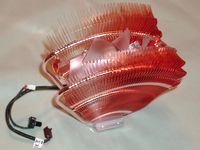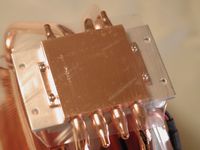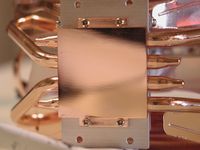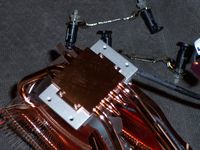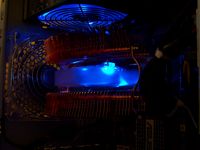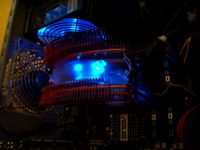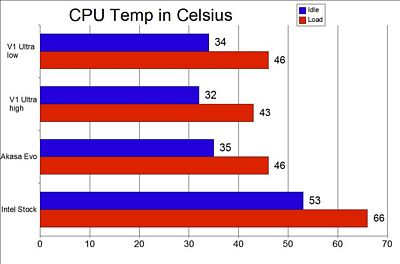Up on the review block today I’ve got the Thermaltake V1 CPU cooler and I have to say this thing is huge, but it also does an excellent job of keeping my CPU cool as well. The V1 just goes to show that sometimes bigger is better!
Thermaltake V1 CPU Cooler
Reviewed by: Kristofer Brozio
Sponsor: Thermaltake
Tech Specs,Features or the Basic Info:
Thermaltake V1 CPU Cooler
Enthusiast cooler with style…
Model CL-P0401 CPU Cooler for AMD and Intel
Features:
110mm Blue LED Fan
The 110mm fan comes equipped with blue emitting LED lights.
All Copper Construction
All copper construction, provides the most efficient heat conductivity and dissipation.
VRFan Speed Control
Adjustable fan control to boost cooling performance at overclocking operation.
Specs:
Compatibility:
Intel Core 2 Extreme / Core 2 Quad / Core 2 Duo (socket LGA775)
Pentium D (socket LGA775)
Pentium 4 (socket LGA775)
Pentium (socket LGA775)
Celeron D (socket LGA775)
Celeron (socket LGA775)
Athlon 64 FX (socket AM2 / 939)
Athlon 64 X2 (socket AM2 /939)
Athlon 64 (socket AM2 / 939 / 754)
Sempron (socket AM2 / 754)
{amazon id=’B000S1RA5E’ align=’RIGHT’}
Fan Size: 110mm
RPM: 1300 – 2000 RPM
Air Flow: 86.5 CFM
Noise Level: 16 – 24 dBA
Power Connector: 3 Pin
Material: Copper Base & Copper Fin
Dimensions:
Fan Dimensions: 110 x 110 x 25mm
Heatsink Dimension:s 147 x 92 x 143mm
Manufacturer Warranty:
1 year limited
A Better Look at Things
:
–
–
–
–
–
–
–
–
–
–
The Thermaltake V1 CPU Cooler comes in a brightly colored and informational box, there’s a large window so you can see the V1 easily.
Inside the box we find the V1 itself along with another smaller box. Inside that smaller box we find the mounting hardware and instructions for installation.
The Thermaltake V1 is a very large CPU cooler, but yet it is actually fairly lightweight. The reason for it being so light is the fact that is is made of copper and most the V1 consists of very thin fins.
The V1 features a speed control knob so you can adjust the speed of the fan to your desired setting to find a happy medium of silence and performance or run it on high to get maximum cooling efficiency from it.
A Better Look at Things
Continued:
–
–
–
–
–
–
–
–
–
–
The V1 reminds me of a flower actually, it really is a rather ‘pretty’ CPU cooler. Each fin is marked with the Thermaltake Tt logo, and we can see the heatpipes going through it. It really is a cool design as the heatpipes actually hold the fins in the air, while there are a couple brackets that help keep it together as well. Having the fan in the center is interesting as well, it makes for a very unique presentation.
The bas of the V1 is excellent, a few machining lines can be seen, but it is essentially a mirror finish, as can be seen in the third picture below where I purposely took a picture of my camera in the reflection of the V1 base.
Installation, Testing and Comparison
To give you a nice idea of just how big this is I decided to take a picture of it next to the Intel Stock CPU cooler:
The Thermaltake V1 was installed on my Intel P4X 955 based system with ASUS P5wd2-e premium motherboard.
Since this motherboard is an LGA775 I needed to attach the appropriate mounting brackets, this involves using four screws and it’s done.
It was surprisingly easy to mount to my motherboard but I had it out of the case though. Most people will not have to remove the motherboard though, I had to, because I had to remove the former heatsink that used a different mounting system than the standard LGA775 push-pin type. I found that the V1 did not even come close to any other the components on the motherboard.
Once in the case, a Coolermaster Centurion RC532, I found that due to its size there wasn’t too much room around it near the power supply and the rear exhaust fan, so depending where you power connectors are on your motherboard it may be difficult to connect them if need be. As you can see in the third picture below my CPU power connection is essentially under the V1 now, and it was a bit difficult to squeeze my hand in their, so I ended up pulling the PSU partially out of my case.
The fan of the V1 does have blue LEDs in it that makes a nice cool blue glow when powered on.
Onto testing now… Ambient room temperature was 25C during testing. To get my idle temps I let the system sit for approximately 30 minutes running nothing but Windows services. To get my load temps I ran Prime95, two instances of it, one of each core of the CPU for maximum load for the same 30 minute time duration.
For comparison I’ve included temperature for the Akasa Evo 120 CPU cooler and the Intel Stock Cooler, the V1 was run at low speed (meaning silent) and at high speed (meaning loud and maximum cooling).
{mosgoogle right}
As you can see the V1 does an extremely good job of cooling my CPU, even at low speeds. Running at high speed we see a a couple degrees drop in temperatures, but the noise level is a bit too loud for me to warrant running it that way all the time. The temps at low speed are perfectly fine for me, well below temps for the CPU. When the fan is on low it is virtually silent, but as mentioned it is quite loud when it is turned to high speed.
I did find that the wire on the variable speed controller is just a bit to short for my tastes, it was kind of a pain to get in there and find it to adjust the speed of the fan, it would have been nice had the wire been a bit longer or maybe even been a PCI bracket type of controller.
Summary:
The Thermaltake V1 CPU Cooler not only looks great but performs extremely well. The V1 just goes to show that sometimes bigger is better, and the V1 is a big CPU cooler by any standards. The V1 is an exceptional choice for those looking for a good looking and great performing CPU cooler.
Being it is a large CPU cooler some people might run into problems installing it in certain cases, I was originally going to install it in another case but it has the side air duct and it would have been impossible to install the V1 with the duct still in place.
DragonSteelMods gives the Thermaltake V1 CPU Cooler a 4.5 out of 5 score

{mosgoogle right}
Pros:
-All copper, looks great
-Excellent performance
-Easy installation
-Variable speed
-Silent on low speed
Cons:
-Loud on high speed
-Might not fit all cases
-Short wire on speed control knob
I would like to thank Thermaltake for the chance to review the V1 CPU Cooler and for their continued support of DSM.
review# 235