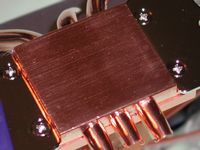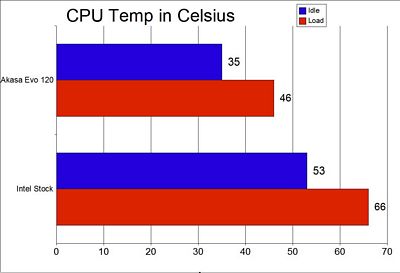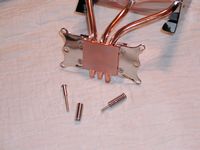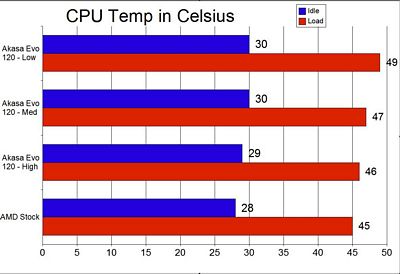Today for review I have another entry into the CPU Cooling arena, this time it's from Akasa, and it is called the Evo 120. The 120 signifies the 120mm fan that the Evo CPU Cooler uses, which I found to be virtually silent. I've found that the Evo 120 CPU cooler can be an excellent choice to replace an Intel or AMD stock cooling solution for performance and silence, so read on…
Akasa Evo 120 Heatpipe CPU Cooler
Reviewed by: Kristofer Brozio AkA Dracos
Sponsor: Akasa
Tech Specs,Features or the Basic Info:
Akasa Evo 120 Heatpipe CPU Cooler v2
INTEL & AMD HEATPIPE COOLER
Designed for AMD Socket 754, 939, 940 and AM2
Designed for INTEL Socket LGA 775
AMD Athlon 64, 64 X2, 64 FX
INTEL Core 2 Quad, Core 2 Duo, Pentium D, Pentium 4
Re-modified Evo-120 v2 super-silent hi-performance heatpipe cooler. New design copper block and improved retention greatly increases thermal transfer and dissipation.
Evo-120 v2 utilises hi-level heatpipe technology with 3 extra hi-capacity 8mm heatpipes ensure maximum heat transfer. The new design copper base facilitates efficient heat absorption and the 120mm aluminum fine-fin heatsink provides rapid thermal dissipation. The EVO-120 v2 is a
multi-platform device for both Intel and AMD sockets (including socket AMD AM2). The 120mm amber fan ensures good airflow with ultra quiet acoustics at 15 dB(A). A fan speed control unit is supplied giving RPM choice to the user.
Note : This Heatpipe cooler does not need to be assembled in a vertical mode, the heatpipes work independently of horizontal or vertical installation.
How do heatpipes work?
The heatpipe is filled with vapourisable liquid.
1. Heat is absorbed in the evaporating section
2. Fluid boils to vapour phase
3. Heat is released from the top section via the fins; vapour condenses to liquid
4.Liquid is returned to the evaporating section
{mosgoogle right}
Features:
-Ultra quiet, 15 dB(A) performance cooler
-Super-silent 12cm amber fan
-Hi-grade aluminium fine-fins
-Multi platform application for both Intel and AMD Socket, including AM2 3 ultra-high capacity 8mm heatpipes for rapid heat dissipation
-New design copper base, suitable for AM2 and improved retention greatly
increase thermal transfer and dissipation
-Manual speed control on PC backplate
Specs:
Socket type: INTEL Socket LGA 775
AMD Socket 754, 939, 940 & AM2
Heatsink dimension: 122 x 160 x 114.5mm
Heatsink material: Aluminium fins, copper heatpipe and base
Fan dimension: 120 x 120 x 25mm
Fan speed: 1000 – 2000 R.P.M.
Fan airflow: 32.2 – 67.5 CFM
Fan air pressure: 0.6 – 3.2 mm H20
Fan life expectancy: 80000/hrs
Bearing type: Twin Ball Bearing
Voltage rating: 12V
Noise level: 15.0 – 29.8 dB(A)
Product code: AK-920-2
Includes:
-PC backplate for fan speed adjustment
-Manual Installation
{mospagebreak title=A Better Looks at Things}
A Better Look at Things
:
–
–
–
–
–
–
–
–
–
–
The Akasa Evo 120 comes in a very nicely done box that even includes a convenient carrying handle. The front, sides and back all have numerous pictures and list the specs and features for you to see.
Included with the Evo 120 CPU cooler is the instruction manual, optional PCI fan speed controller and all the mounting hardware needed.
The fan speed controller is your basic knob type with several connections going to power, the fan and one to connect to your motherboards fan header so you can monitor the speed of the fan.
Akasa even included a little bag labeled 'Spare parts', this is nice, I've lost quite a few screws, washers etc and to have extras is very cool, all companies should do this. Akasas mounting hardware is well made and solid, it should keep the Evo 120 stable and in place in your system.
{mospagebreak title=A Better Looks at Things Continued}
A Better Look at Things
Continued:
The Akasa Evo 120 CPU Cooler is tall and skinny, and it appears very well made. A black metal shroud is installed over the fins to not only protect them, and your fingers but to hold the fan in place and to help direct the air as well.
Looking at it from the back view we can get a good look at all of the fins that make up the Evo 120, and see the heatpipes going up through them.
The fan that the Evo 120 uses is Akasa own 'Amber Series Fan', these fans are built with performance and silence in mind. If we look back at the specs for this fan we can see it is rated to run between 15 and 29 decibels, 15 decibels is very quiet and around 29 it's audible, about a whisper. It also comes with the standard 3-pin fan connection that can be used with the included PCI slot fan speed controller or plugged directly into your motherboard.
The base of the Akasa Evo 120 is two pieces or copper sandwiched together with the heatpipes between them, the top of the base has the Akasa logo on it and the mounting brackets attach to the sides. It comes pre-installed with the AMD set of mounting hardware.
The base of the Evo 120 is fairly well finished, while not mirror quality it is smooth and flat, however there are fine machining lines visible, which shouldn't hurt the performance too much.
{mospagebreak title=Installation, Testing and Comparison on Intel}
Installation, Testing and Comparison on Intel:
For the testing section, I've divided it into two sections where I have the Akasa Evo 120 installed on my Intel LGA775 setup and my AMD Skt939 setup. The Intel setup has the fan connected directly to the motherboard while the AMD setup is using the Akasa fan speed controller for testing.
The Akasa Evo 120 was installed on each platform for 1 week, and Ortho Stress Prime was run each day several times to achieve load, and the computers were used for various other tasks as well to insure proper break in of the thermal compound through thermal cycling.
The idle temperatures were recored after the computer sat idle for 30 minutes only running basic Windows services.
The packet of generic thermal compound that Akasa included with the Evo 120 was more than enough for both systems.
First up is the installation of the Evo on my LGA775 motherboard.
The system is:
{mosgoogle right}
Intel P4x 955 CPU
Asus P5ed2-e premium motherboard
2 gigs of Crucial 10th Anniversary Ram (review HERE)
BFG 7900GT OC video card
hard drive and dvd/rw drive as well
The first thing you need to do for the installation is to remove the mounting bracket that came pre-installed and install the LGA775 mounting hardware, this involves two easy steps, using the screws provided attach the brackets to the base and then stick the non-conductive clear sticker to the bottom of the bracket.
Next we have to put together the backplate, this involves special screws and washers to be attached to the bracket and fed through the motherboards existing mounting holes.
To finish installing the backplate more screws and washers are needed on the CPU side of the motherboard to hold the backplate in place, and make sure the Evo 120 stays put. Once that is done you can apply the thermal grease to the CPU and then install the Evo 120, using more of the supplied screws to fasten it to the backplate.
I found there to be no clearance issues at all, and I was surprised actually, because I've had numerous problems using this board with various CPU coolers, the layout of the board is just weird. I also had no other issues with clearance once the motherboard was installed in the case, the case is a CoolerMaster Centurion RC532, although if i had a side fan installed I would not have been able to put the case side back on as the fan would have hit the Evo 120.
Here's a picture of the Akasa PCI Fan Speed Controller installed in the back of the case, and another shot of everything installed in the Centurion:
In the above picture of the inside of the case you can see the jumbled mess of wires that comes with using the included fan speed controller, I used twist ties to temporarily tame the situation, but they are long and just in the way mostly.
As I mentioned earlier I did not use the fan speed controller for the Intel test, I wanted to see the noise level of the Evo 120 without using the controller and see the performance of it.
Ambient room temperature during testing was 25C.
As you can see the Evo 120 blows away the Intel Stock Cooler by a wide margin, and I can say it is virtually silent as well, much quieter than the Intel cooler.
{mospagebreak title=Installation, Testing and Comparison on AMD}
Installation, Testing and Comparison on AMD:
Next up for testing we have the AMD socket 939 platform which consists of:
{mosgoogle right}
AMD Athlon X2 4200+
Evga motherboard
2 gigs Ocz Spec Ops
Connect3d X1800 GTO
hard drive and dvd/rw as well
There isn't much to do for the installation on the AMD platform, the Akasa Evo 120 comes pre-installed with the AMD mounts, so the only thing we need to do is find the two special mounting screws with their springs.
Depending on the type of backplate you have with your motherboard you can use it for the installation of the Evo 120, and I found that I could do just that. To finish the installation you just need to apply the thermal compound and mount the Evo 120 to your motherboard, very easy to do.
Again on the AMD platform I found no clearance issues at all either with the motherboard components or any other parts in my system. I have two CoolerMaster Centurion R532 PC cases so essentially the same case was used for testing.
Again ambient temperature was approximately 25c during testing. Testing on the AMD setup is where I did utilize the PCI Slot fan controller to control the speed of the CPU Coolers fan.
In the following graph you will see three temperatures for the Akasa Evo 120 CPU Cooler, the temperatures are when having the fan on Low, Medium and on High speeds.
The temps are not bad at all for the Evo 120, but they didn't beat the AMD Stock cooler, but I haven't found much that can. The AMD stock heatpipe cooler is an excellent CPU Cooler, but its fan is a bit on the loud side. The Evo 120 was barely audible at the Low and Medium setting and while on high it was a low hum. I think the only reason that I heard it at all was because I am using a completely passive cooling solution for my X1800 GTO, the Arctic Cooling Accelero S1 (review HERE), the stock fan on the X1800 would have easily drowned out the Evo 120 if it were installed.
Overall the Akasa Evo 120 is a nice, silent replacement for the noisy AMD stock cooler, the temps are very close at idle and load to balance out the noise to performance ratio.
A side note to this would be that I need to learn to read instructions, hey it was a CPU cooler, what's there really to know right? I've installed upwards of 50+ in my time, but it helps to read the instructions. For the Evo 120 you need to remove the fan before installation, I learn this the hard way as the fan is in the way of tightening the screws to secure the Evo 120 in place, so it's not a bad thing, just a reminder to myself and those that might consider buying this CPU cooler…
Summary:
On both Intel and AMD platforms the Akasa Evo 120 shines, the performance is excellent and it is virtually silent. The Evo 120 will make a nice upgrade to any Intel stock cooler and a silent replacement for the noisy AMD stock cooler, overall it looks and performs wonderfully.
DragonSteelMods gives the Akasa Evo 120 PCU Cooler a 4.5 out of 5 score.

{mosgoogle right}
Pros:
-Quiet
-Adjustable fan speed
-Looks great
-Good performance over stock
-Well made
Cons:
-No fan guard
-Large
-Lots of wires if using the fan speed controller
I would like to thank Akasa for the chance to review the Evo 120 CPU Cooler and for their continued support of DSM.