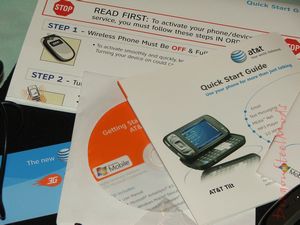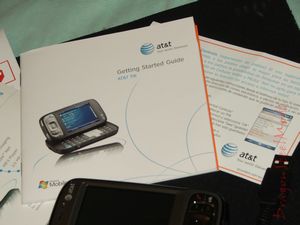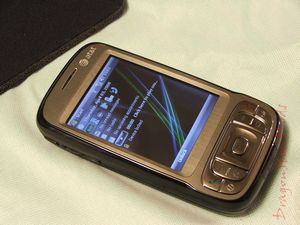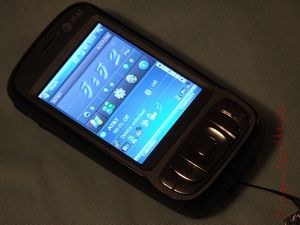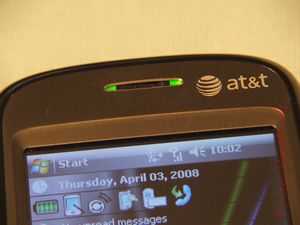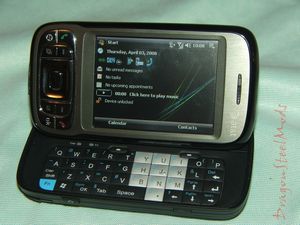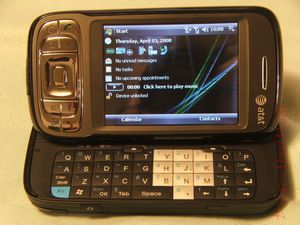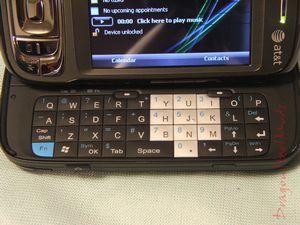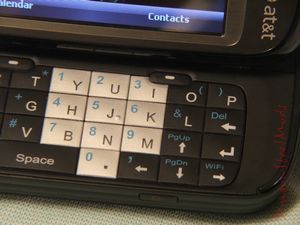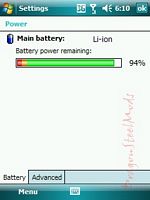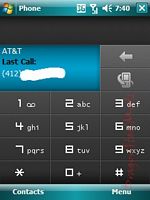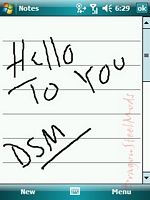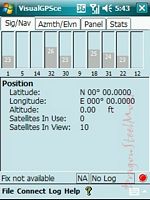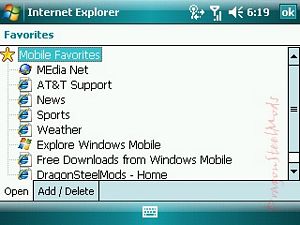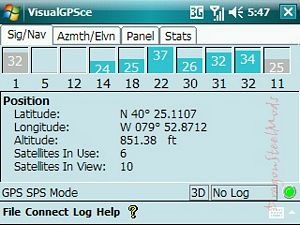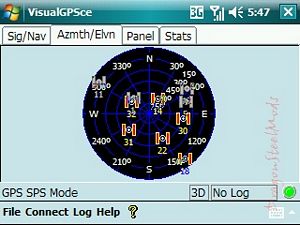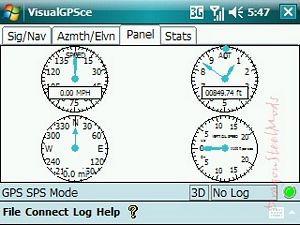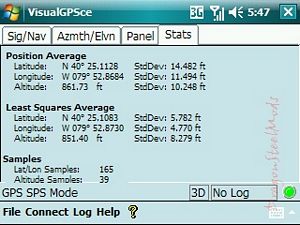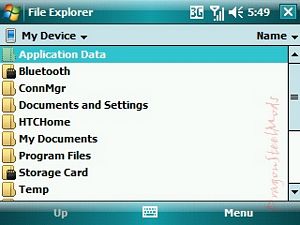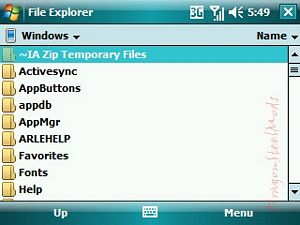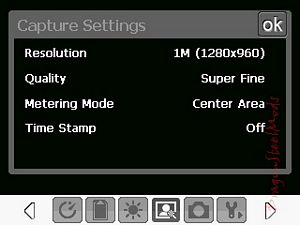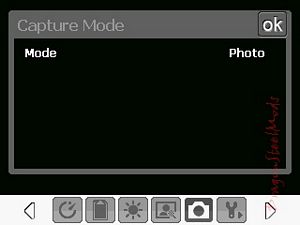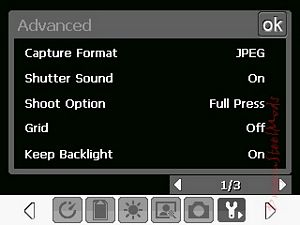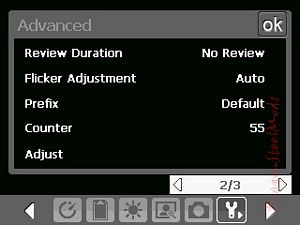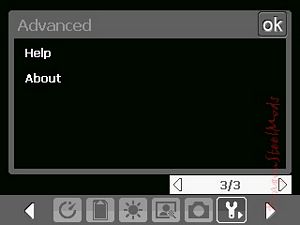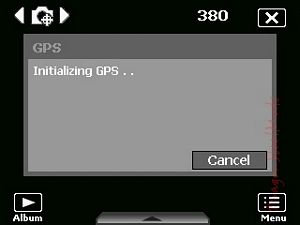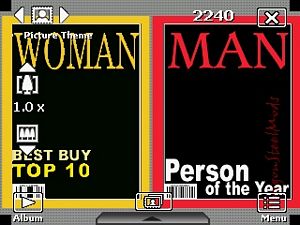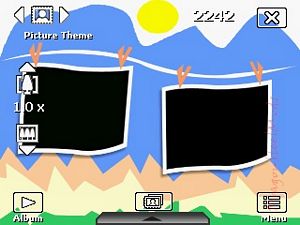The cellphone I have for review today goes by a few names, be it the HTC Kaiser, HTC TyTn II, or the AT&T Tilt, but no matter what name you give it there's no denying it's a great phone. The Tilt is arguably the best phone out there today and for good reason, just look around it has gotten rave reviews from everyone who has reviewed it.
So I've got the Tilt for review today, but then I really don't have the Tilt for review today. When I first got the Tilt I quickly realized that it wasn't quite what I expected and it was a bit plain honestly, after doing quite a bit of research I found that AT&T pretty much stripped all of the great features out of the phone when they got their hands on it, and of course like any good company, added all sorts of bloatware onto it. So I took matters into my own hands and wiped it clean, added quite a few things back to it and now I've got the phone that I wanted in the first place. So that's what I'm taking a look at today…
I can't quite figure out why ATT stripped the Tilt of all the great features that HTC had in it in the first place, but I'm going to show you the basics of the phone itself, and share quite a few useful links that I've come across to help you make the Tilt into the phone it was supposed to be…
ATT Tilt Review : Sort of…
Sponsor: DragonSteelMods
Tech Specs,Features or the Basic Info:
HTC TyTn II
http://www.htc.com/www/product.aspx?id=640
HTC 8925 / ATT Tilt
http://www.htc.com/us/product.aspx?id=10896
Here are the specs/features for the Tilt as one would get it from AT&T:
The AT&T Tilt by HTC leads the smart phone market with its innovative vivid tilting touch screen and sliding QWERTY keypad design, 3-megapixel camera, Microsoft Windows Mobile 6 Professional operating system, 3G data speeds from AT&T's UMTS/HSDPA-based BroadbandConnect network, and complete global connectivity.
Highlights:
Vivid adjustable touch screen and sliding QWERTY keyboard. Provides for an enhanced user viewing experience and access to favorite business and entertainment options. Allows fast, efficient and error-free input.
Integrated GPS navigation with turn-by-turn directions, traffic and full color maps
Rich media experience with AT&T Mobile Music, Video, TV and games
Your office, anywhere. Windows Mobile 6 Professional. Easy access to all of your office apps (Word, Excel, & PowerPoint), ensuring productivity and functionality with multiple email clients including Outlook push email and Blackberry Connect.
Super charged high speed 3G data, Tri-band UMTS/HSDPA; Quad-band GSM/GPRS/EDGE for global connectivity, integrated Wi-Fi and Bluetooth.
3 Mega-pixel camera with autofocus and 10x digital zoom
Micro SD expansion slot for greater storage and expansion
Push to Talk
256 MB Flash ROM and 128 MB SRAM
Specs:
Network
Tri-band UMTS/HSDPA high speed wireless data network support (2100MHz and 850/1900 MHz), Quad-band GSM/GPRS/EDGE worldphone
I/O Interface
Bluetooth v2.0 / Wi-Fi (802.11b/g) / Mini-USB Connectivity, Hands-free communication via speakerphone and stereo headset jack
Camera
3.0 megapixel camera with autofocus and up to 10x digital zoom
Memory
256 MB Flash ROM and 128 MB SRAM
Processor/Chipset
Qualcomm MSM7200, 400Mhz processor
Accessories
Integrated trackwheel for ease of navigation, Vivid tilting touch screen with stylus
Keyboard/Button
Easy text entry with large sliding QWERTY keyboard
Operating System
Windows Mobile 6 Professional with Direct Push Technology
Applications
Telenav 5.2 GPS Navigator with integrated GPS antenna, Push to Talk, integrated WiFi (802.11b/g), support for AT&T Music, Cellular Video and AT&T Mall
Access your corporate and personal email**
* Blackberry connect 4.0 (supports BES and BIS)
* Xpress Mail
* Good Mobile Messaging*
* POP3 / IMAP
* Microsoft Direct Push
Sync your Contacts, Calendar, and Tasks via Microsoft Outlook Mobile, Create, view, edit Microsoft Office Word Mobile and Excel Mobile files, view PowerPoint Mobile and PDF files, Browse the Web with Internet Explorer Mobile***, Windows Media Player 10 Mobile for playing music and videos
Expansion
Micro SD expansion card slot to store video clips, photos, music, and other files (cards sold separately)
* Planned for 1Qtr 2008
** Requires Microsoft Exchange Server 2003 with Service Pack 2 or Exchange Server 2007, an e-mail account enabled with Direct Push, and data services from AT&T at an additional cost. ISP and/or VPN may also be required.
***Within wireless service coverage area only. Requires data services at an additional cost. Third-party software may be required, sold separately
{mospagebreak title=The Phone}
The Phone:
The first thing you'll notice is that you don't get much at all with the Tilt, only an AC Charger, USB cable and an extra stylus are the only real accessories that come with it. If you would have gotten the TyTn II you would have also got screen protector and carrying case as well along with other goodies and a disc with various software on it.
Some people claim the Tilt/Kaiser is big and heavy, I think it's fine the way it is, my last WM SmartPhone was about this big. Here's a few shots of the phone, you'll notice different home screens as these pictures were taken before and after I switched it over.
The first thing that strikes you about this phone is the lack of buttons or keypad on it, on the bottom of the phone are just basic function buttons.
On the top is the ear piece, along with two LEDs, one on each side that change colors depending on what you are doing. Amber is for charging, Green is active/charged, blue is for BlueTooth etc, it's an interesting system.
on the left side of the phone is where you'll find the PTT button, 'OK' button and a scroll/navigation wheel that can be used for various functions depending what you are doing.
On the right side of the Tilt you'll find the main power button, camera button and the stylus.
On the bottom is where the microSD slot is, along with a mini-USB port that is used for syncing, charging and a USB audio headset. Off to the side is also a small hole that has a button inside that is used to soft-reset the phone if need be.
On the back of the found is where the camera, GPS connection and speaker are:
You have to take the cover off to access the battery, and you can get a better look at the camera and GPS connections as well.
The SIM card slots is NOT located under the battery as it is on most phones, it's actually under the display. I really like this idea as it's always a pain to have to take the cover off, and take the battery out to access the SIM card.
To access the keyboard you slide the screen to the left, or you slide the keyboard to the right.. whatever. I've noticed that some people have complained that the keyboard is on the wrong side of the phone, I don't understand that at all really, it seems perfect like this. As the name Tilt suggests, the screen tilts so you can get a better view of it, and it resembles a miniature laptop like this.
The keyboard itself works very well, but I don't like the placement of the selections buttons, they are too close to the screen and a bit hard to get at.
The call quality of the Tilt is very good, it's very clear, nice and loud. The speaker phone/speaker leaves a bit to be desired, at high volume levels it does get distorted a bit so don't expect to play music through the speaker loudly.
The battery life is good depending on what you have running in the background, of course if you've got GPS, WiFi and BlueTooth all running the battery will drain quicker, my suggestion is to run off what your not using to save battery life, you would think that is common sense but I've seen quite a few people complain about battery life who leave everything running all the time..
The reception is great, at least for me, but ATT is my third cellphone service provider, the first two I tried didn't allow me to get calls in my own home, but ATT does, so I'm sticking with them for as long as I can… I've been with them for over three years now and just re-signed up for another two year contract, so I'm happy here now…
{mospagebreak title=Screenshots and Info}
Screenshots and Info:
Here is a regular picture I took, it's just the basic Windows Mobile screen with a Vista themed background:
All the screen captures were taken with Spb ScreenShot capture program, it's a great little program for capturing shots of your screen. Most of the screenshots have been reduced in size to better fit the page, but you can click them to see them at their full size. I thought about doing some little animation, slideshow type deal with them like I have seen on other sites but I like having the individual pictures to look at, I think it works better that way…
Here's my Today Screen the way it looks now, it's a re-styled HTC home screen, the middle icons open up different options. You can have the weather on there to, but I opted not to as I can stick my head out the door and know what the weather is…
The next few screens are the Programs, there's more here than what comes with the phone of course.
Here are the Settings screenshots, most are standard settings with the exception of a couple that I added.
There's a basic File Explorer built-in so you can look at all the stuff you have, it's similar to Windows Explorer.
Included is Microsoft Mobile Office Suite, which had Word, PowerPoint and Excel in it.
A few games come with the phone, only two though are real games the others are trial version which of course I deleted…
When you are on the settings screen there are many things you can access, here's a few examples of things you can change to your own liking, and you can also see information about your phone.
The Task Manager is something that is very useful for managing tasks.. eh yeah…
{mospagebreak title=Screenshots and Info Continued}
Screenshots and Info Continued:
You don't have to use the keyboard if you don't want to, there is an on-screen keyboard that can be used, but it's very small and honestly kind of worthless…
There's a nice basic calculator included as well, but the re-skinned version is much better.
I really like the Communications Manager, here you have controls over all the main communication features on one screen, you can easily turn them on and or here.
I don't have the original dialer installed anymore, it was horrible to be honest, the HTC dialer skin is much better and much easier to use. Of course you have your standard Contact Manager, and Text Messaging included. There is a tweak though that will hide the SIM Card contacts, if you don't use the tweak you'll have double of all of your contacts shown on the screen, kind of stupid the way that works really…
Since it's Windows Mobile, a Mobile version of Windows Media Player is included, which here again looks and works much better re-skinned with the HTC player. Of course though you can just dump WMP altogether and use TCPMP which is pretty much the best mobile media player out there today.
Another cool little feature is the note pad, you can write notes with the stylus if you wish.
One of the things missing from the Tilt is the HTC Streaming Media player, but you can add it back in very easily.
One of the programs that ATT included was called TeleNav for the built-in GPS, which required you to pay ATT $10 per month to use it.. why pay for something that is built-into the phone? I use VisualGPSce and I can recommend getting it, it gives you all sorts of information about the GPS system and it's very useful. In the Useful Links section you'll find links to find everything I mention in this review and then some…
Another very useful program is WiFiFoFum, it's a nice WiFi scanner for your phone, it even incorporates GPS to give you location of the WiFi access points you might encounter!
And last but not least is of course Internet Explorer, there are other choices out there for using as a browser, but Pocket IE works fine for now.
All of the screenshots you saw above were taken in portrait mode, here's a few that were taken in landscape mode or with the Tilt keyboard open, you can see that some programs don't quite like the different mode, things are much smaller and harder to read this way.
Well that's that for now, sure I have not covered everything, but to do that would require many, many more pages and I think this review/article is big enough as is…
{mospagebreak title=Taking Pictures – The Camera}
Taking Pictures – The Camera:
I felt the camera deserved it's own section because it's one of the main features of this phone, not many phones out there can boast a 3mp camera that has almost as many features as a mid-priced digital camera.
As far as the actual picture quality that can be taken with the camera, well that's a mixed deal, it seems to really depend on the overall lighting conditions when using the Auto mode of the camera, but of course you can go in and adjust some of the settings manually if you wish to really improve the pictures. There's quite a bit of settings you can access via the menus, and here they are:
There is a short pop-up menu that sits on the bottom of the screen, here you can access basic functions quickly without having to access the entire menu.
AT&T left all of the camera features intact except for one, GPS Photos, but of course there's a very easy way to get the feature back, run KaiserTweak. GPS Photo is a pretty cool feature that basically adds GPS information to any photo you take using the built-in GPS system of the phone, it's kinda cool to have the location recorded in the exif data of your pictures for future reference.
There is a 10x digital zoom but it's only available at resolutions under 3mp when taking regular photos in Photo Mode. You've you several choices when it comes to using the camera and each has it's own functionality. Regular Photo Mode, Contacts Picture Mode, Sports Mode, Burst Mode, Panorama Mode, Video and MMS Video. The Panorama mode is very cool, it leaves a shadow of part of the last picture on screen so you overlay it on what you are taking so it matches up.
There is even a cutesy Theme mode as well with a few different overlays you can use for your pictures, kinda pointless to me, but I'm sure people out there like this kind of stuff…
Here are some sample pictures I took, these were all taken on the same day, it was sort of overcast, but still bright, around 4pm in the afternoon. They are taken at varying resolution and zoom levels. All of the thumbnails lead to the full-sized, full resolution pictures.
There's also four styles of pictures as well, Black and White, Sepia, Cool and Negative.
Here's a Panorama shot:
You can see the quality is average, not the greatest overall, but still not too bad. Here's two I took of the console in my car, you can see they are a bit washed out, again these are from the same batch of pictures taken all the same day.
For video shooting you get a choice of MPEG4 and H.263 codecs. You get four resolution choices as well: 128×96, 176×144, 320×240 and 352×288, not exactly high quality but they're aren't bad for a quick movie.
{mospagebreak title=Useful Information}
Useful Information:
Here you'll find links to all kinds of things I found very useful, this is by no means a complete list, just a good place to get started. These are in no real order, but the place to start would be Xda-Developers Forums
TiltSite:
-Blog dedicated to the Tilt and TyTn II
Mobility Site:
-Blog about everything mobile!
Aximsite forums:
http://www.aximsite.com/boards/
-Forums all about portables
–they have a separate section devoted to the Tilt here:
http://www.aximsite.com/boards/htc-kaiser-tytn-ii-t-8925/
HTC Wiki
http://www.htcwiki.com/page/ATT+TILT?t=anon
-HTC Wiki…
Xda-Developers is the place where you'll find the latest information about this phone, highly recommended reading if you are interested in learning about, and getting the most from your phone!
Xda-Developers:
Xda-Developers Forums:
http://forum.xda-developers.com/index.php
-THE forums to go to for the latest info on the Tilt/Kaiser
-Direct link to Kaiser section:
http://forum.xda-developers.com/forumdisplay.php?f=376
-Tilt Specific xda-Wiki Page:
http://wiki.xda-developers.com/index.php?pagename=TiltSpecificWikiPage
-Kaiser xda-Wiki Page:
http://wiki.xda-developers.com/index.php?pagename=HTC_Kaiser
-Highly Recommended Read Thread:
G.W.E.N.I. IS HERE – Giving Wise Educational Noob Instructions
Link: http://forum.xda-developers.com/showthread.php?t=383904
Pocketables
-Great site all about portables
Very useful article on Pocketables:
10 tips on fixing common AT&T Tilt problems
Direct link: http://www.pocketables.net/2008/01/10-tips-on-fixi.html
My Today Screen
-All about Windows Mobile
111 Free Softwares To Improve Windows Mobile on My Today Screen website
-Awesome list of great free and useful software
-Direct Link:
http://www.mytodayscreen.com/111-free-software-to-improve-windows-mobile/
Places to get 'stuff' for your phone:
Free GPS Software:
http://www.maps-gps-info.com/fgpfw.html
-There's tons of stuff here related to GPS, not just phones, there's a lot to look through, but it's informative as well
Windows Mobile Themes:
-Quite a few good, free themes for WM6, and they can create them for you as well
Spb Software House:
http://spbsoftwarehouse.com/?en
-Pay and free software, cheap and worth it, lots to choose from
Freeware for Pocket PC:
http://www.freewarepocketpc.net/
Freeware PPC:
Pocket PC Freewares:
http://pocketpcfreewares.com/en/index.php
Touch Commander:
http://www.touch-commander.com/
-Touch Commander lets you browse and scroll a Windows Mobile Pocket PC with a sweep of a finger across the screen just like an iPhone or TouchFLO. Not free, cost $21
Windows Mobile
http://www.microsoft.com/windowsmobile/default.mspx
-Official Microsoft Windows Mobile site
Stuff that I have on my Phone right now, you saw screenshots of most of them:
TCPMP
http://picard.exceed.hu/tcpmp/test/
-THE absolute best media player for your Windows Mobile Phone
SRS Wow HD drivers/app
http://www.freewareppc.com/multimedia/srswowhd.shtml
-Gives simulated surround sound for your phone, another must-have app
Virtual Spaghetti
http://www.virtualspaghetti.com/index.php?index=0&language=en
-Free VsPainter LE software and benchmark software, they also have pay software as well.
WiFiFoFum
http://www.aspecto-software.com/rw/applications/wififofum/index.html
-Very cool wifi scanner software, with graphical and text interfaces
KaiserTweak
http://www.jongma.org/KaiserTweak/
-KaiserTweak is a little tool that tweaks some of your HTC Kaiser (P4450, TyTN II, Vario III) registry settings
-It's a must have app, it does way too much to explain it all here, but well worth it and a highly recommended download.
TomTom Navigator
-Arguably the best GPS Navigation software out there
VisualGPSCE
http://www.visualgps.net/VisualGPSce/
-VisualGPSce is a free PocketPC application that displays GPS data graphically as well as record the raw GPS data (NMEA 0813) to a file. Other features include satellite azimuth/elevation, GPS signal quality, analog gauges and statistical position averaging
Spb ScreenShot
http://spb-screenshot.en.softonic.com/pocket
-Screen capture application
PocketRAR
http://www.rarlab.com/download.htm
-RarLabs pocket RAR software, much better than Zip…
HTC Home Customizer
http://www.pocketemu.com/hhc-info.html
-Exactly what it sounds like…
I also have most of the CABS installed as well that are found on the Xda-Developer forums, you'll have to pick and choose which ones you want installed yourself. They are available for download individually or as a packaged zip file over there. I'd advise to get the package deal and just experiment a bit.
One warning though, before any experimenting back-up everything on your device, you never know what can happen!
And no I haven't taken the plunge yet and actually installed the official ROM for the TyTn II, it works fine the way it is, maybe I'll flash the ROM at a later date if I get bored…
Summary:
The Tilt as purchased from AT&T is a great phone, but it's even better once you get rid of the junk and 'fix' it back to the way it was meant to be by HTC.
If you've got the Tilt I would highly suggest you change it, you'll be much happier with it, yes it takes a bit of work but in the end you've got one hell of a phone that'll do pretty much anything you want it to.
Dare I say it, but it's similar to a UMPC really, there's not too much that this phone can't do, and it can do some things that UMPCs can't.
I still don't quite understand why AT&T had to 'neuter' this phone the way they did, and why get rid of the front facing camera? Yes I understand that ATT doesn't support those types of services yet, but it can still be used by their customers, and I think they would have appreciated it being there, I know I would have.
Since the Tilt is really two phones in one, I've got two scores listed below to show that, but even as the Tilt it's a phone that I can easily recommend, but as the TyTn II it deserves my Editor's Choice Award.
DragonSteelMods gives the ATT Tilt a 4 out of 5 score and our Recommended Award as well.


DragonSteelMods gives the 'fixed' Tilt a 4.5 out of 5 and our Editor's Choice Award.


Pros:
-Awesome
-Great looking
-Easy to use
-Highly customizable
-Tons of free applications available
-Good picture quality (depending on lighting)
-Great keyboard
-Good call quality
Cons:
-ATT stripped the phone
-ATT added bloatware
-Video driver issues?!
-No screen protector included
-No case included
-No headset included
-Picture quality not the greatest (depends on situation)
-No front facing camera
-No standard audio jack, uses mini-USB
-Can't remap PTT button (ATT version, can be done with registry tweak though)
Make sure you check back in the next few days because I've got a
bunch of accessories coming up for review for the Tilt
courtesy of our friends at Boxwave.
review# 418