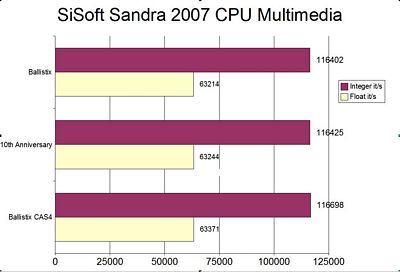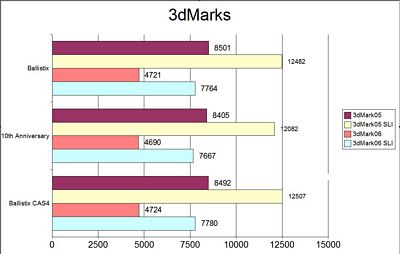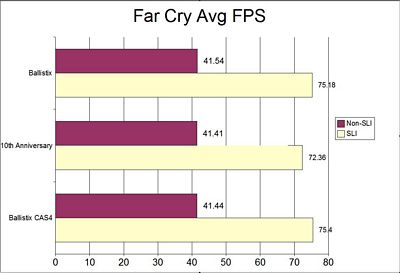The company that makes the product I have for review today really needs no introduction, they are synonymous with high performance, great looking, top quality memory and other products. The company is of course Crucial, and I have a 2gig kit of their Ballistix Tracer PC2-8500 up on the review block today.
Crucial Ballistix Tracer DDR2 PC2-8500 (2x1gig)
Reviewed by: Kristofer Brozio AkA Dracos
Sponsor: Crucial
Tech Specs,Features or the Basic Info:
Crucial Ballistix Tracer DDR2 PC2-8500 (2x1gig)
Crucial part number BL2KIT12864AL1065
2GB kit (1GBx2) DDR2 PC2-8500 • 5-5-5-15 • UNBUFFERED • NON-ECC • DDR2-1066 • 2.2V • 128Meg x 64
Price: $255.00 (From Crucial Site)
Module Specifications:
Module Size: 2GB kit (1GBx2)
Package: Ballistix Tracer 240-pin DIMM (with LEDs)
Feature: DDR2 PC2-8500
Configuration: 128Meg x 64
DIMM Type: UNBUFFERED
Error Checking: NON-ECC
Speed: DDR2-1066
Voltage: 2.2V
Memory Timings: 5-5-5-15
Ballistix Tracer 240-pin DIMM
Approximately 5.25 in. by 1.18 in. (133.35 mm by 30 mm)
What is Ballistix Tracer memory?
Ballistix Tracer memory is specifically built for performance enthusiasts and case modders who want to push the performance envelope while adding flash appeal to their boxes. The Ballistix line of high-performance memory modules features advanced speed grades, low latencies, and integrated aluminum heat spreaders. Ballistix Tracer memory features a black PCB, black integrated heat spreaders, and one or two rows of eight “chasing” red and green LEDs atop the module, circulating in a random pattern based on memory utilization. A custom-designed circuit relays bus activity to the LEDs, allowing them to accurately reflect usage of each memory module. In addition, eight blue ground effects LEDs emit a constant glow near the pins.
What is a Ballistix Tracer 240-pin DIMM?
A Ballistix Tracer dual inline memory module (DIMM) consists of a number of memory components that are attached to a black printed circuit board. The gold pins on the bottom of the DIMM provide a connection between the module and a socket on a larger printed circuit board. The pins on the front and back of a DIMM are not connected to each other.
Ballistix Tracer 240-pin DIMMs are used to provide DDR2 SDRAM memory for desktop computers. DDR2 is a leading-edge generation of memory with an improved architecture that allows it to transmit data very fast. Ballistix Tracer 240-pin DIMMs are available in DDR2 PC2-5300 (DDR2 667) SDRAM, SDRAM, DDR2 PC2-6400 (DDR2 800), and DDR2 PC2-8500 (DDR2 1066)..
To use DDR2 memory, your system motherboard must have 240-pin DIMM slots and a DDR2-enabled chipset. A DDR2 SDRAM DIMM will not fit into a standard SDRAM DIMM socket or a DDR DIMM socket. (Information about which memory technology your system uses is included in the Crucial Memory Advisor tool.)
The number of black components on a Ballistix Tracer 240-pin DIMM can vary, but it always has 120 pins on the front and 120 pins on the back, for a total of 240. Ballistix 240-pin DIMMs are approximately 5.25 inches long and 1.18 inches high, though the heights can vary. While 240-pin DDR2 DIMMs, 184-pin DDR DIMMs, and 168-pin DIMMs are approximately the same size, 240-pin DIMMs and 184-pin DIMMs have only one notch within the row of pins. The notch in a 240-pin DDR2 DIMM is closer toward the center of the module.
A Better Look at Things
:
I love the style of Crucial’s packaging, it’s very minimalist and gets the job done.
Opening the package we find the two sticks of Ballistix Tracer DDR2 in their protective anti-static bags, along with a brief instruction sheet for those that don’t know how to install ram…
The Crucial Ballistix Tracer line of ram is some of the best looking I have ever seen, the flat black of the heatspreader with the shiny metal border really look great.
The ram itself is also mounted on a black PCB board to make the presentation completely cool. Of course we also find identifying stickers for the ram located on each side of each stick…
The name Tracer comes from the two rows of red and green LEDs that are mounted on the top of the sticks of Ballistix. These LEDs blink of and on depending on the activity or usage of the ram.
What makes these really different is the addition of four more blue LEDs on each side of the sticks of ram, these LEDs are located near the actual socket where the ram sits, so when powered on it gives a ‘ground effects’ look to it.
Installation, Testing and Comparison
There isn’t really much to installing the Crucial Ballistix Tracer PC2-8500, just pop them in two free slots and you’re ready to go.
Yes these sticks of ram look gorgeous not in a system, but once installed and powered on they look even better. The blue LEDs are actually very bright, I was not expecting them to be a bright as they are, and the Tracer LEDs do really add a lot to the presentation. Needless to say I guess, but you need a case with a side window to truly appreciate the show these sticks of ram perform.
Before we get into the testing and benchmarks here’s a few pictures and my system specs as well:
This first shot is with the Ballistix installed before I installed the liquid cooling system.
and here’s a few close up shots of the Ballistix itself with flash and without to show you what it looks like all lit up:
System Specs:
Intel Core2Duo E6420
ECS NF650iSLIT-A motherboard
2 BFG 7900GT OC video cards
2 gigs Crucial Ballistix Tracer PC2-8500
360 Gigs of storage on three SATA drives
2 dvd/rw drives
OCZ GameXStream 700Watt PSU
This review will show the performance of the Ballistix in various benches using SiSoft Sandra 2007, TMPGEnc video encoding, 3dMark 05 and 06, and running Far Cry as well.
The ECS motherboard that I have only had voltage settings for the ram up to 1.9V, since the Crucial is stated to run at 2.2V I thought this would be a problem, but the Ballistix had no trouble running at the lower voltage. I did contact ECS about it and they sent me over a modified BIOS that I am running that does allow up to 2.2V now. So for testing the ram is running at the stated spec of 2.2V. It did run though for well over a week at the 1.9V setting with no problems at all.
As for timings the Ballistix PC2-8500 runs at 5-5-5-15, but I have been running at 4-5-5-15 for a week now with no problems at all either.
When I got my new CPU and motherboard I only had PC2-5300 ram for it, the Core2Duo runs at 1066Mhz, so there was a divider. I was very curious as to how much of a gain I would get once I installed ram that allowed me to essentially run at a one to one ratio FSB ram and CPU. The PC2-5300 I have just happens to be 2gigs of Crucial’s own 10th Anniversary ram. Essentially I wanted to find out if it is really worth it to run out and get new ram that matched the FSB of your CPU to make them both run in sync.
In the following graphs you’re going to see three main headings, ‘Ballistix’, which is the Ballistix running at it’s stock settings, ’10th Anniversary’ which is the Crucial 10th Anniversary PC2-5300 running at it’s stock settings, and ‘Ballistix CAS4’, which would be the Ballistix running at a CAS Latency of 4.
We’ll run through the Sandra Benchmarks first, I didn’t just run the memory pertinent benchmarks I ran those that involved the CPU as well to see the performance gain or lack thereof. All benchmarks were ran three times and averaged out to get the scores. Continue to the next page to start the benchmarking….
Installation, Testing and Comparison Continued:
First up is Sandra 2007 Processor Cache and Memory
Combined Index: is a composite figure representing the overall performance rating of the entire Cache-Memory performance in terms of MB/s. The value is the logarithmic average of all the results for the entire address space. (Higher is better, i.e. better performance)
Speed Factor: is a figure representing the speed differential between the CPU’s cache and memory. The value is the ratio of the fastest cache (i.e. L1) bandwidth to the main memory bandwidth. (Lower is better, i.e. the memory is not very much slower than CPU’s cache
Well no big surprise here, even at stock settings the 8500 pretty much blew the doors off of the 5300, and when dropping the latency to four the score is even better.
Next up we have Sandra 2007 Processor Arithmetic
Benchmarks the ALU and FPU processor units. Shows how your processors handle arithmetic and floating point instructions. Such operations are used by software in typical tasks. (Higher is better)
I’m very surprised here, but really shouldn’t be as this benchmark relies heavily on the CPU and less on the speed of the ram. The scores are all very close, but there is a slight improvement overall.
The next test would be Sandra 2007 Processor Multi-Media
Benchmark the (W)MMX, SSE/2/3/4 processor units. Shows how your processors handle multi-media instructions and data. Such operations are used by more specialized software, e.g. image manipulation, video decoders/encoders, and games. The test involves the generation of Mandelbrot Set fractals that are used to realistically describe and generate natural objects such as mountains or clouds. By using various multi-media extensions (Wireless) MMX, 3DNow!, SSE(2/3/4) better performance is achieved. (Higher is better)
Surprisingly the 5300 scores are a bit better than the 8500 until we drop the CAS latency.
Now we have Sandra 2007 Memory Bandwidth
Benchmark the memory bandwidth of your computer. Shows how your memory sub-systems compare. The benchmark is based on the well-known STREAM memory benchmark. (Higher is better)
No surprises here, but they still are closer than I expected them to be, even dropping the latency didn’t net much in gains.
Here we have the results for Sandra 2007 Memory Latency
Benchmark the latency (response time) of processors’ caches and memory. Shows how your processors’ caches and memory sub-systems compare. The latency of caches is measured in processor clocks (i.e. how many clocks it takes for the data to be ready) as it is dependent on the processor clock speed.
The latency of memory is measured in nanoseconds as it is typically independent on processor clock speed(lower is better)
Even with the same latencies the 8500 is the clear winner with the drop to CAS4 showing marked improvements.
That’s it for the SiSoft Sandra 2007 tests, next we’ll move on to the others…
Installation, Testing and Comparison Continued:
For the next test I used TMPGEnc to see how long it takes to encode or re-encode a video file. The file is an AVI file that is being converted to MPG. It is 3 minutes and 48 seconds long, with 5720 frames and is 70.5 MB in size. Of course here the lower the score, or time, the better, and please click it to see the larger graph for a better view.
Oddly the time for the encoding went up when the latency was dropped… and yes I actually ran the test several times and came up with times ranging from 2.26 to 2.31, so it’s not a mistake.
Next up I have the results from 3DMark05 and 06, these tests were run with SLI enabled and without SLI.
Again here we see the lower CAS4 take a hit with a single card, the score is a few points lower than the Ballistix at stock speed. Odd, but I ran the tests three times each and got nearly the same results, but running in SLI mode we see a nice improvement.
Lastly we have Far Cry using Hardware OC benchmarking program.
The scores are all pretty much the same, interesting…
Sadly I couldn’t get any overclocking in with this ram, I really wanted to, but my motherboard just would not allow it, and neither would my CPU. The best I could get was 1100Mhz running linked FSB ram and CPU, and that’s hardly worth noting. So I thought I might try running it a bit out of sync, leaving the CPU at it’s stock 1066Mhz and overclocking the ram by itself, adjusting the ram’s FSB independently of the CPU’s FSB. Well this doesn’t work with this board apparently, I can adjust the ram FSB down below 1066Mhz and it will stay fine, but if I go above the 1066Mhz it will not accept it, it will show the change but the ram will not actually change. Here again I contacted my tech guy at ECS and asked about it, and he said that is normal… odd, but that ended my attempted overclocking of the ram.
I have run across a few reviews of the Crucial Ballistix PC2-8500 around online and most of them had great successes hitting 1200Mhz and higher with it, so I know it’s possible to do, my setup just will not allow it…
Summary:
So I think I answered the question as to is it worth it upgrading the ram to match the CPU FSB speed, sort of anyway, at least for most things there is a large performance gain to be had by doing this. The Crucial Ballistix not only looks great in any system, it performs admirably well in all my tests and I can say that I am very happy to have it in my system, now I just need to work on getting a new motherboard and CPU that will let me overclock a bit more…
DragonSteelMods gives the Crucial Ballistix Tracer DDR2 PC2-8500 2gig kit a 5 out of 5 score and our Editor’s Choice Award as well.


Pros:
-Looks great
-Fast
-It’s Crucial!
-Runs 1066Mhz at CAS4
-Runs at lower voltage at stock speeds
Cons:
-High voltage at 2.2V