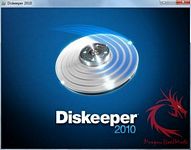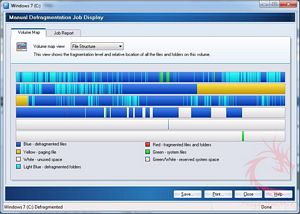Diskeeper is a well known
brand in the world of file defragmentation. Their latest release,
Diskeeper 2010 is designed to keep your PC in tip top shape by
preventing fragmentation before it happens. Although SSDs are
becoming more affordable and popular, disk based drives will be
around for quite some time. While SSDs do not become fragmented,
their disk based brethren do and that is where Diskeeper 2010 can be
a life saver.
File fragmentation means
your system will run slower as it searches for parts of files
scattered across the hard drive. If you have a larger hard drive
this process may be more noticeable. By decreasing the time it takes
for this data to be found Diskeeper 2010 helps improve the energy
efficiency of your PC thus saving you some money as well.
Features such as
InviTasking Technology and I-FAAST 2.0 are back along with
IntelliWrite which replaces the Frag Shield technology in previous
versions of Diskeeper. If you have owned a previous version of
Diskeeper than many of these features should seem quite familiar.
Diskeeper 2010 is
available in Professional, Pro Premier, Server, Enterprise Server and
Administrator versions. Today we will look at the Professional
iteration.
Diskeeper
2010 Professional Edition
Reviewed by: Tom Ratas
Sponsor: Diskeeper
Tech
Specs,Features or the Basic Info:
Diskeeper
2010 Professional Edition
Get the peak system performance you need to meet
the demands of today’s busy computers.
Diskeeper 2010
Professional edition performance software not only prevents the
majority of fragmentation before it can happen, it includes
advanced network management capabilities, critical system file
protection and file optimization for lightning fast response times.
IntelliWrite
fragmentation prevention technology prevents up to 85% of the
fragmentation every system suffers from. It intelligently writes
contiguous files to the disk so system resources are not wasted
creating fragmentation. The results? A whole new level of system
speed and efficiency.
Diskeeper is the only
defragmenter with InvisiTasking technology, a real-time background
processing technology that allows Diskeeper 2010 to defragment your
system as fragmentation occurs, even during heavy traffic times —
without using active system resources. InvisiTasking eliminates the
need for scheduling and administrator attention.
Diskeeper 2010 I-FAAST
2.0 (Intelligent File Access Acceleration Sequencing Technology)
accelerates file access times to meet the heavy workloads of
file-intensive applications. Utilizing a specially formulated
technology, I-FAAST closely monitors file usage and organizes the
most commonly accessed files for the fastest possible access, up to
80% faster.
PCs with Diskeeper run
more efficiently saving corporations thousands of dollars in energy
costs each year. Diskeeper can save an estimated $3.22 per PC per
year in energy costs. It makes bottom line dollars and cents to
install Diskeeper on every PC on your network. Read Going Green with
Diskeeper here.
Installation,
Testing and Comparison:
Installation of Diskeeper
2010 Professional is standard fare and takes about 5 minutes. It
supports both 32bit and 64bit Windows operating systems. Unlike the
2009 version there does not appear to be a maximum supported file
size, so bring on those terabyte drives. Missing from Diskeeper
Professional but found in other versions are the Titan Defrag Engine
and Terabyte Volume Engine technologies along with Windows Server
compatibility.
Unlike the built in
Windows defragmenting software, Diskeeper 2010 operates in the
background using idle CPU cycles. The Windows solution requires
direct user intervention and everything else to be idle while it does
its work. InvisiTasking is the name of the technology that allows
this background defragmentation to happen.
The appearance of
Diskeeper 2010 has remained the same from previous versions. A Quick
Launch pane can be maximized or minimized by clicking on the far left
icon. From this Quick Launch Pane the user can search Getting
Started for assistance, Volume Properties allows
management of Intelliwrite, Automatic Defragmentation and Boot-Time
Defragmentation, Analyze and Defragment Now lets the user
manually evaluate and defragment a volume and Configure Diskeeper lets the user setup Diskeeper to their liking.
Other icons on the top bar
launch Intelliwrite, Automatic Defragmentation and Boot-Time
Defragmentation. Additional icons will set Manually
Defragment Properties, Analyze, and Manually
Defragment.
Manually
scanning volumes analyzes a drive and determines its fragmentation.
Once the analysis is done the user can manually defragment the volume
if so desired. Boot Defragmentation allows defragmenting that would
otherwise be prevented by Windows OS actively running. The caveat to
this is it will extend the boot process; more fragmentation means
longer boot times.
Besides solving
fragmentation issues Diskeeper 2010 also uses IntelliWrite to prevent
up to 85% of fragmentation that normally occurs on day to day
systems. It operates in the background to write contiguous files to
the disk helping prevent fragmentation.
For testing I used
Diskeeper 2010 on my MacBook Pro’s Boot Camp partition (Core2Duo (2.4
GHz) with 2GB memory and a 32 GB partition) running Windows 7 Home
Premium 64 Bit. In addition I tested it out on my Windows 7 64 Bit
PC which houses three SATA drives including a Maxtor 300GB, Samsung 1
Terabyte and a Samsung 1.5 Terabyte housed in an Antec
MX-1 enclosure connected via a eSATA connection.
Diskeeper 2010 worked
exactly like the 2009 version as all my drives maintained at most a
low level of fragmentation across all drives. The nice part of
Diskeeper is the lack of user intervention required; just install it
and it runs in the background.
The speed gains obtained
by Diskeeper 2010 will be related on the fragmentation of your
system. My machine had a fair amount of data and did seem to be more
perky after the initial defragmentation of my volumes. The true
power of Diskeeper is to keep your machine from ever reaching that
heavy fragmented state again.
Since Diskeeper 2010 is
always running in the background you will notice the occasional
spinning of hard drives when you may not be doing anything on your PC
to warrant such activity.
As SSD’s become more
prevalent, I can see Diskeeper adding some sort of SSD based file
management features to future versions of Diskeeper. In fact they do
offer the ability to try HyperFast which is their SSD optimization
software during the installation. It requires the purchase of an
additional license. Personally I think this feature should be built
into Diskeeper.
Summary and
Comments:
Like its predecessors
Diskeeper 2010 Professional performs a terrific job at maintaining a
clean defragmented Windows system. It is especially good for the
neophyte PC user as it is an install and forget type program. Those
who like to get under the hood may prefer to manually defragment
their volumes using the built in Windows defragmenting software.
Personally I like the piece of mind kowing my drives are being
defragmented proactively.
The main drawback is if
you own a previous version of Diskeeper then you may have all the
benefits you need and an upgrade to the 2010 version may be a waste
of money at this time.
DragonSteelMods gives
Diskeeper 2010 a 4.5 out of 5 score.

Pros:
+Works silently in
background
+Prevent fragmentation
using IntelliWrite
+Interface simple to use
+Defragments boot volume
Cons:
-Minimal gains for prior
Diskeeper owners
-SSD optimization
unavailable.
review# 647
Disclosure: This
product was given to DragonSteelMods for review by the company for
review purposes only, and is not considered by us as payment for the
review, we do not, never have, and never will, accept payment from
companies to review their products.
To
learn more about our review policy, testing methods and ratings
please see this page.