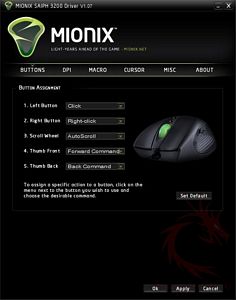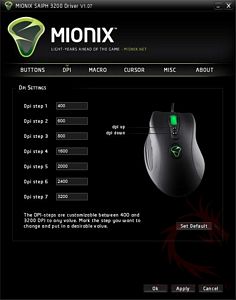Last week I took a look at the Mionix
Alioth 400 mousepad, today I’ve got another Mionix product, a mouse
this time. The mouse is called the Saiph 3200, and it could be
considered a professional gaming mouse as it has the ability to
change the weight of it, you’ve also got a choice of seven different
DPI settings and the ability to create your own macros. These
features are found in more high end mice, and it’s obviously aimed at
the gamer who wishes total control over their movement and the
ability to quickly change DPI settings. In my time with the Saiph
3200 I’ve really come to like it, it’s very accurate and works well.
So read on…
Product
Name: Mionix
Saiph 3200 Gaming Mouse
Author: Kristofer
Brozio
Sponsor: Mionix
Tech
Specs,Features or the Basic Info:
A STAR HAS BEEN BORN
Saiph got its name from the
sixth brightest star in the constellation Orion. The word Saiph
origins from a phrase that means ”sword of the giant”, a proper
name for a high-end gaming mouse. Saiph lies about 720 light-years
from planet Earth and its energy emits a slight violet light because
of its high temperature. There are theories that describes that Saiph
was probably formed from a molecular cloud about 10 million years
ago. Super giants like Saiph are destined to collapse on themselves
and explode as a supernova.
MODEL OVERVIEW
Mionix Saiph 3200 is a high
quality gaming mouse with great precision. Saiph 3200 has a built-in
weight tuning system that gives you the possibility to adjust the
mouse to fit your unique game-style. The sensitivity is adjustable
in-game from 400 to 3200 dpi for games that requires different types
of sensitivity. Saiph 3200 is ergonomically designed to fit the
natural position of the hand.
FEATURES
• Unique
ergonomic Design brings you more pleasant gaming
• Equipped
with the latest 3200 dpi laser technology
• In-game
dpi adjustment with 7 dpi-steps
• Weight
tuning system adjustable from 185 gr to 215gr
Recommended price (VAT
included): 59.90 €
Art. No. SAIPH-3200
TECHNICAL SPECIFICATION
• Ergonomic
design (12° tilted)
• 5
programmable buttons
• 7
steps in-game dpi adjustment(with scrollwheel LED indication)
• configurable
DPI between 400-3200 (driver needed)
• 16
kb built-in memory
• Large
teflon feet (improved friction reducement)
• Weight
tuning system (up to 27 gr)
• Netto
Weight: 185 gr
• Gold-plated
USB connection
• Full
speed USB 2.0 with Plug n Play
• Cable
length: 2 m (braided for durability)
• Compatible
with all kinds of surfaces
LASER SPECIFICATION
• 3200
dpi Cypress laser sensor
• 1.8
mm lift distance
• 1
ms response time
• 1000Hz
polling rate
• True
16-bit data path
• 20
G acceleration
• 40
000Hz sampling rate
• 50
inch / sec
SYSTEM REQUIREMENTS
-Windows 2000 / XP / XP64 / MCE
2005 / Vista / Vista64
-Available USB port
-15 mb free space on hard drive
for driver
WARRANTY INFORMATION
Warranty for Mionix products
only covers defects caused by manufacturing. The warranty does not
cover defects caused by any kind of usage that is not attributable to
the manufacturing process.
All of our products have 2 year
warranty. Defect products will be replaced with a new product.
A
Better Look at Things:
The Mionix Saiph 3200 comes
packaged in a nice presentation style box:
Nothing comes with the mouse, no
CD or manual. I was told though by Mionix that a manual will be
included in the box, but no software, it can easily be downloaded
from the Mionix site. The cord of the Saiph 3200 is the heavy duty
braided style which is something that I like very much, and the USB
connection is gold plated.
The Saiph 3200 is all black in
color with a translucent white rubberized scroll wheel, behind the
scroll wheel are two small buttons which are used for changing the
DPI settings up or down. There are two buttons on the left side above
an indentation for your thumb which features a rubberized thumb grip.
On the bottom we find four teflon
feet, and a door that opens to reveal a set of weights so you can
adjust the weight of the mouse. The weight pack pops out and you can
remove as many as you wish, there are nice weights total, each are
three grams. All of the weights being the same size works, but some
people might want the ability to adjust the weight more precisely,
like having one gram or two gram weights included.
The Saiph 3200 is also a right
hand mouse only, so lefties need not apply….
Installation,
Testing and Comparison:
Installing the mouse is as easy as
just plugging it in, but if you really want to get the most use from
it you’ll install the software as well so you can adjust things.
There are default DPI settings,
seven of them in all which should be fine for most people, I found I
really didn’t need to adjust them at all. They were fine at the
default settings.
The Saiph 3200 has the Mionix logo
on the back of it that lights up green when on, and the scroll wheel
also lights up, but it changes colors as you switch DPI.
There are seven different colors
on the scroll wheel, it’s a nice idea I guess, but you’ll need to
memorize the colors if you want to know which DPI you’re in. I only
use two DPI settings myself usually, a high one and a low one, so I
got to know the two colors quickly, but memorizing all of them might
be a bit much…
The software for the Saiph 3200
can be downloaded from the Mionix site, and it contains six tabs,
five are about the mouse and the sixth is just about the software and
Mionix.
The first tab is for changing
buttons, the second is for adjusting DPI, the third is macros, the
fourth is cursor related and the fifth is click and scroll speed.
I’ve been using the Saiph 3200 for
about two weeks now and I’ve really come to like it. At first it was
a bit big, but I was using the NZXT Avatar which is a small mouse, so
the Saiph took a bit to get accustomed to, but after a few days I was
mousing along fine.
The Saiph 3200 is very accurate,
and it worked perfectly fine on plastic, cloth, and glass mousepads
and even worked fine right on the desktop, it seems to be able to
track on all surfaces just fine.
All movements track perfectly no
matter how slow or fast. The default DPI setting are fine as I
mentioned but I did have to go in and adjust acceleration, it’s
turned off as default.
The Saiph 3200 works fine for
gaming and everyday use, the adjustable DPI settings are great, it’s
nice to have such a large choice if you’re going to use them all,
personally I only use two, but those who appreciate multiple DPI
settings will be very happy.
Overall I really like the Saiph
3200, but I ran into one small problem with it. It’s not related to
performance, but the actual design, the rubber thumb grip is coming
off, it appears that not enough adhesive was used on it. It’s coming
off at the very bottom and sticks out a tiny bit, enough to get
caught on my thumb and peel up as I grab the mouse. It doesn’t affect
the mouse, but I do find myself, unconsciously playing with it while
I’m using it….
Summary
and Comments:
Mionix is a a new company, at
least in the United States, but they’ve proven they know how to make
a quality product. The Saiph 3200 is a very nice mouse that I’m happy
with overall, and I think most others who pick it up will be happy as
well.
The Saiph 3200 offers quite a few
great features that I think gamers will appreciate, and even just the
average user will like as well.
DragonSteelMods gives the Saiph
3200 a 4.5 out of 5 score and our Recommended Award as well.


Pros:
+Accurate
+Nicely made
+Adjustable weights
+Looks great
+Lots of DPI options
Cons:
-Right handed only
-Adhesive coming off thumb grip
I
would like to thank Mionix for the chance to review the Saiph
3200 Gaming Mouse and for their continued support of DSM.
review# 612