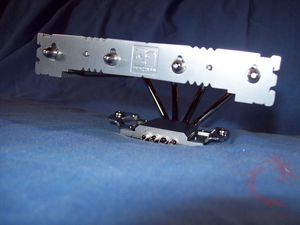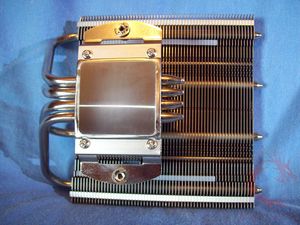A Better Look at Things
As with any review we start off with the box and the box for the NH-L12 is similar to most any other Noctua boxes in color scheme. When you open it up you’ll find the bottom of the cooler.
Inside is the cooler itself and white box.
In the box you’ll find three plastic bags, instructions and a screwdriver.
You’ll find the bags labeled AMD and Intel which contains the parts specific to those sockets.
In the third bag you’ll find a case badge, tube of NT-H1 thermal compound, silicone and metal fan fasteners along with low-noise adapters, a ‘Y’ fan adapter and an extension cable.
The NH-L12 is from Noctua so you’ll find the cooler itself to be very well made and you’ll see the familiar brown and beige colored fans. The cooler is thin and has four large heatpies coming from the base and going through the fins. The NH-L12 comes with the pre-installed for you, a 120mm on the top and a 92mm on the bottom. These are the newer model fans from Noctua. Here’s three views for you:
Here’s a couple bottom views for you, as you can the 92mm fan is there and it looks really small doesn’t it?!
Then here’s the top for for you, the 120mm fan really covers the cooler.
Here’s a closer look at the base which already has some of the mounting system attached for you.
Here’s the fans removed from the NH-L12. The 120mm fan is the NF-F12 PWM and the 92mm is the NF-B9 PWM model.
Since the fans are off here’s the NH-L12 naked posing for you in several positions:
Then here’s the top and bottom without the fans. The top does have two square holes so you can pass the screwdriver down through the fins to secure the cooler to the mounting brackets.
The base of the cooler isn’t exactly a mirror finish but it is reflective and appears to be flat.