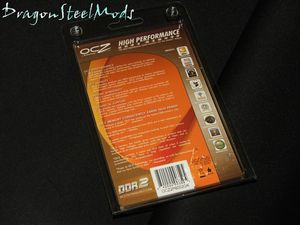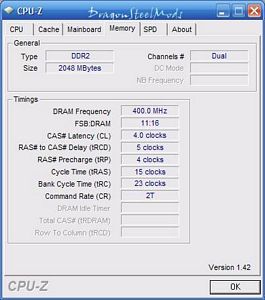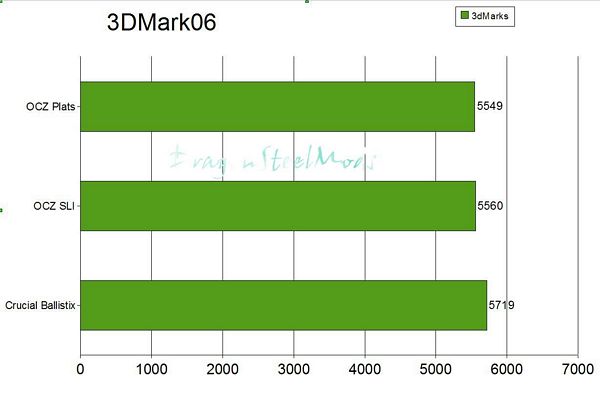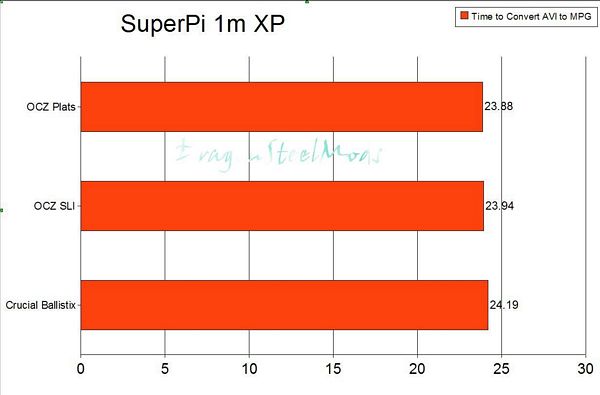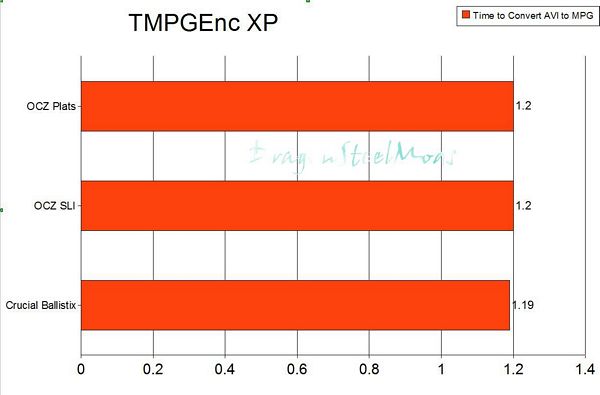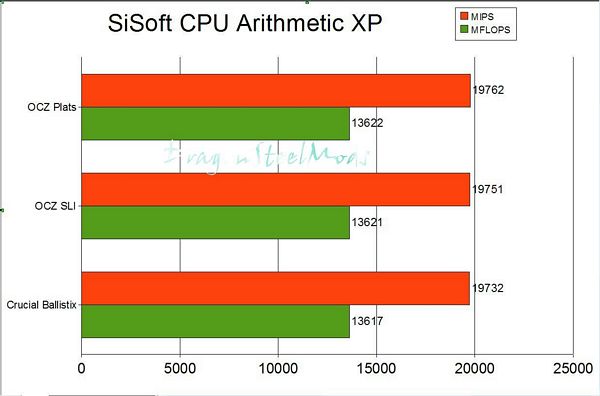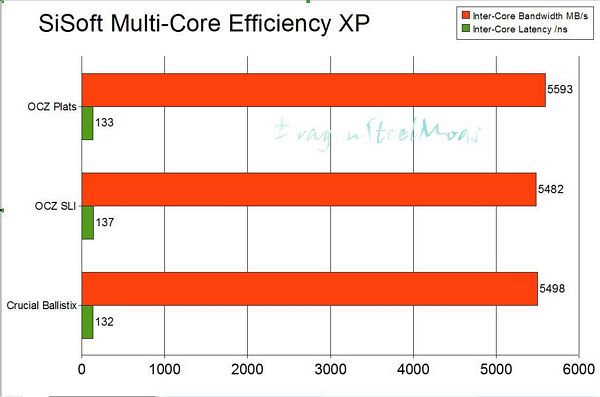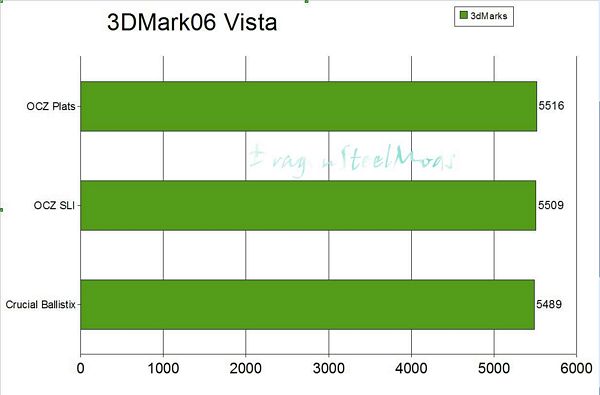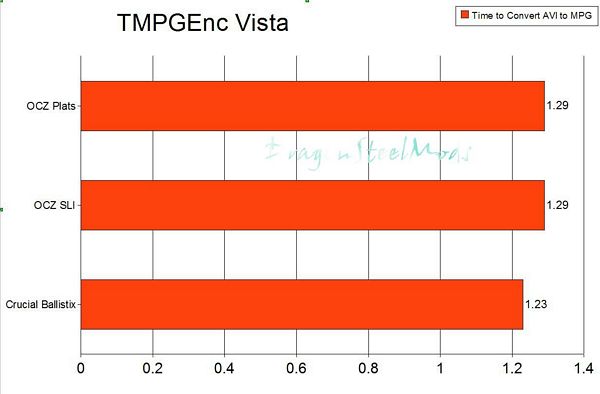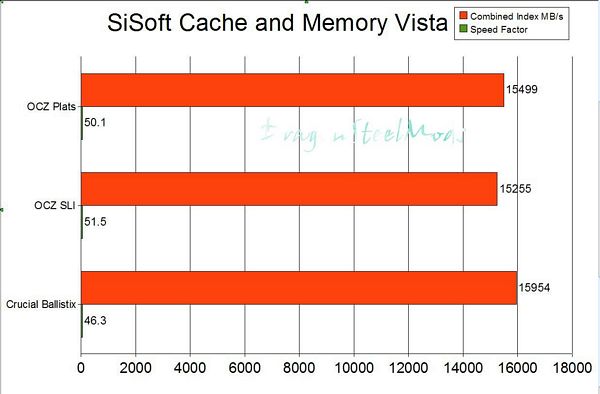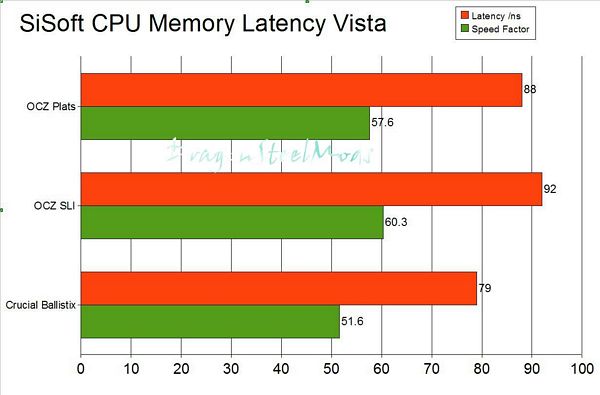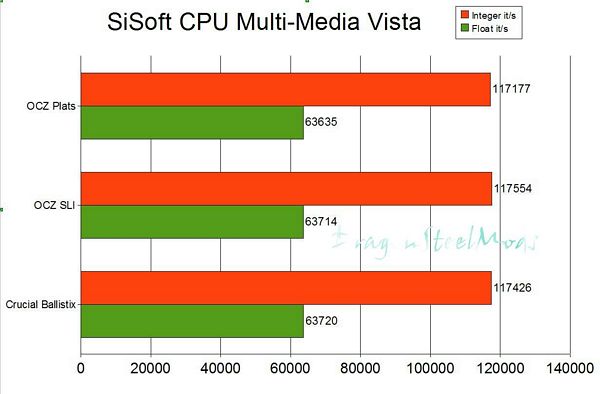I recently built a system for a friend of mine and of course I got him OCZ ram, I’m happy with my OCZ ram so I can recommend it to my friends with honesty. I did take the time though to do a brief review of it, I threw it into my main rig and ran it through my standard series of tests to check it out and see how it compares to the other ram I have on hand. So not only was I testing the ram for my review I was also testing it before I installed it into his system to make sure it worked, and I figure running it through a few days of testing would let me know if the ram was in good working condition or not.
So for review today I’ve got 2gigs of OCZ Platinum Dual Channel DDR2 PC2-6400, one of the main reasons I selected this ram was the low price point, there was other ram that was lower but I know OCZ quality and trust my systems to it. So continue on to see what I learned about this set of ram through my testing in Windows XP and Vista…
OCZ DDR2 PC2-6400 Platinum Dual Channel 2gig Kit OCZ2P8002GK Reviewed
Author: Kristofer Brozio
Tech Specs,Features or the Basic Info:
OCZ DDR2 PC2-6400 Platinum Dual Channel
OCZ EL DDR2 PC2-6400 / 800 MHz / Enhanced Latency / Platinum Edition / Dual Channel
To fill the growing demand for DDR2, the first member of the Platinum XTC family is the PC2-6400 EL Platinum XTC edition; OCZ specifically developed these modules for the extreme gamer and overclocker to give high end Intel based systems that extra performance edge that is demanded by today’s hard core gamers and enthusiasts.
The new OCZ PC2-6400 Platinum Edition utilizes the latest OCZ heatspreader design. XTC (Xtreme Thermal Convection) Heatspreaders allow increased ventilation and heat dissipation due to an innovative honeycomb design providing more direct access to the actual memory ICs.
As part of the award winning OCZ Platinum DDR2 series, the PC2-6400 Platinum XTC edition is built with leading edge technology designed and qualified with special selection of premium components to maximize performance in even the most demanding computing environments. At DDR2-800, these modules turn out heart-pounding 4-5-4 timings with flawless performance and stability.
OCZ PC2-6400 products are 100% hand-tested to ensure compliance with stringent quality standards. In addition, each member of the OCZ Platinum XTC family is backed by an industry-leading lifetime warranty, toll-free technical support and the exclusive EVP (Extended Voltage Protection) coverage.
With its ultra-fast performance, high quality and reliability, the OCZ PC2-6400 Platinum XTC edition is a perfect memory upgrade for today’s memory-hungry Intel platforms.
Specs:
800MHz DDR2
CL 4-5-4-15
(CAS-TRCD-TRP-TRAS)
-Available in 512MB modules and 1GB (2x512MB) Dual Channel Optimized Kits
-Unbuffered
-Platinum Mirrored XTC Heatspreader*
-Lifetime Warranty
-2.1 Volts
-240 Pin DIMM
Special Features:
-OCZ Enhanced Latency Technology
-2.2V EVP**
Part Numbers:
2GB Dual Channel Kit P/N – OCZ2P8002GK
*Average price is $50 and under for this set of ram depending where you look for it.
(-I paid $46.99 plus ship from NewEgg)
A Better Look at Things
:
The OCZ PC2-6400 Platinum Kit comes in the familiar packaging that most of OCZs ram is in, they use the same basic packaging with just different identification stickers. You can plainly see the ram and it’s labels through the front and on the back is basic info and awards list.
This is OCZ Platinum version ram, so the XTC heatspreaders are platinum or silver colored, making for a very nice presentation. I remember when the XTC heatspreaders came out and I thought they looked very cool then, and I still do today.
Of course each stick has it’s own identifying label with part number, capacity, timings and the name listed, it’s nice to have the timings right on the stick so you don’t have to hunt for them if your system won’t set the automatically.
Installation, Testing and Comparison (Windows Xp):
This ram runs at timings of 4-5-4-15 @ 2T, which is pretty good overall for 800Mhz ram without having to bump up the voltage.
I’ve got testing results for Windows XP and Windows Vista in this review.
For testing my system basically consists of:
EVGA nForce 680i SE Motherboard 122-CK-NF63-TR
EVGA e-GeForce 8600GTS 256MB 256-P2-N761-AR (x2)
Intel C2D E6420 CPU @ 2.13Ghz
Ultra X3 1000Watt Power Supply
4 200gig hard drives
-I have Windows XP and Vista installed on separate hard drives so the system specs are exactly the same for both operating systems.
For comparison I’ve got:
OCZ DDR2 PC2-6400 SLI-Ready Edition Dual Channel 2Gig Kit running in non-EPP mode and Crucial Ballistix Tracer DDR2 PC2-8500 (2x1gig).
First up we’ve got 3dMark06, I think everyone knows what this benchmark does, it’s running NON-SLI enabled:
Not bad marks, but obviously the 1066Mhz speed of the Crucial helps it pull ahead here.
Next up we’ve got Super Pi calculation to one million places:
The Plats are a fraction quicker than the OCZ Sli ram…
The next test is video encoding or recoding as the case may be, using TMPGEnc to to see how long it takes to encode or re-encode a video file. The file is an AVI file that is being converted to MPG. It is 3 minutes and 48 seconds long, with 5720 frames and is 70.5 MB in size. Of course here again the lower the score the better.
There’s not much of a difference here at all, unless you are really that rushed in your life that that .1 second matters to you…
Now we have all the SiSoft Sandra Benchmarks.
SiSoft Sandra Cache and Memory test
Benchmark the processors’ caches and memory access (transfer speed).
Combined Index: is a composite figure representing the overall performance rating of the entire Cache-Memory performance in terms of MB/s. The value is the logarithmic average of all the results for the entire address space. (Higher is better, i.e. better performance)
Speed Factor: is a figure representing the speed differential between the CPU’s cache and memory. The value is the ratio of the fastest cache (i.e. L1) bandwidth to the main memory bandwidth. (Lower is better, i.e. the memory is not very much slower than CPU’s cache)
The Plats have a better showing than the OCZ SLI when not in EPP mode, but when the SLI is running in EPP mode it pretty much blows away the Plats in all testing.
CPU Arithmetic Benchmark
Benchmarks the ALU and FPU processor units. Shows how your processors handle arithmetic and floating point instructions.
Results Interpretation : Higher index values are better.
The OCZ Platinum kit just barely inches ahead of the OCZ SLI kit and has a better score than the Crucial both tests actually.
Memory Bandwidth Benchmark
Benchmarks the memory bandwidth of your computer.
Results Interpretation : Higher index values are better.
Here we see the OCZ SLI kit besting both other sets, not a surprise at all…
Memory Latency Benchmark.
Benchmark the latency (response time) of processors’ caches and memory
The latency of caches is measured in processor clocks (i.e. how many clocks it takes for the data to be ready) as it is dependent on the processor clock speed.
The latency of memory is measured in nanoseconds as it is typically independent on processor clock speed.
Results Interpretation : Lower index values are better.
As we can see the faster speed of the Crucial helps it come ahead here, but the OCZ Plats do show a nice performance.
Multi-Core Efficiency
Benchmark the multi-core efficiency of the processors. Shows how efficient the processor cores and their inter-connects are in comparison to other types to other typical processors.
The ability of the cores to process data blocks and pass them to another core for processing (producer-consumer paradigm) of different sizes and different chain sizes is measured. The efficiency of the inter-connect between cores is thus benchmarked; however, the number of cores (and processors) also counts as more data buffers can be processed simultaneously (aka “in flight”).
True multi-core processors that have shared L2/L3 caches will thus perform much better than cores that have separate caches and are connected by the traditional FSB.
Inter-Core Bandwidth :Results Interpretation : Higher index values are better.
Inter-Core Latency :Results Interpretation : Lower index values are better.
The OCZ Platinum kit is an exceptional kit really, even pulling ahead of ram that is much faster.
Processor Multi-Media
Benchmark the (W)MMX, SSE/2/3/4 processor units. Shows how your processors handle multi-media instructions and data in comparison to other typical processors.
Such operations are used by more specialized software, e.g. image manipulation, video decoders/encoders, games.
Results Interpretation : Higher index values are better.
Not bad results here either, easily pulling ahead of the Crucial that runs faster, the lower timings of the Plats really help it have better performance.
Installation, Testing and Comparison (Windows Vista):
In Vista we have the exact same set of tests, but the ram performs differently in Vista than XP…
First up we’ve got 3dMark06:
The OCZ Plats actually are the highest marks here…
Next up we’ve got Super Pi calculation to one million places:
The OCZ Sli ram is the clear winner here obviously, even the speed of the Crucial can’t help it seems…
The next test is video encoding or recoding as the case may be, using TMPGEnc to to see how long it takes to encode or re-encode a video file. The file is an AVI file that is being converted to MPG. It is 3 minutes and 48 seconds long, with 5720 frames and is 70.5 MB in size. Of course here again the lower the score the better.
Here we see the 1066Mhz of the Crucial helps it re-encode the video faster, in XP there really was no difference in the times.
Now we have all the SiSoft Sandra Benchmarks.
SiSoft Sandra Cache and Memory test
Benchmark the processors’ caches and memory access (transfer speed).
Combined Index: is a composite figure representing the overall performance rating of the entire Cache-Memory performance in terms of MB/s. The value is the logarithmic average of all the results for the entire address space. (Higher is better, i.e. better performance)
Speed Factor: is a figure representing the speed differential between the CPU’s cache and memory. The value is the ratio of the fastest cache (i.e. L1) bandwidth to the main memory bandwidth. (Lower is better, i.e. the memory is not very much slower than CPU’s cache)
Obviously the speed of the Crucial is the better performer here. Vista handles things much differently than XP does and it really shows…
CPU Arithmetic Benchmark
Benchmarks the ALU and FPU processor units. Shows how your processors handle arithmetic and floating point instructions.
Results Interpretation : Higher index values are better.
The OCZ Platinum kit is overall a better choice when it comes to how the CPU handles arithmetic in Vista, just goes to show that speed isn’t everything I guess.
Memory Bandwidth Benchmark
Benchmarks the memory bandwidth of your computer.
Results Interpretation : Higher index values are better.
Here, the speed of the Crucial really helps it along, Vista likes the faster speeds much better and handles them better than XP does.
Memory Latency Benchmark.
Benchmark the latency (response time) of processors’ caches and memory
The latency of caches is measured in processor clocks (i.e. how many clocks it takes for the data to be ready) as it is dependent on the processor clock speed.
The latency of memory is measured in nanoseconds as it is typically independent on processor clock speed.
Results Interpretation : Lower index values are better.
Even with the Lower latency of the OCZ ram, the speed of the Crucial helps it perform better in the SiSoft Memory Latency Test, here again shows how Vista handles processes differently than XP does.
Multi-Core Efficiency
Benchmark the multi-core efficiency of the processors. Shows how efficient the processor cores and their inter-connects are in comparison to other types to other typical processors.
The ability of the cores to process data blocks and pass them to another core for processing (producer-consumer paradigm) of different sizes and different chain sizes is measured. The efficiency of the inter-connect between cores is thus benchmarked; however, the number of cores (and processors) also counts as more data buffers can be processed simultaneously (aka “in flight”).
True multi-core processors that have shared L2/L3 caches will thus perform much better than cores that have separate caches and are connected by the traditional FSB.
Inter-Core Bandwidth :Results Interpretation : Higher index values are better.
Inter-Core Latency :Results Interpretation : Lower index values are better.
If you recall the XP Multi-Core benchmark you’ll remember than the OCZ Plats was the clear winner, but here Vista makes use of the speed of the Crucial.
Processor Multi-Media
Benchmark the (W)MMX, SSE/2/3/4 processor units. Shows how your processors handle multi-media instructions and data in comparison to other typical processors.
Such operations are used by more specialized software, e.g. image manipulation, video decoders/encoders, games.
Results Interpretation : Higher index values are better.
Not much of a difference between these sets of ram for this test, I guess it all depends on what you want to do with your system…
I didn’t do much overclocking as this ram was for a system that was not my own, but it did hit 1066Mhz with little effort running at 5-5-5-15 timings.
I did try to run the Plats at 4-4-4-15 instead off the 4-5-4-15 but it wasn’t happening even with a voltage bump.
Summary:
The OCZ DDR2 PC2-6400 Platinum Dual Channel 2gig Kit is an excellent choice for a system build, the performance is great and on par with other kits of the same speed and even better than some that run faster.
The price of this kit of ram is great for any type of system you’re building, be it a gaming rig or budget setup, you can easily pick up two sets to run 4 gigs and you won’t go broke.
As I said in the intro I got this ram for my friends system because I know OCZ quality and I can easily recommend it to anyone who asks me, and of course this set did not disappoint me in it’s overall performance. No matter what type of system you’re building this ram will fit right in.
DragonSteelMods gives the OCZ DDR2 PC2-6400 Platinum Dual Channel 2gig Kit a 5 out of 5 score and our Recommended Award as well.


Pros:
-Fast
-Looks cool
-Inexpensive
-Good performance
-Overclocks
Cons:
-None really
review# 376