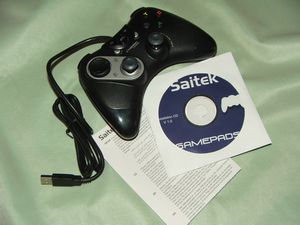With the popularity of console gaming it some find it hard to switch between using the mouse and keyboard or using a gamepad. I myself am one of those people, I have been using the mouse/keyboard combination for so long it’s like second nature to me, and when I pick up a gamepad I’m just all confused and it takes quite a while for me to get accustomed to the controls. I’m sure for some, you have the opposite problem I do, those that play console games can’t quite master the keyboard/mouse combination and it feels awkward to them.
Saitek has introduced a new addition to their Cyborg line of products, this one is a gamepad that attempts to solve some of these problems, at least for those moving from console to PC gaming. It’s aptly named the Cyborg Rumble Pad, obviously it’s a rumble pad from the name, but it has a few other features as well.
With the Cyborg Rumble Pad, Saitek has attempted to make a gamepad that it truly compatible with every FPS game out there by the use of a button on the pad labeled FPS, when pressed it automatically programs the pad with the most common FPS game functions.
The pad is like other Saitek pads essentially, but the ‘Cyborg’ naming comes in with a part of the controller they call the ‘Cyborg Module’, the left side of the pad features a section that pops out, it includes the analogue stick and the d-pad, the whole thing can be rotated 180 degrees so the user can decide where the stick should be. The Cyborg Rumble Rumble pad has quite a few other features as well, so read on to learn more about them, this is truly a very cool gamepad…
Review: Saitek Cyborg Rumble Pad P3600
Reviewed by: Kristofer Brozio
Sponsor: Saitek
Tech Specs,Features or the Basic Info:
Saitek Cyborg Rumble Pad P3600
The PC gamepad has evolved take your gaming to new heights with the most adjustable gamepad in the world!
For a long time, there has been a discussion amongst gamers about which position is best for the left analogue stick on a gamepad. Some prefer the left stick to be level with the right stick, whereas others prefer it offset to the top left corner of the pad.
With the Cyborg Rumble Pad, you now have the choice of either position with the revolutionary Cyborg module (Pat. Pending). At the press of a button, you can remove the Cyborg module from the pad and turn it through 180, instantly changing the configuration of the left stick and d-pad.
The features dont stop there though; you can also program any button on the pad to become a Precision button. Once programmed, pressing this button can affect the sensitivity of either of the analog sticks. Having trouble hitting targets through your sniper rifle when using the analog stick to aim? Hold the Precision button down and the response speed of the stick is reduced, making it much easier to draw a bead on your target.
The Cyborg Rumble Pad also features Saiteks unique FPS button. We realise that many gamers (especially those used to playing on consoles) like to use their gamepads to control first person shooter games, but the majority of these games on PC do not support gamepads. To make the gamepad work in the game you need to program it using the supplied programming software. Whilst this option is still available to you, you can take all the effort out of this by pressing the FPS button on the pad. This instantly programs the pad with the keyboard and mouse commands typically used in these games, meaning you can start playing your games even quicker.
This isnt limited just to FPS games. Instead of being forced to use your keyboard and mouse for certain games, you can use the Saitek Smart Technology software to program any part of the pad with any keyboard or mouse command. This allows you to use the pad in any game, even those that dont support game controllers!
Finally, the Cyborg Rumble Pad also features a driver option called X-Mode. Increasingly, PC games are shipping with support for Microsofts Xbox 360 gamepad and switching the Cyborg Rumble Pad into X-Mode configures it to work in the same way.
{amazon id=’B000TCB3XW’ align=’RIGHT’}
Features:
-Reversible d-pad and left analog stick
-FPS button
-Precision mode function
-2 quick-fire shoulder buttons
-2 analog triggers
-8-way d-pad
-6 responsive buttons
-2 analog joysticks
-Fully programmable
High quality, varied rumble forces so the gamer feels closer to the action – Using Immersion patented rumble technology for maximum compatibility with supported games.
System Requirement:
Connectivity: USB 2.0
Windows XP, XP64 and Windows Vista (all versions)
Price: $34.95
A Better Look at Things
:
The box for the Saitek Cyborg Rumble Pad has an interesting and attractive futuristic design to it, I like it… The front features a nice large picture of the pad itself and an inset showing the Cyborg Module, along with the features listed. The back and sides of the box have the specs and features listed in several languages as well.
Opening the box we find the Cyborg Rumble packed up in bubble wrap for protection, included with the Cyborg Pad is a software/driver disc and brief installation sheet.
The pad has a layout that is now very familiar to anyone that has ever played any console games, most controllers now have the same layout.
One of the main features of this product is the Cyborg Module that I mentioned in the introduction, it allows the user to truly customize the gamepad to his or her preferences by switching the analog and d-pad positions. This can also be done in game, or hot-swapped without a problem. It essentially just plugs into the controller, the module has one set of pins while the controller has two, depending which side the pins are plugged the pad knows which configuration to use.
In the center of the gamepad we find the standard Start and Back buttons but we also see the addition of another button labeled FPS. On each side of the FPS buttons are indicators as well, one is a ‘P’ and the other is a cross-hairs.
On the far right we find the X,Y, A, B buttons as well, brightly colored and easily visible.
The right analog joystick is labeled as such, but also labeled in brackets as + Mouse Look. Why it needed to be labeled as such I’m not quite sure, but that’s its default setting.
On the top edge we find the standard shoulder and trigger buttons…
The Saitek Cyborg Rumble Pad is made ergonomically and from my time with it I found it very comfortable to use.
The bottom is fairly plain, with the exception of a small silver button with the picture of a Cyborg head on it. This is used to ‘pop’ the Cyborg Module out of to switch its position.
Installation, Testing and Comparison
Installation is very easy, just pop the CD in and setup starts automatically if you have autorun enabled. The program installs essentially two programs for you to use with the Saitek Cyborg Rumble Pad, the SST Programing Software / Profile Editor and the Control Panel, each has it’s own uses obviously.
The Profiler software is a bit difficult to use, especially since there is no help documentation included with it. There is a small question mark button there but when you click it it opens up a blank nine page PDF file. I thought maybe it was a bug, so I navigated through Start, then Programs to find the Help manual and when I clicked it there it was blank as well. So then I figured maybe it installed wrong, uninstalled everything and did a re-install, still same problem, no help file to be found. You can download a PDF help file about the SST Profiler from the Saitek site but it’s not that helpful as it’s geared more towards their joysticks, and not the Cyborg Gamepad. It’s really not that hard to figure out though, and you only need it if you really want to configure everything, I found that using the controller in FPS mode was fine for me, without changing them.
The other program is the Control Panel, which is accessible by right-clicking the gamepad icon that appears in your taskbar when you plug the pad into your USB port. The Control Panel has six screens, or tabs to browse for adjusting settings and testing the controller. From the Control Panel is also where you enable and disable X-Mode, it’s located in the ‘Analog Buttons’ tab, but it would have been nice to have it’s own separate tab as I missed it at first, and since it is a special feature of the Cyborg Gamepad it deserves to be highlighted a bit more.
For testing I tried the Cyborg Rumble Pad out with quite a few games, including Bioshock, BF2142, Halo2 (on Vista), Unreal3 (demo) and F.E.A.R. Perseus Mandate (demo).
When I got the Cyborg Rumble for review I was very curious about this X-Mode they mention that enables the gamepad to be compatible with games that use the Xbox controller. I remembered seeing the option to use the Xbox controller in both Bioshock and Halo2, so I thought they would be perfect for testing, but that didn’t happen in Bioshock at all and in Halo2 the controls were a bit funky while in X-Mode. To be specific, in Bioshock the controller was not recognized at all, and in Halo2 the controls were inverted, up was down and down was up, and when I would fire my gun my character would also turn or look left, it made aiming quite difficult…
I did email Saitek about this and Sean Lannon from tech support responded with this:
…yes, this is a crafty problem as Halo 2 was designed for the Xbox pad, but still worked with others, with the oddity that the axis weren’t correct. Games such as BIOSHOCK and more recent games are designed to only work with the Xbox controller.
Our x-mode can only set the pad up with the same assignments and axis setup as the Xbox pad, but the Xbox pad has extra hardware built in that the games look for meaning any other controller can never really work with those games.
However, the FPS button should allow the controllers to work with BIOSHOCK and similar games, although you might need to open the SST programming software to change a few of the keys to the BIOSHOCK setup.
For any help on the programming software, i created some video tutorials on our forum, (link below) which were made using a version of the software older than the software included with those pads, but essentially the principles still work the same….
Here’s the links he included in the email, I found them quite useful and you might also:
— Official Site —
— Official Forum —
— Drivers & Software —
http://www.saitek.com/uk/down/drivers.htm
— BETA Drivers & Software —
http://www.saitekforum.com/showthread.php?p=54261#post54261
— SST Video Tutorials —
http://www.saitekforum.com/showthread.php?t=12097
Of course switching to the FPS mode did solve the problems, and the controller was fine with any game I played actually. If your game doesn’t support a gamepad then you’ll use the FPS button to essentially force it to, I like this function a lot actually and found it very useful.
Another interesting note about the FPS button is that if you press it while at your desktop, the Cyborg Rumble Pad can be used to control your mouse cursor and will act like your mouse, you can program other buttons as well if you wish to do other things.
Of course to get the most out of the Cyborg Pad you’ll need to configure the buttons to your own preferences, and this can be done through the software for FPS mode, or in-game if the game supports it like BF2142 does.
Using it was great, of course it took me quite a bit to get accustomed to, and still think I prefer the mouse/keyboard combination over using a gamepad… You just can’t teach an old dog new tricks as they say… but seriously I found it to work quite well for everything I did while gaming.
I personally found it a bit difficult to control where my character looked, and that includes aiming while using the gamepad, it seems a bit too sensitive to me and I always ‘over-looked’ where I was aiming or trying to go, but it’s not a fault of the pad, it’s me actually… yes I have a fault or two….
{amazon id=’B000TCB3XW’ align=’RIGHT’}
…and that’s where the Precision Mode feature comes in, I like this feature quite a bit. In the control panel you can adjust the sensitivity of Precision Mode in percentages. You assign a button to activate this mode, since I wanted my right analog stick to be more precise I set the button to be the stick button, so that when I pushed in, Precision mode was activated and I didn’t have to push another button to do this. It’s a great feature that makes targeting much easier, and of course any other precision movements as well.
The Cyborg Module has its uses I guess, but I like my analog sticks to be side-by-side, the right one for looking around and the left for movement and strafing, so that’s where they stayed at all times, and I like to use the d-pad for weapons selections. It all depends what your preferences are how you’ll arrange the pad, but I can see where it would come in handy for those that like to be able to fully configure their gameplay.
I can’t say much about the rumble part of this gamepad as none of the games I tried it with had a rumble feature, it works in the demo in the control panel and it seems like it would be cool, but I was disappointed that none of my games allowed me to use this feature…
The Saitek Cyborg Rumble Pad does have a few LEDs in it. There is a red circle around the FPS button that is always on, and when you press the FPS button the cross hairs to the right light up red as well. The Cyborg Module also has two LEDs in it, one red and one green, the Cyborg head will light up to indicate it is plugged in correctly and working, the color is dependent on which side the pad is rotated. There is a also an LED to the left of the FPS button, the ‘P’ will light up green to indicate you are in ‘Precision’ mode when activated.
I personally don’t own an Xbox, but Tom was kind enough to take a picture of his controller to use for this review so I can show a side-by-side comparison of the two controllers. You can see the controllers have pretty much the same exact button layout, that is until you flip the Cyborg Module around… You can see the Saitek pad is slimmer than the Xbox controller.
Summary:
The Saitek Cyborg Rumble Pad is almost the perfect controller, it’s got quite a few features that I’m sure gamers out there will very much appreciate. I for one am very happy I received it for review, it truly is an excellent gamepad, and it lives up to Saiteks’ reputation of fine gaming equipment.
The Cyborg could have probably gotten a perfect score, had it not been for a couple problems, the first being the incompatibility with Xbox controllers especially since it is one of the featured points that it is compatible. The other would have to be the lack of help documentation for the Profiler software, while it’s not a big flaw as you can use the software without it, it just makes things a bit more complicated than it needs to be.
Other than those two problems, I can still recommend the Saitek Cyborg Rumble Pad as it is an excellent gamepad that is truly feature packed.
DragonSteelMods gives the Saitek Cyborg Rumble Pad P3600 a 4.5 out of 5 score and our Recommended Award as well.


Pros:
-Comfortable to use
-Easy to use
-FPS button is truly very useful
-Customizable through Cyborg Module and software
-Accurate and sensitive
-Vista compatible out of the box
Cons:
-Instructions are a bit lacking
-Not really compatible with Xbox controllers as advertised, at least in the two games I tried.
I would like to thank Saitek for the chance to review the Cyborg Rumble Pad P3600 and for their support of DSM.
review# 307