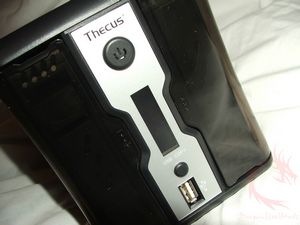It’s been a while for an update here,
but I promise I’ve got a lot of stuff coming up for review here,
including Xbox360 games now as well. We’ve got accessories, coolers
and games up for review. Life though sometimes interferes with our
plans to do much of anything and that’s what’s going on lately, my
life is just a bit hectic especially with the holidays. So stay tuned
for more good stuff from us…
Network Attached Storage or NAS boxes
are the future of storage. Personally I don’t even really use
external hard drive anymore for my backups in favor of a NAS box or
two. NAS boxes are just so much more useful, you can do much more
than backup files. They can easily replace an external portable hard
drive since you can connect right from the internet to get your files
if need be. With a NAS you don’t have to take anything with you, just
connect remotely to access your files. NAS boxes are much more than
that though, they can be used as a webserver, FTP server, and even a
media server. The majority of them out there are very easy to setup
and pretty much everyone with any level of computer knowledge will be
able to access and share files via the NAS web interface. I love my
NAS boxes, they allow me to access my files from virtually anywhere
in the world. They also let me share my pictures etc with everyone on
my network and eve my friends across the country or the world. With a
NAS box I now don’t have to worry about file size limitation for
emails, if someone needs to send me a file or press kit or whatever
they can just access my NAS and upload it directly to me.
It’s been a while since any of Thecus
products have graced our site, but today I’ve got one of their newest
ones the N2200. It’s a two bay NAS box that can use both 2.5” and
3.5” hard drives. The designed is different than other Thecus
products I’ve reviewed before, it’s aesthetically pleasing, it’s got
small size and it’s easy to use. The N2200 can be plenty of things
for you like a webserver, ftp server, iTunes server, standard media
server and several more things as well. It’s a feature rich product
that not only looks great but performs fairly well. So read on to
learn more and see how it compares to my Seagate BlackArmor NAS220
box…
Product
Name: Thecus
N2200
Author: Kristofer Brozio
Sponsor: Thecus
Tech
Specs,Features or the Basic Info:
Feature:
*
Status At-a-Glance
How is your NAS doing today?
With its colorful liquid crystal display, you can monitor your N2200
at all times simply by looking at the intuitive status icons.
*Easy to Set Up, Easy to Use
Network Attached Storage (NAS)
is an IP storage device connected to a computer network. The
advantages of Thecus NAS are to provide data storage management with
protection
and file sharing functions to
other devices across the network. NAS offers other diverse
applications and features. High tech shouldn’t mean high
difficulty. The N2200 can be set up
and installed in a snap and
even features Thecus’ brand-new AJAX-based web interface for
complete ease-of-use. One-click USB copy button allows effortless and
instant file transfer
from external USB disk to
N2200.
*
Enterprise-Class Data
Protection At Home
With RAID 0, 1, and JBOD, you
can choose the level of speed and protection you want from the N2200.
And with auto-rebuild and hot swapping, changing hard disks couldn’t
be
easier. To backup your data,
Thecus’ backup utility and Nsync remote replication are also
included.
*
Rich and Friendly Multimedia
Features
Designed for home use, the
N2200 packs some useful features under the hood, including an iTunes
server, a photo web server, and a media server (DLNA/uPnP
compatiable). Sony’s
Playstation 3TM and other DLNA
certified digital media players can automatically discover and stream
content instantly from the N2200. The most praised download manager
(with
http, FTP, BT, and eMule
download features) on the N2200 brings low power and stable
downloading instead of using regular PC. You can even use the N2200
as a simple surveillance
server by plugging in a
compatible USB web cam or IP cam!
*
Quietly Saving Money
As low as 11w, leaving it on
24/7 does not cost much at all. A perfect replacement for PC right at
home. Its intelligent power-saving design means lower overall
operating costs.
Saving money and green storage
server for the planet. What’s more, with system fan that
automatically spins down when the system is idle, the N2200 is a
quiet worker. It is so
silent that you won’t notice
its presence.
Storage leader Thecus®
Technology has been making technology accessible to as many people as
possible through smart design and friendly features. Beginning with
the classic
N2100, Thecus® has made it
possible for NAS technology to find its way into the mainstream.
Today, Thecus is pleased to introduce the N2200 NAS Server, our
friendliest, most
affordable two-bay NAS yet.
The N2200 is ideal for storing
your entire collection of digital media. With capacity for two 3.5”
SATA hard disks, the N2200 can easily accommodate up to 4TB of
storage. For added
flexibility, the N2200 is
equipped with combo disk bays, which means it can also accommodate
2.5” SATA hard disks! To keep your data safe, the N2200 also offers
several RAID
modes including RAID 0, 1 and
JBOD. If you need to change out your hard disks, the N2200’s hot
swap, hot plug, and auto-rebuild capabilities make swapping out hard
disks a snap.
Wondering how your N2200 is
doing? Get system status updates at-a-glance with the N2200’s
easy-to-read LCD, which displays intuitive icons to show you system
information
including hard drive access,
LAN connectivity, and USB copy status. And because high tech
shouldn’t mean high difficulty, the N2200 even comes with a handy
Thecus® Smart Utility
that not only backs up your
files, but also allows you to install the N2200 with a single click!
Managing your own NAS server just doesn’t get easier than this.
But the N2200 is a lot more
than mere storage – it also comes with a bevy of friendly features
to make it the center of your digital lifestyle. Included with the
N2200 is an upgraded
Download Manager, which not
only supports HTTP and FTP downloads, but also BitTorrent and eMule
as well! With the new download manager, the N2200 can handle
virtually all of
your downloads for you during
off-peak hours, allowing you to save bandwidth during the day. New to
the N2200 is dual cam support, which enables you to connect both IP
cams and
USB webcams to it to assemble
your very own simple surveillance server. In addition to this, the
N2200 comes with full multimedia support, with an iTunes server,
Photo Web
Server, and even media
streaming via uPNP, making it a wonderful addition to the living
room. The N2200 is also very energy efficient, consuming considerably
less power than a
full on PC, and operates
super-silently so you won’t even know it’s there. Best of all,
the N2200 brings all of these great features in a very affordable
package.
“The
N2200 breaks new ground in the two-bay value NAS segment with its
terrific features and ease-of-use,” said Thecus® General Manager
Florence Shih. “This is a great unit for
first-time users to experience
the fun and convenience of Thecus® NAS technology.”
Specification:
1.Hardware Platform:
Processor: SOC
LAN Interface: RJ-45×1 :
10/100/1000 BASE-TX Auto MDI/MDI-X
LCD Display indicator:
(Color icon)
# HDD1 Power, Activity/Fail
# HDD2 Power, Activity/Fail
# LAN_WAN (Activity)
# USB_COPY_Busy
# USB_COPY_ Fail
LED indicator: System Power On
LED (Blue)
Power adapter: External power
adapter 12v/5A 60w
Disk interface: SATA I/II 3.5 “
HDD x2 or SATA 2.5” X2
USB Interface: USB 2.0 host
port x4(Front x1, Back x3) (A Type)
Thermal/Fan control:
Temperature controlled system FAN speed
Real-time clock: Battery backup
system clock
Buttons:
# System Power On button
# Reset to factory default
button
# USB Copy button
Chassis: Metal Chassis
2. Software Functions
RAID modes: RAID 0, 1, JBOD
Auto-rebuild
Supported: Hot-swap
Supported:
Disk Power management
Spins down while idle time
setup
S.M.A.R.T Info
Network Configuration: Fixed
IP Address, Dynamic IP Address,IP sharing mode
Transport Protocols: TCP/IP/
Appletalk
File Protocols: SMB/CIFS,
HTTP/HTTPS, FTP, NFS, AFP
Services:
DHCP Client
Wireless LAN
802.11b/g (AP mode) supported
by USB Dongle
Client OS support
# Windows 7/2000/XP/2003/Vista
# UNIX/Linux
# Mac OS 9 / X above
WebDisk
Web-based file access
FTP
Build in FTP Server with
bandwidth control
Download Manager
HTTP / FTP / BT / eMule
Printer Server (IPP)
# Supports USB printers
# Supports IPP various printers
# Client can manage print
tasks(List/ Delete) via WEB user interface
Data Backup
USB copy via color LCD operate
Copy USB Mass storage device
contents to specified location to NAS
NAS data backup to external USB
disk
Incremental with schedule
supported
(Smart Utility)
Client side backup software
Instant USB Backup
Bi-Directional USB Copy
A
Better Look at Things:
I’ve got a video unboxing for you
followed by several still pictures of the Thecus N2200.
So check that all out and then
continue on to the next page to really get into this review…
Installation,
Testing and Comparison:
For testing the N2200 I used two
3.5” Western Digital 750GB Caviar Black Hard Drives.
I wanted to use the same drives
with the comparison NAS, but the Seagate BlackArmor NAS220 that I has
already comes with the hard drives installed, two 1TB drives. Seagate
brand of course.
To get them ready for use you just
have to secure them in the drive trays with a few screws, then put
them in the N2200.
When powered on the Thecus N2200
has a very bright blue LED in the front, below that is the status
indicators as well, but they blink more than stay lit at all times.
I have another Thecus NAS box on
my network, the N3200 Pro, so I already had some Thecus setup
software installed, but for some reason I couldn’t use that software
to set up the N2200 and I had to install the software on the disc
that came with it.
I setup the N2200 using the easy
to use software, I configured it for Raid1 or Mirrored because that’s
the same way the BlackArmor is set up and I wanted the comparison to
be as close as possible.
Once the setup is complete you’ll
then have access to several network drives and even shared printers:
There’s quite a bit to cover in
the administrator interface, so I’m not going to cover everything
individually, most the stuff is self-explanatory anyway.
One thing odd was that when the
setup said it was complete, it really wasn’t, I logged into the N2200
to find that it was still building the Raid array. I should have know
it wasn’t that quick to create the array.
Once the Raid was finished then I
could truly access everything and then start exploring the back end.
It’s set up with an expandable tree style menu on the left side, and
a small quick menu at the very bottom of the interface.
It’s broken down into sections of
System Information, System Management, System Network, Storage, User
and Group Authentication, Application Sever, Module management and
Backup. Here’s several screen shots of each open to show you the
options:
Here’s a few select choices, the
hard drives, the raid level, users, FTP and media settings:
The User side interface is the Web
Disk, and it’s basic and simple to use so anyone with even the
smallest amount of knowledge will be able to access it. There’s also
the Photo Gallery as well so you can share your photos with everyone.
So as you already know I am
comparing the Thecus N2200 to my Seagate BlackArmor NAS220. The BA220
is set up in Raid 1 as well so they’re essentially the same in that
respect.
I have them connected to the same
switch on my network, a 10/100/1000 Netgear brand switch.
For the testing part of this,
there’s really three parts to it.
I’m transferring via FTP on my
network, from my PC to the boxes.
Three types of transfers, one
single large file, a 3.02Gb ISO file, a single 900MB .TS Vido file
and folder that is also 3.02 GB ins size, but it contains 874 files
within 199 folders.
The first test is the Files and
Folders test:
As you can see the Black Armor is
a bit faster.
The next test is the single ISO
file:
again the BlackArmor is a bit
faster.
And finally the single small file
test:
and yet again the BlackArmor is
faster.
I
have several NAS boxes floating around and I randomly picked the
BlackAmor for testing, mainly because it was already sitting on my
desk…. A little bit ago I reviewed the QNAP TS-419P (review here),
and I found the BlackArmor beat that one as well. From my experience
with the BlackArmor it’s a fast little NAS box that’s hard to beat
really. I’m going to be publishing a NAS box roundup over at
TestFreaks shortly with many compared, so we’ll really see who the
fastest is then. I’ll link the article from here of course when it’s
live.
So it’s not as fast as the
BlackAmor, but it is fairly fast. To me the speed is fine really, I’m
not in that much of a hurry really to have my files transferred
instantaneously. I do my backups manually via FTP, and I set it to
just exit when the transfer is complete, so it goes about it’s
business while I go about mine. There’s no real rush to get the files
over there for me.
As far as web transfers, well the
speed there is all going to depend on the internet connection you’ve
got. I run 20/30 FIOS, so my files transfers are nice and fast while
I’m away.
USB transfers are as to be
expected, you’re limited to the speed of the USB port obviously, but
one-touch copy is a nice feature to instantly backup your data.
On the back of the N2200 you’ll
find three more USB ports in addition to the one on the front, these
can be used to expand the storage via a USB hard drive. This isn’t a
bad idea, but I’d much rather see an eSATA port or two back there.
I did run into one issue, and that
is with the back end interface, it’s incredibly slow to do much of
anything. Anytime you enter a new section the ‘Please Wait’ window
pops up for many seconds at a time before the interface is usable.
This is the new interface that
Thecus is using, on my N3200 Pro I have the old interface and it’s
much faster, so I know it’s not my network or the hard disks, it’s
the unit itself and how it interacts with the interface that is
making everything slow. The good thing is though that once you set
everything up the way you want it on the back end you won’t have to
spend much more time there, it’s kind of set it and forget it really.
So you’ll only have to deal with the slow interface initially really.
The
price of the Thecus N2200 is comparable to others coming in at around
$200. $193.37
on Amazon actually. No disks are included of course though so it will cost
more to actually get the unit up and running, but that’s common with
most NAS boxes today.
Overall the N2200 is not a bad
little unit, it works well and it looks great.
Summary
and Comments:
The Thecus N2200 is a great little
home NAS box, but it can be used for a small business as well if need
be. It’s a great addition to any network really, it’s feature rich,
it’s easy to setup and use as well. The small size of it allows you
to put it most anywhere, but it’s nice looking so you may not want to
hide it from view.
The interface is rather slow,
painfully slow actually, but once you get past that part if it, the
N2200 can be a powerful and useful storage device for anyone.
DragonSteelMods
gives the Thecus
N2200 a 4.5 out of 5 score.

Pros:
+Easy to use and setup
+Can use both 3.5” and 2.5”
hard drive
+Quiet
+Well made
+Small and looks nice
+Fairly fast transfers
+Expandable storage via USB
Cons:
-Slow interface
-No eSATA ports
I
would like to thank Thecus for the chance to review the N2200 and for their support of DSM.
review# 624
Disclosure: This product was given to DragonSteelMods for review by the company
for review purposes only, and is not considered by us as payment for
the review, we do not, never have, and never will, accept payment
from companies to review their products.
To
learn more about our review policy, testing methods and ratings
please see this page.