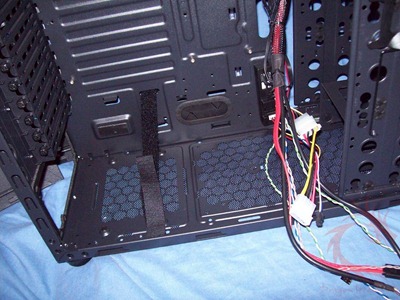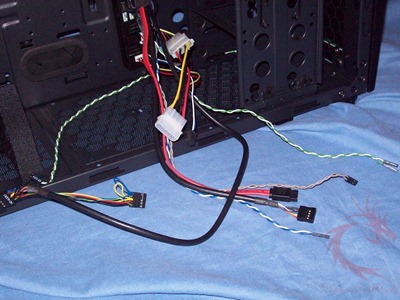Unboxing- Inside Continued
The Touch 787 has room for six hard drives, but you mount found on the vertically and two of them can be installed in a small cage at the bottom of the case.
If ten fans aren’t enough for you, there’s room for an eleventh fan to be installed in the front of the case in front of the hard drive cage.
Here’s the bottom of the case where the PSU is installed, there are rubber mount there on the bottom and the back side to help keep vibrations down and to provide room under the PSU for better airflow. There is a velcro strap to further secure the PSU in place if the four mounting screws aren’t enough for you.
The front panel connectors are the common stuff, what you’d expect to see with the addition of the SATA cable for the eSATA connection on the top panel.
Here’s a couple views of the back of the case, you can see the pre-installed 120mm fan and it has a fan grill on it. The PCI slot covers are slotted for ventilation and you’ll notice motherboard stand-offs are pre-installed for you.
Then lastly here’s the two top mounted 1290mm fans, these have fan grills on them as well.