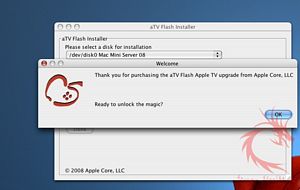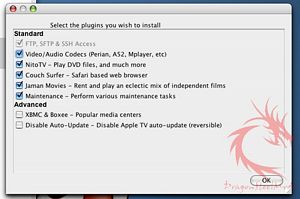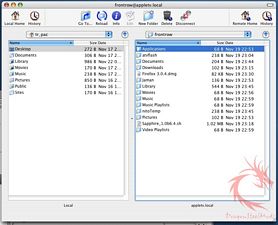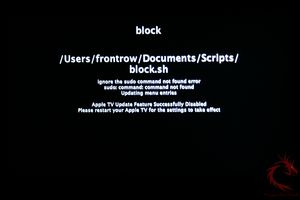Happy Thanksgiving to everyone out there, have a safe and wonderful holiday!
AppleTV was released over a year and half ago and has been a moderate success. It is a device with great potential, unfortunately most of that is left untapped due to Apple’s desire to maintain strict control over content. Apple limited the devices playback to certain video formats: H.264 and MPEG-4. Most techies that I know have videos encoded in more than just these two formats. This restriction has a significant impact on AppleTV’s appeal.
Shortly after Apple TV was released, the hacker community started on making it better. Since that time, the hacking community has accessed the operating system, enabled playback of most video formats, allowed DVD playback, installation of Firefox, Skype and EyeTV and much, much more. These “new” features make the Apple TV much more attractive as a digital media receiver.
So how do we add these “features” to the Apple TV? One way is to scour the net for resources, download the proper files and then get them loaded onto the Apple TV. Sounds pretty easy, right? Trust me, this method takes a fair amount of time and effort. Now what if someone did all the legwork for you and put it in a precompiled package? Well, Apple Core LLC did exactly that. They created ATV Flash, which is an installer program that opens up the OS X operating system within the Apple TV box with a simple USB thumb drive.
Today we will look at this program and see if it is worth the price. Let’s get started….
Reviewed by: Tomas Ratas
Sponsor: Apple
Core LLC
Tech Specs,Features or the
Basic Info:
Key Features:
– Play most video formats (DivX,
Xvid, AVI, WMV, RMVB + more)
– Play DVD files WITHOUT converting
them (includes DVD menu support)
– Surf the web with a Safari based
web browser
– Create video playlists with loop
and shuffle support
– Easily enable external USB hard
drive storage
– Rent and watch eclectic,
independent films from Jaman.com
– Enable FTP, SFTP and SSH access
– Install other Mac OSX applications
like Firefox, and EyeTV
– Restore synced media from Apple TV
in the event of a hard drive failure
– All original Apple TV features
remain intact
Minimum Requirements:
– Apple TV running software v2.2
– Mac running OS X v10.4 or later
– USB Flash Drive – sizes 256MB –
2GB recommended drives
– Internet connection
– Note: A Mac is required to
complete the install, however once installed a Mac or PC can be used
to interact with and transfer media to the Apple TV.
Supported Video Formats:
– AVI, DivX, Xvid, FLV, WMV, RM and
RMVB
– MKV formats supported up to 480p
resolution (hardware limited)
– MPEG-1, MPEG-2, MPEG-3 and MPEG-4
– DVD files (VIDEO_TS, VOB &
ISO)
– AVI support for: AAC, AC3 Audio,
H.264, MPEG4, and VBR MP3
– Subtitle support for SSA and SRT
– plus many more (click here for the
full list)
Included Software: – more titles to
come as they are released for the 2.2 version
– FTP/SFTP/SSH Access – Transfer
files to and from the Apple TV
– NitoTV 0.6.1 – Play DVD files,
enable USB storage and much more
– Couch Surfer 0.4.22 – Safari based
web browser
– Jaman Movies 2.2 – Rent and watch
an eclectic mix of films from Jaman.com
– XBMC – A fully customizable media
center software
– Boxee – Watch and share media with
your friends – invites available!
– Maintenance – Easily perform
various Apple TV maintenance tasks
– All Available Video Codecs
(Perian, A52, Mplayer, etc)
Installation, Testing and
Comparison:
Since ATV Flash is a download, there is
no packaging to describe. Once the program is purchased and
downloaded, just extract the zip file and run the .DMG file. A
folder with two files will be open, one is the ATV Flash program and
the other is a Read Me First PDF file. Opening the PDF will
instruct the user to download two more PDFs from the ATV Flash
website, one for the drive creation and a second for the Apple TV
Setup.
Opening the drive creation PDF provides
instructions on how to set up the USB ATV Flash device. You will
need to download one more linked file, then follow the steps and
choose the plug ins you wish to install onto your Apple TV.
Standard plug ins include FTP/SSH
Access and Video Codec Files, Video/Audio Codecs (including Perian,
A52, Mplayer and more), NitoTV, Couch Surfer, Jaman Movies; while the
advanced plug ins features XBMC (Xbox Media Center, yes that one!)
and Boxee, iScripts and Disable Auto-Update. Apple Core LLC
recommends flash drives from 256MB to 2GB in capacity. Click on OK
and let the ATV Flash installer prep the USB Drive.
Once the ATV Flash USB Drive is
created, insert it into an unplugged Apple TV and then power it up.
Apple TV should boot up with the ATV Flash logo and then a series of
Linux commands will stream down the screen. If everything runs
smoothly, the bottom of the scrolled text will say: “the ATV Flash
software has been successfully installed.”
Unplug the Apple TV, remove the USB
drive and repower the Apple TV. When the main screen appears, you
will notice some new additions to the main Apple TV menu. These
include Jarman, DVD, XBMC/Boxee and Maintenance.
From this point, the user can make
various adjustments to the Apple TV and play with a much wider
selection of options previously unavailable on the device. The main
plug ins have been renamed from their Apple TV Hack names, so
Internet = Couch
Surfer, DVD = nitoTV,
Media = Sapphire,
Files = ATVFiles,
and Maintenance = iScripts.
Of course, Jarman is just Jarman.
Internet (Couch Surfer) offers a Safari
Based web browser, if you prefer Firefox; that is an option in the
Maintenance (iScripts) section.
DVD (NitoTV) offers DVD file playback,
enables USB storage and more. Jaman allows rentals from films on
Jaman.com. XBMC/Boxee are media center alternatives to the native
AppleTV interface.
The addition of most every known video
codec allows the Apple TV to recognize and playback most video/audio
formats. Using the FTP/SSH access, one can copy movies over to the
Apple TV’s hard drive that would not be transferred if done via
iTunes due to the limited video playback originally implemented by
Apple. Using Fugu, I am able to log onto the Apple TV’s hard drive
via SSH.
Apple is aware of these hacks and
usually only breaks them with firmware upgrades. Fortunately, in the
Maintenance section, the user is given the option to prevent updates.
In fact, the day I installed ATV Flash on my Apple TV was the day
the 2.3 firmware was released. I was dumbfounded why none of the
hacks were working. Luckily, the upgrade was mentioned as a sticky
in the ATV Flash forums, so I restored my AppleTV to version 2.1 and
then ran the ATV Flash USB drive. After that everything works.
Currently Apple Core LLC is working on getting ATV Flash working with
the latest firmware.
Summary:
ATV Flash is a great tool for those who
want to hack their Apple TV without getting their hands dirty. It is
a true plug and play solution. The best part about it is that it can
be easily removed at any time and does not void your warranty. Plus
Apple Core LLC offers one year support and free updates.
Of course, it does cost money and the
user can install most all of the features if they take the time and
energy to research them. For the person who does not want to spend a
lot of time in hacking Apple TV, then ATV Flash is the perfect
solution.
DragonSteelMods gives ATV Flash a 4.5
out of 5 score.

Pros:
-Add a slew of new features to Apple TV
-Easy to use
-Easily Reversible
-Great support on website forums
Cons:
-Tools found on program are all
available on the web for free
I would like to thank Apple
Core LLC for the chance to review the ATV
Flash and for their support of DSM.
review#530