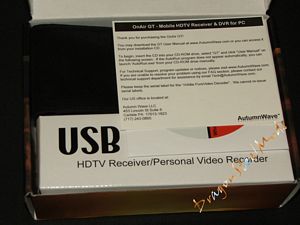A Better Look at Things
The OnAir GT comes in a brightly colored box that is loaded with information about the product inside, including showing just how easy the OnAir GT is to use.
Opening up the box we are greeted with a thank you/quick install card with installation procedures, and technical support contact info. It’s really nice to see this information right there for you so you don’t have to track it down if there’s a problem, I really hate having to search all over the place to try and find contact information if I need support for a product and I’m sure most people feel the same way.
Fully unpacking the box we find quite a bit included with the OnAir GT, a remote with batteries, antenna, USB cable, video input cable, software/driver disc and even a nice carrying case for the OnAir GT.
The OnAir GT itself resembles a ‘little black box’ for lack of a better description here, it’s small, black and little.. hey it works.. Anyway, it really is small measuring approximately 5”x3”x1” (LxWxH), it’s lightweight and feels very well made. The top features the AutumnWave/OnAir Solution logo and the product name OnAir HDTV GT, the bottom features vents to keep the chipset cool and basic identification labels.
The back of the OnAir GT is the ‘business end’ of this product, this is where your inputs and output and to be found. When I received the OnAir GT it came with the RCA/Coax adapter already attached, this is used with the included antenna or to hook up your cable connection. The antenna just screws onto the threaded and and you’re ready to watch some HDTV.
The included carrying case is very nice and well made, it’s a heavy duty cloth, suede like material with the name on the front. It open up and secures closed with velcro and features a side slot to store the antenna, very nice for transporting and storage.
The included remote is nicely laid out with all of the buttons readily accessible at thumbs reach. As with any remote it’s broken up into familiar sections with the keys grouped together, and on the bottom we see four programmable function keys as well.
The bottom of the remote is where the batteries go in obviously, but also it features a bump that makes it easier and more comfortable to use and grasp. It’s just something that I thought was interesting and a nice added feature worth pointing out…