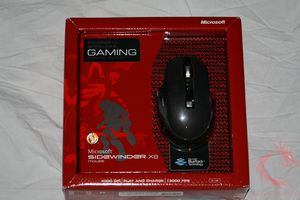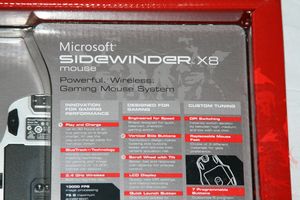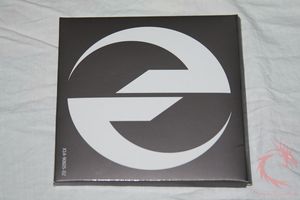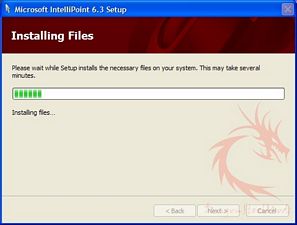Mention the word wireless mouse in
front of a hardcore gamer and you will probably have as much
credibility as Alex Rodriguez. Wireless mice have long been shunned
by gamers due to the lag in signal from the mouse to the PC. This
lag may be microseconds, but in the world of gamers, that may be the
time between life and death.
In the gaming peripheral market,
Microsoft has been getting some positive press with the Sidewinder
line of mice and keyboards. They have recently released their latest
mouse – the Microsoft Sidewinder X8. The Sidewinder X8 is the
premier model in their gaming line of mice.
While most of the features aren’t
revolutionary, they still make for some exciting specs. The
Sidewinder X8 can last up to 30 hours of active gaming off a single
charge. In the middle of a tense battle and run out of juice? No
problem, just plug in the play and charge cable and return to battle,
instantly.
In addition, we find the standard 2.4
GHz transmitter, on the fly DPI adjustment and seven programmable
buttons.
Microsoft
Sidewinder X8 Wireless Mouse
Reviewed by: Tomas
Ratas
Sponsor: Microsoft
Tech Specs,Features or the
Basic Info:
The Ultimate Gaming Mouse
System
Grab hold of the Microsoft® SideWinder™ X8 mouse and
experience gaming thrills and performance that will blow you—and
your opponents—away! This addition to Microsoft’s award-winning
line of SideWinder gaming products is a complete desktop gaming
system that features breakthrough Microsoft BlueTrack™ Technology,
2.4 GHz wireless, USB charging while you play, an advanced design for
precise handling and fast action, adjustable feet, custom tuning—and
much more.
-2.4 GHz Wireless connection
Reliable wireless connection built for lag-free play.
-BlueTrack Technology World’s most
advanced tracking technology for gaming with image processing of
13,000 frames per second.
-Play and Charge Up to 30 hours of
active gaming on a single charge, or use the play-and-charge cable
for non-stop action.
-Twelve Buttons – Seven are
programmable Customize the five programmable main buttons, plus
left/right tilt wheel—seven programmable buttons— to customize
your gaming experience.
-Scroll Wheel with Tilt Better feel
and response with detents for precise control.
-Full-Speed USB Reporting
Full-speed, 500 Hz USB reporting is built for lag-free play.
-Engineered for Speed Shape designed
for quick, balanced, precision gaming action.
-Vertical side buttons Don’t make
mistakes. The top/bottom design makes locating the side buttons
easier and reduces the inadvertent actuation risk.
-LCD Display Quickly view DPI
settings and macro-recording.
-Quick Launch Button One-touch
access to Microsoft PC Gaming features.
-DPI Switching Instantly switch
sensitivity between high, medium, and low with one click.
-Replaceable Mouse Feet Choice of
three different materials for glide preference.
-Macro Record Easily record macros
while in game with the dedicated button.
-3-Year Limited Warranty
Additional Features:
-2.4 GHz Wireless – Built for
lag-free play.
-LCD Display – Quickly view DPI
settings and macro-recording icons on the mouse.
-DPI Switching – Instantly switch
sensitivity between high, medium, and low with one click.
-Replaceable Mouse Feet – Choice of
3 different materials for glide preference.
-7 Programmable Buttons – Customize
5 programmable main buttons, plus left/right tilt, to your
preference.
-Macro Record – Easily record macros
while in game with the dedicated button.
Specs:
-Resolution: 250–4000 dpi
(BlueTrack™ Technology)
-Image Processing: 13000 frames per
second
-Max Acceleration: 75 G
-Max Speed: 120 inches per second
-USB Reporting: Full-speed, 500 Hz
-Feet: 3 sets of different mouse
feet (for glide preference)
-Wireless Play: Up to 30 hours
System Requirements:
-Windows Vista®/Windows XP
-100 MB
-USB Port
-CD drive
A Better Look at Things
:
The Microsoft Sidewinder X8 comes in
the familiar red Microsoft box seen with their other mouse and
keyboard peripherals. On the front of the package the mouse is
displayed in a clear plastic window with the Microsoft BlueTrack
Technology symbol below it, to the left of the mouse is a silhouette
of everyone’s favorite Microsoft hero – Master Chief. On the
bottom part of the front 4000 DPI, Play and Charge and 13000 FPS is
seen.
The left front flap folds out to reveal
the wireless transceiver/charging dock also in the clear plastic
window. Above it is a diagram showing the dock houses a charging
cable and contains additional mouse feet within its casing.
Flipping the package over, we see half
of the underside of the Sidewinder X8 and a list of features for the
gaming mouse. In addition, there is a labeled diagram detailing the
key features of the mouse and wireless transceiver/charging dock.
On the sides is we find a comparison of
the Sidewinder X8 to other Microsoft mice and a list of specs.
Once we open up the package, we find
the Sidewinder X8 mouse, the wireless transceiver/charging dock, a
rechargeable battery, a cardboard sleeve with the installation disc
and instruction booklet. This cardboard sleeve is imprinted with the
Sidewinder logo.
The Sidewinder X8 is primarily black,
dark grey and silver measuring 3.1” x 4.94”. The top of the
mouse is a slate grey with a reflective black strip running down the
middle of the mouse with a silver scroll wheel, three illuminating
DPI buttons and a silver quick launch button with the Sidewinder
logo. The Scroll Wheel has a textured metal wheel and includes a tilt
for scrolling across windows.
The sides of the Sidewinder are a black
plastic with an LCD display on the left side, which displays the DPI
settings and macro-recording icon along with an indented area on the
right for resting your ring finger while gripping the mouse.
Below this section lies another black
plastic area just above the base portion of the mouse. Here on the
left side we see the vertical side buttons as opposed to horizontal
ones seen with other mice. Just anterior to these side buttons is
the Macro Record button. Seven of the mouse buttons are customizable
and programmable. That is up to seven macros for gaming if you so
require. Behind the vertical side buttons is an indented area for
resting ones thumb.
Turning the mouse over, there is a
power switch on the left, a battery door in the middle with a window
for the BlueTrack technology, four mouse feet and the Quick Charge
port towards the front of the Sidewinder X8. The four mouse feet are
removable and can be replaced with two other sets of feet with each
set having a differing glide profile.
Microsoft BlueTrack technology is a
proprietary tracking technology. What makes it different from
optical or laser mouse is the ability to use the mouse on almost any
surface, including glass. Here is an excerpt from the Microsoft
site:
This new tracking
technology—available only from Microsoft—lets you use a mouse
anywhere and work with confidence on more surfaces than ever before.
BlueTrack combines the power of optical with the precision of laser,
allowing you to mouse on virtually any surface—from a granite
countertop to an airport bench to your living-room carpet.
The wireless transceiver/charging dock
is black and shaped like a hockey puck. The top features the
Sidewinder logo and is removable. Underneath the cover we find two
additional sets of Teflon mice feet. On the wireless
transceiver/charging dock we see two cables, on with a standard USB
connector at one end and the other with charging cable.
The rechargeable battery is a 2100mAh
AA nickel metal hydride. The software package features an
installation disc and instruction foldout.
Installation, Testing and
Comparison:
The label on the wireless
transceiver/charging dock instructs to install the IntelliPoint
software before plugging in the dock and mouse for the first time.
The software install disc will upload enhanced drivers for your new
uber mouse. Once installed the mouse controls can be found under the
mouse control panel icon or by clicking the desktop mouse icon.
Next plug in the wireless
transceiver/charging dock into any available USB port and attach the
charge cable to the Sidewinder X8. The charge cable attaches
magnetically to the front of the X8 and when not in use can be wound
around the “hockey puck” shaped dock. While attached to the
charging dock, the X8 is able to be used same as corded mouse and it
will charge at the same time.
During its charge, you will notice the
LCD screen on the Sidewinder X8 will display a charge image. A full
charge will give you approximately 30 hours of wireless use.
The IntelliPoint software is where the
power of the X8 comes into play. Since the Sidewinder X8 maxes out
at 4000 DPI, you can set the three preset DPI buttons for any value
in between 0 and 4000. The default settings are 500, 1000 and 4000
DPI.
For general use I used the middle DPI
of 1000 which I later changed to 1500. When precision is needed such
as when using graphics programs, then the lower DPI setting is
useful, while the 4000 DPI is for games where lightning responses
provide the edge between life and having to respawn.
Microsoft provides three sets of mouse
feet – one grey, one black and one white; each has its own glide
characteristics. My personal preference was the white set of mouse
feet as I felt they had the slickest surface when combined with a
gaming mouse pad.
The Microsoft BlueTrack system works
wonderfully, I was able to use the mouse on the glass surface of my
desktop as easily as on the mouse pad. As opposed to the red light
of a laser and optical mouse, the BlueTrack uses, well…..a blue
light. This combined with the wider aperture of the optics opening
gives the X8 a much improved tracking capability.
The Sidewinder X8 is a fairly large
sized mouse and fits comfortably in larger hands. Its size may
present a problem to folks with smaller hands and left-handed users.
Since the contours and ridges are designed for use with the right
hand, it may difficult for a lefty to embrace using the Sidewinder
X8. The X8 has an ergonomic form factor but definitely does not feel
as organic in ones hands as the Logitech Revolution MX or the G5.
The angles on the Sidewinder make it feel a little boxy.
The scroll wheel is composed of
textured metal and does need fine tuning in the IntelliPoint software
to provide a smooth scroll experience I was used to with my Logitech
mice. The tilt feature of the wheel is nice and a new feature for
the Sidewinder line; although it is not unique to other popular mice
on the market.
There are twelve buttons on the X8 and
seven are programmable using the IntelliPoint software. Macros can
be recorded using the software which is especially handy in many
different game types including FPS (First Person Shooters) and
MMORPGs. The tilt, wheel button, two main buttons, and two side
buttons are the programmable ones with the macro record button in
front of the forward and back vertical buttons. This button lets
macros to be recorded while in mid game, keeping you in the action
with some added tricks up your proverbial sleeve. If you play games
where you need to watch behind you, I highly recommend the Quick Turn
command.
Unlike other mice, the forward and back
buttons are placed in a vertical arrangement, which I still haven’t
decided whether I like or not. The silver button with the Sidewinder
logo can be used in conjunction with Vista to launch the Games
Explorer.
In terms of gameplay, since the X8
provides a 4000 DPI setting, there is a learning curve in getting
used to the responsiveness of the mouse. Since my G5 maxed out at
2000 DPI, I was initially out of control in FPS using the 4000 DPI
setting.
Valve games such as TF2 and Half Life 2
were easier to control at around 3000 DPI. At this speed the mouse
was smooth and responsive but allowed me to react more quickly and
accurately that I have in the past. While using a sniper weapon,
ratcheting down the DPI is definitely advised.
Now I am not a hard core gamer, so I
can’t say that I noticed any lag between the wireless Sidewinder X8
and the wired Logitech G5. The wireless mouse performed as well as
its wired competitor when they were working at the same DPI.
Obviously once the DPI went up; the Sidewinder X8 was much quicker.
Summary and Comments
The Microsoft Sidewinder X8 is the best
gaming mouse from the folks at Redmond. They have created a mouse
with an excellent set of features, which includes their tracks on
almost anything BlueTrack technology, and the charge and play cable,
keeping you in the game even when you run out of juice in your mouse.
The X8 has an ergonomic shape, meaning your hands will not throb
even when gaming for hours on end.
The ability to charge it on the fly is
a great addition and hopefully we will see this technology used in
other rechargeable mice. The DPI limit of 4000 makes it a cutting
edge wireless mouse and is only currently matched by the Razer
Lachesis. It is a bit expensive starting at $99, but like most other
mice that enter the market at a high price, it will eventually come
down to more recession friendly prices.
DragonSteelMods gives the Microsoft
Sidewinder X8 a 4.5 out of 5 score.

Pros:
-Wireless with charge cable
-Choice of mouse feet
-Macro enabled
-Seven programmable buttons
Cons:
-Price
-Right handed bias
I would like to thank Microsoft for the chance to review the Sidewinder
X8 and for their support of DSM.
review# 559