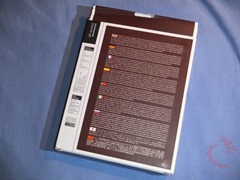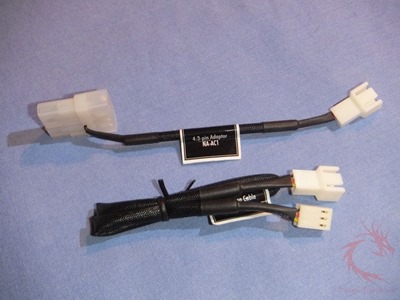Unboxing
The NF-A14 FLX comes in an attractive box that features the trademark Noctua colors. The front of the box open to show the fan itself and the silicone anti-vibration bolts. On the left panel you’ll see more in-depth information about the design of the fan.
The back of the box has a lot of information on it and it too opens up to reveal even more info about the fan listing all of the new features.
When you open the box you’ll find a plastic box with the fan and accessories and a brief user guide.
Here’s everything all unpacked for you:
Noctua includes both regular metal fan screws and silicone anti-vibration fasteners to help make things quiet.
The FLX in the name means Flex for the ability to run the fan at different speeds and Noctua includes two adapters to help you do that. The Low Noise Adapter which makes the fan run at 1050RPM and the Ultra Low Noise Adapter which makes the fan run at 900RPM.
Noctua also includes a Molex to 3pin fan adapter and an extension cable.
So here’s the NF-A14 FLX fan, it’s the beige and reddish-brown colors we’ve come to associate with Noctua. One of the things I’ve noticed about Noctua fan is that they’re heavier than others, they’re very well made and sturdy.
On the back of the fan you’ll find a thin inner frame to allow for maximum air to pass through.
All eight corners of the fan are fitted with anti-vibration silicone pads to help keep the fan quiet.
If you look closely at the inside of the fan frame and the fan blades themselves you’ll notice things don’t quite look normal, this is by design though, these are things meant to improve the efficiency of the NF-A14. The entire fan is designed with efficiency, silence and performance in mind, nothing about the fan looks normal or common really.