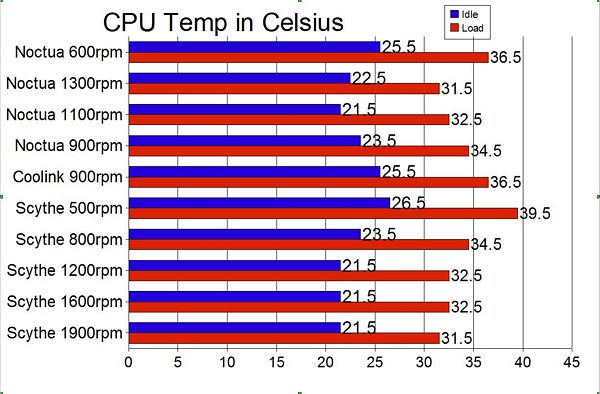We’ve reviewed quite a few fans here at DragonSteelMods lately and today we’ve got yet another one, but this one is a bit different, it’s from Noctua. At first glance the NF-P12 looks like other Noctua fans, but upon closer inspection you’ll notice it has what appears to be serrated fan blades. The serrations are called Vortex-Control Notches actually and they help to keep the NF-P12 running quietly and efficiently at all of the available speeds.
I’ve always been a fan of Noctua products, one reason I like them is their appearance, they say looks aren’t everything, but with Noctua their looks are part of their charm. I’ve also found that their products perform consistently well in all of my testings, but the main reason I like Noctua products is for the amount of time and money that goes into their R&D of all of their products. Noctua is a company committed to producing high-quality, high-performance products and will do whatever it takes to achieve those goals.
Noctua NF-P12 120MM Fan Review
Author: Kristofer Brozio
Sponsor: Noctua
Tech Specs,Features or the Basic Info:
The NF-P12 has been specifically developed for applications such as CPU coolers that demand superior pressure and airflow performance. Thanks to psychoacoustic optimizations like the Vortex-Control Notches, the new SCD drive system and Noctua’s premium-grade SSO-Bearing, the NF-P12 achieves exceptional quietness and long-term stability.
Features:
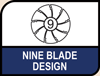
Pressure-optimized Nine-Blade Design
Specifically developed for high-impedance applications such as CPU coolers, water-cooling radiators or cases with tight fan grills, the NF-P12 provides superior pressure and airflow performance

Vortex-Control Notches
Psychoacoustic optimizations like the staggered Vortex-Control Notches make the NF-P12 surprisingly quiet
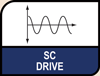
Smooth Commutation Drive
The NF-P12’s new drive system reduces torque variations and thereby ensures improved running smoothness

Self-stabilizing oil-pressure bearing
Noctua’s well proven SSO-Bearing technology guarantees supremely quiet operation and exceptional long-term stability
Specs:
Size: 120x120x25 mm
Bearing: SSO-Bearing
Blade Geometry: Nine Blade Design with VCN
Rotational Speed (+/- 10%): 1300 RPM
Rotational Speed with L.N.A. (+/- 10%): 1100 RPM
Rotational Speed with U.L.N.A. (+/- 10%): 900 RPM
Airflow: 92,3 m/h
Airflow with L.N.A.: 78,5 m/h
Airflow with U.L.N.A.: 63,4 m/h
Acoustical Noise: 19,8 dB(A)
Acoustical Noise with L.N.A.: 16,9 dB(A)
Acoustical Noise with U.L.N.A.: 12,6 dB(A)
Static Pressure: 1,68 mm H2O
Static Pressure with L.N.A.: 1,43 mm H2O
Static Pressure with U.L.N.A.: 1,21 mm H2O
Input Power: 1,08 W
Input Current: 0,09 A
Voltage Range: 12 V
MTBF: > 150.000 h
Scope of Delivery:
Ultra-Low-Noise Adaptor (U.L.N.A.)
Low-Noise Adaptor (L.N.A.)
4 Vibration Compensators
3:4-Pin Adaptor
4 Fan Screws
{amazon id=’B000KN47JC’ align=’RIGHT’}
Warranty: 6 years
A Better Look at Things
:
The Noctua NF-P12 fans comes package in a sturdy box with the familiar Noctua colors. Of course browsing the box reveals quite a bit of information about the fan, it’s specs and features are listed on the back.
This box has a bit more to it though, the back actually features another part to it that open up to further describe the technology behind this new series of fans from Noctua.
I noticed also that on the bottom of the right side is an award chart with logos from other sites and awards that the previous Noctua fans have received. Upon closer inspection I got a nice surprise there, DragonSteelMods is listed there as well..it might not be exciting to you but it is for me.
Opening the box we find that the fan and it’s accessories are packaged in another plastic box.
Included with the fan are silicone vibrations dampeners, standard fan screws, a Molex adapter and the two Noctua low noise adapters.
For some reason I really like the color scheme that Noctua uses, I guess it’s because it’s not the plain black that you always see. The standard 3-pin power connection is here, it is sleeved and long so it should work with any system configuration.
On the back of the NF-P12 is the identifying label with the Noctua cyborg owl logo.
Besides the coloring, what differentiates these fans from others is the serrated blades, or the Vortex Control Notches. If you look very closely though, you’ll also notice the fan blades themselves are not smooth like others, they do have a slight texture to them.
Let’s move to the next section where I’ve put the Noctua NF-P12 up against several other fans in testing…
Installation, Testing and Comparison
Installation is simple no matter how you install it, you can use the provided standard fan screws or the silicone vibration dampeners to help further keep the NF-P12 quiet.
For our testing though I installed it on my Coolink Silentator CPU cooler to do the testing of the NF-P12, this is easy as well using the metal fan clips provided.
Since I just reviewed quite a few Scythe fans I thought they would be nice to use for comparison along with the stock Coolink fan as well. To get a good idea of the performance of a fan I like to attach it to a CPU cooler and see how well it performs and compare the results to other known fans.
Ambient temperature during all testing was approximately 20.6C.The CPU being used for testing is my trusty Intel P4 955 Extreme Edition. To get idle temperatures I let my system sit doing nothing but running Windows processes for 30 minutes, to get load I use Orthos Stress Prime running for 30 minutes as well. I did these same tests everyday for seven days and average out the resulting temperatures.
There’s a lot of information in the following graph, Noctua results are listed first, then the Coolink Stock fan and then the five Scythe SlipStream fans I recently tested.
The speeds you see for the Noctua fans are as follows:
600rpm is connected to motherboard CPU fan header
1300rpm is connected via the Molex connection
1100rpm is connected via the Noctua L.N.A* adapter
900rpm is connected via the Noctua U.L.N.A* Adapter
(L.N.A. = Low Noise Adapter U.L.N.A. = Ultra Low Noise Adapter)
The first thing you’ll notice with the Noctua NF-P12 fan is the lack of noise at all rpm levels. The next thing you’ll see in the testing results is that the Noctua fan performs better than the other fans while running at a lower fan speed.
Obviously the design of the Noctua is excellent, allowing better performance at a lower fan speed while maintaining virtually no noise. Essentially what we are seeing here is that the Noctua NF-P12 is more efficient at moving air than the other fans tested, something that is very desirable with any type of fan.
Summary:
Honestly I expected the Noctua NF-P12 to out-perform other fans while still being quiet, and I was correct in my expectations.
Noctua performs better than the other fans used in the comparison while running at lower speeds. Silence, performance and quality are things that have become synonymous with Noctua, they truly do make some of the best performing fans on the market today.
If you’re in the market for a quiet and cool system, I can easily recommend the Noctua NF-P12 fans.
As a side note, I modified my Corsair Nautilus Liquid Cooling system to use the previous version of the Noctua fan series, the NF-S12, I think I’ll be swapping that out for the NF-P12 shortly as the P12 has a bit better performance than the S12 overall and the more air going through the radiator the better it will be for my main system.
DragonSteelMods gives the Noctua NF-P12 120MM fan a 5 out of 5 score and our Recommended Award as well.


Pros:
-Quiet at all RPMS
-6yr warranty
-Nice included extras
-Excellent performance
Cons:
-None really
I would like to thank Noctua for the chance to review the NF-P12 and for their continued support of DSM.
{amazon id=’B000LIBHBC’ align=’RIGHT’}
review# 343