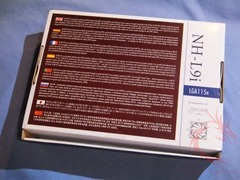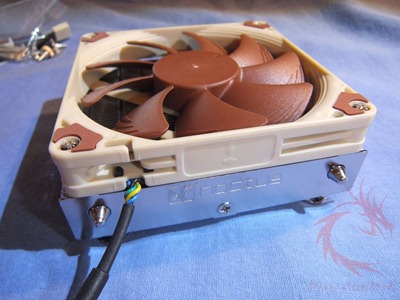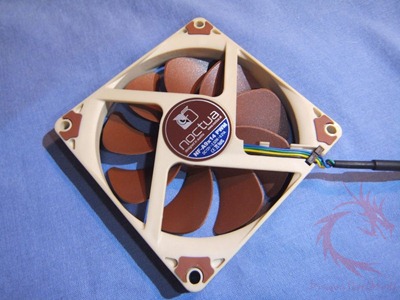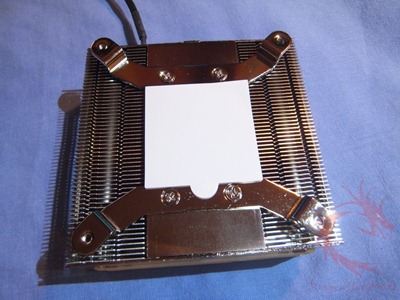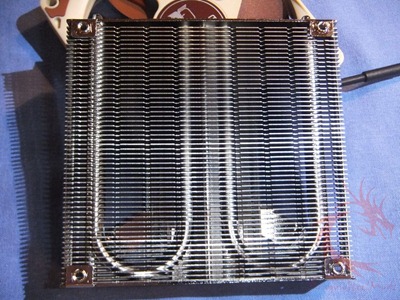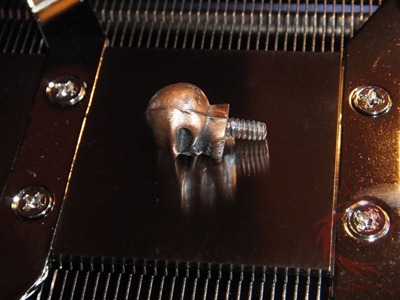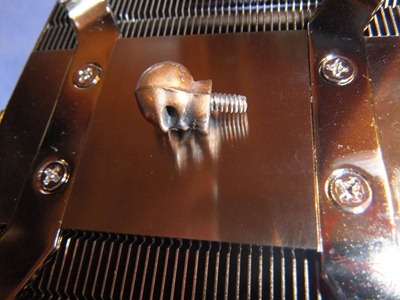Unboxing
The packaging for the NH-L9i is very similar to other Noctua packages, it’s the colors we’ve come to associate with Noctua.
Opening the box you’ll be greeted with the instructions on the top half and then you’ll see the top of the cooler and accessories nestled in a soft foam bed in the bottom half.
In the bottom half you’ll see the top of the cooler, a full tube of NT-H1 thermal compound, a low-noise adapter, four thumbscrews and a nice Noctua case badge.
Here’s everything that comes in the box:
So yes it is a full tube of thermal compound and not just a small sample. The included low noise adapter can be used with the fan to lower the speed and reduce the noise.
The four thumbscrews included are the mounting hardware, yes that’s all that you use to mount the cooler in your system.
Noctua does include a bag a long screws, these can be used if you want to install a larger or thicker 92mm fan with the cooler for added cooling ability.
The case badge that Noctua includes isn’t some cheap paper thing, it’s thick metal and high quality, just like Noctua coolers.
Here’s the Noctua NH-L9i cooler, with the fan attached the size of the cooler is 95mm x 95mm x 37mm, so yeah it’s small. I guess you could call this the front or top of the cooler, here you’ll see the tops of the heat pipes and the Noctua logo. It’s a small cooler, but it’s heavy for it’s size, it’s compact and well made.
The opposite side has holes where the heat pipes would be and the Noctua logo is there again.
Here’s a side view of the cooler, there’s a lot of cooling fins in the compact design.
The fan is the Noctua NF-A9x14, which is a 92mm fan but only 14mm thick. The fan is attached to the cooler with screws, so it’s semi-permanent. The NF-A9x14 is a special fan in that it’s thin but it’s designed to fully utilize all of the space of the fan to move the most amount of air in the most effective way. So don’t be fooled by the small size of this fan, it’s made to move a lot of air and keep things cool.
The fan has built-in vibration dampening and it runs at 2200 – 2500rpm normally. The included low noise adapter will slow the fan down to 1800rpm for a lower noise level in your case.
Here’s the bottom of the cooler with the protective covering on it the base. The only thing of note here is the mounting brackets really, they’re pre-attached for you. This is the first time I think Noctua has came out with two different coolers for AMD and Intel, usually they’re universal and you install the bracket you need.
I tried to get a picture of the heat pipes for you through the fins, but it’s hard to do.
You can see the heat pipes when you look directly from the top, but still not perfectly. That’s the best I can do for you…
Then here’s the bottom with the covering on it:
The base of the NH-L9i isn’t exactly a mirror finish or perfectly smooth, but it doesn’t have to be as we’ve learned long ago. Sure a mirror finish looks nice, but it’s not necessarily the best when it comes to thermal transfer. The base does appear flat and that is important!