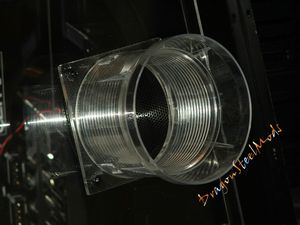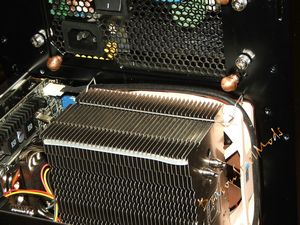There are many choices we have when it comes to choosing a case for our PCs, and unfortunately many are just the same old same old with a makeover, the outside might look different but the inside is what we have seen time and time again. Yeah we all do want a nice looking case, but to a lot of people out there looks aren't everything when it comes to a PC case, we want something that not only looks good but is well made and has the features we want and need in it.
Today for review I've got the Ultra M998 Mid-Tower ATX PC Case and it just might be one of those cases that offers most if not all of the things we want to see in a quality case. The M998 is named after the tough and rugged M998 HMMWV military vehicle or more commonly know as the Hummvee, the case isn't quite military standard issue but it does have some resemblance to military stylings on the outside with user friendly features inside and out as well.
I've found the M998 to be a great case overall and I'm very happy with it, but it does have a few slight drawbacks though, so continue on to learn more about the M998…
Ultra m998 Mid-Tower ATX Case Review
Author: Kristofer Brozio
Sponsor: Ultra Products
Tech Specs,Features or the Basic Info:
MSRP $199.99
m998 Mid-Tower ATX Case
Named after one of the world’s toughest and most versatile military vehicles, our new m998 ATX Mid-Tower PC case will become your ultimate gaming weapon, as well as a dynamic multimedia chassis that promises years of digital entertainment. Striking a commanding presence with its sleek design and durable 1.5mm aluminum construction, the m998 offers 11 drive bays, along with front eSATA, Firewire, and USB audio ports. Two powerful yet quiet front and rear 120mm fans, plus Ultra’s superior airflow architecture, keep even the most heat-intensive components cool and at optimum performance.
This superb new case also features removable panels for easy, tool-free access, and Ultra’s exclusive Power Bar power distribution system.
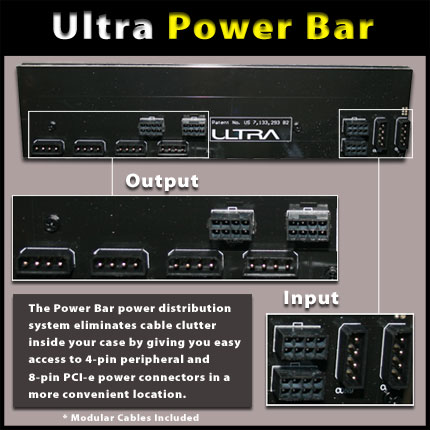
Component installation and maintenance is a snap, because you can remove all the m988’s panels for simple, tool-free access. And you can replace the front Firewire/audio/microphone/eSATA bracket with virtually any PCI slot-type bracket. Whether you’re a gamer, movie buff, or someone building an extremely powerful system – the m998 is the perfect fit. A rugged and versatile warrior that’s ultra-sophisticated and military tough.
Specifications:
* Color: Black
* Dimensions:
Depth: 20.47"
Width: 9.45"
Height: 18.11"
* Drive Bay:
4 – 5.25" Bays
5 – Internal 3.5" Bays
* 2 – External 3.5" Bays
* Material: 1.5mm High Grade Aluminum
* Form Factor:
ATX
EATX
Micro ATX
* Expansion Slots: 7 Standard Slots
* Case Fan Mounts:
2 – 120mm Fan Mounts
* Case Fans Included:
2 – 120mm Fans
* LEDs:
Green – Power
Orange – Hard Drive Access
* Switches:
Power
Reset
* All panels removable for easy, tool-free access
* Stainless steel finished removable Mainboard tray
* Includes Ultra’s Power Bar power distribution system
* Front eSata/Firewire/USB Audio ports
* Interior and Exterior finish
* Replace front Firewire/Audio/Microphone/eSata bracket with virtually any PCI slot-type bracket.
* Easy access front panel:
2 – USB 2.0
1 – Firewire
1 – Headphone
1 – Microphone
1 – eSATA
Product Details:
Weight: 17.00 lbs.
Length: 20.47"
Width: 9.45"
Height: 18.11"
{mospagebreak title=
A Better Look at Things
-Outside}
A Better Look at Things
-Outside:
The packaging for the M998 is nicely done, I really like the color combination. The box has lots of pictures and information about the case inside so you know what you are getting before you open it.
The M998 is packed well with stryofoam at both ends and a plastic bag covering it, the side window has a protective plastic coating as well to further protect from scratches.
The first thing that struck me about this case is the size and weight, it's large for a mid-tower case. The M998 is wider and longer than most standard sized mid-tower cases, this isn't a bad thing tough, personally I prefer it that way.
The front of the M998 has no door, something that I like quite a bit about it. There was a time when doors where new that I thought I liked them but as time went by I realized doors are more of a nuisance than anything, especially when they open the 'wrong' way and you can't switch them to the other side. I keep my system to the left of me, so having a door that opens to the right just doesn't quite work…
The right side of the bezel has a small door that opens with a push on it, at least it should, mine doesn't work correctly. Once the door is open you'll get access to two USB ports, an e-SATA port, audio and a firewire connection.
Directly below the door is the Ultra logo. The bottom portion of the case, below the drive bays is vented for the fan that is inside of the case.
There are four 5.25” bays and two 3.5” bays as well, on the top right side of the bezel is where the power and reset buttons along with a power LED and two HDD activity indicators.
{mospagebreak title=
A Better Look at Things
-Outside -Continued}
A Better Look at Things
-Outside -Continued:
Moving to the bottom of the case we find four rubber feet along with holes that can be used to install the included wheels that we'll see more of in the next section. From the bottom view we can also see that the bezel is cut out on the bottom to allow more air to get into your case.
There's nothing special about the right side of the case, just solid black.
Moving around to the back of the case we are first struck with the chromed out look we have here for the back panel, the chromed part is part of the removable motherboard tray. Here we find several thumbscrews, more than I have seen on any case actually, but each serve a purpose from holding the side panels on to securing the motherboard tray in place. On the very bottom right side is a small diagram with instructions for removing the mobo tray.
The left side of the case is where we find the window, which has an 80mm fan grill with the Ultra logo on it and below that we find another rectangular fan grill as well that provides ventilation for your video cards. On the other side of the Ultra 80mm fan grill is one of those adjustable wind funnels as well, that personally I find rather useless unless you are using the stock CPU cooler or a very small aftermarket cooler.
{mospagebreak title=
A Better Look at Things
-Inside}
A Better Look at Things
-Inside:
Once we take the side panel off we are greeted with two white boxes and the user manual. Inside one box we find the wheels that can be used on the bottom of the case if the owner wishes to. Personally I like the addition of the wheels quite a bit, they make life much easier for me…
Inside the second box we find all of the other parts including power cables, i/o backplate, SATA cable, assorted screws, washers and motherboard standoffs and one zip-tie, yes just one zip-tie. One thing rather cool about the accessory pack is that Ultra included black colored screws as well as the standard silver, the black ones of course match the color of the case.
The motherboard tray on the inside is chromed as well as the outside is, and it's like a mirror. I had to retake the pictures a couple times cause I was in them in the reflection, and we can't have that…
When you open the case and look around the first thing you'll notice is the Ultra power bar off to the right side, this is supposed to make life easier and be used with the included power cables. There's also a plastic support system as well at the end to help support long video card if need be, but I like it to wrap wires around and help to control any loose wires. In the next section you won't find much about me using the power bar as I just couldn't get it to work correctly, I hooked it all up but kept getting an error that my video cards power connectors were not connected. I did have it hooked to my hard drives and that seemed to work fine, but in the end I just removed the entire power bar from my system as it gets in the way of the side connections on my motherboard. I have two SATA connectors mounted side facing and I could not use the bottom one because of the power bar, the floppy connector is also there but that's no big loss..
Looking through the hard drive cage we can get a getter look at the 120mm intake cooling fan, the HDD cage is removable and can hold four drives. In the middle are the two 3.5” bays which can of course be used for external devices or to hold additional hard drives if need be, and we have four 5.25” bays as well.
Looking up from the inside of the case we can see quite a bit of room for any sized power supply, the PSU has it's own little cage and will be supported very well.
{mospagebreak title=
A Better Look at Things
-Inside -Continued}
A Better Look at Things
-Inside -Continued:
On the back of the case we find another 120mm Ultra branded fan that is used for exhausting the hot air from your case, here we'll also find chromed removable PCI slots covers, all with thumbscrews to hold them in place… and we also see my son's Mr Potato Head making a guest appearance in the reflection of the motherboard tray….
One thing I especially like about the M998 is that the top of the case is removable to make life much easier when installing power supplies. In addition to the support cage at the bottom of the PSU there is another padded bar at the top of the case as well to hold the PSU firmly in place.
Removing the left side of the case we find that Ultra even chromed out the back of the motherboard tray, it's highly reflective and a pain to take pictures of… From this view we can see the opposite sides of the drive cages and the PCBs for USB and the front panel.
The front bezel pops right off, it's held on by tabs that are easily unlocked from inside of the case, you have to remove the bezel if you wish to remove the hard drive cage that is held in place with more thumbscrews. Once the bezel is off we can see the working sides of the bezel, the LEDs, buttons, USB ports and the replaceable PCI slot accessory as well.
The front intake fan features an air filter as well but for whatever reason you need to remove two of the HDD cage thumbscrews to remove and clean the filter, odd system that is…
That's it for the tour, let's move on to the next section…..
Installation, Testing and Comparison
The first thing I did was install the wheels on the bottom of the case, two of the wheels have locks on them so I installed them on the front of the case to make it easier to access the locks. In the box with the wheels were no screws, but there were separate bags of screws in the other box, I found one small bag with screws that fit but not enough of them so I ended up using the standard case screws to attach the wheels to the M998.
The next thing I did was take out the motherboard tray, it's easy to do remove a few screws and it slides right out as it sits in channels in the case.
Installing my system on the tray was easy and I found no real problems, but I did notice that the thumbscrews get in the way and you have to remove or loosen the thumbscrew below the PCI slot where you are installing your card as it gets in the way.
And of course once I got everything installed I found that I couldn't get it back in the case as the CPU cooler I am using is a bit too wide and it hits the top of the case, so I had to take it off and re-install it when the motherboard tray was back in the case…
Next would be to install my hard drives, four 200gig SATA drives. As I mentioned before you need to remove four thumbscrews from behind the bezel to be able to remove the hard drive cage from the case, the system works but it's kind of a pain to go through all of that to remove the HDD cage, of course I could have just installed the HDDs the 'normal' way while the cage was still in the case.
Here are shots of the everything installed in the case:
I had my system installed in an Antec P182 case before this so I've got some temps to compare the Ultra M998 to. These are idle temperatures for the hard drives and the video cards with an ambient temperature of approximately 19C.
Antec P192
HDD1 – 31C
HDD2 – 31C
HDD3 – 31C
Vid1 – 53C
Vid2 – 55C
Ultra M998
HDD1 – 29C
HDD2 – 32C
HDD3 – 30C
Vid1 – 55C
Vid2 – 52C
For the most parts the temperatures are pretty much the same on average between the cases.
The sound level is about the same as well, even though the Antec P182 is made to be silent, the Ultra M998 is very quiet as well, a bit louder though as it's not insulated like the P182 is, but still quiet overall.
-Side note1: The power bar doesn't really come with instructions on what to plug where into, there is a very brief mention of it in the manual but nothing specific, a basic plug it in and go thing going on. I tried several configurations of power connections and I could not get my video cards to get enough power from the power bar, hooking them directly to the PSU they work fine though.
-Side note2: the unit I received for review has a door that sticks, the USB port, I/O ports door sticks to the point I can't open it, normally it uses a spring system where you push in and the door pops open, but the door on the unit I received just sticks closed. I removed the spring system and it's all fixed now, it still stays shut when I close it and I can open it easily now.
Summary:
The Ultra M998 has become my new personal favorite case, my main system is now housed inside of it and will remain there for some time to come.
The M998 is a tough, well-built case that really does take after it's namesake the M998, or more commonly known as the HMMWV or Hummvee.
The M998 is a great case overall, yes it does have some shortcomings but the good things very much outweigh the bad things about this case. Overall I feel the M998 is a great case that most anyone will be more than happy with…
DragonSteelMods gives the Ultra M998 a 4.5 out of 5 score and our Editor's Choice Award.


Pros:
-Large with lots of room
-Has wheels for easy movement
-Good airflow/cooling
-Very well made
-Fairly easy to use
-Can replace front I/O ports with any type of PCI slot accessory
-Top comes off for easy PSU installation
-Removable mobo tray and HDD cage
-Thumbscrews everywhere
-Tough and durable
Cons:
-Power bar is kinda useless
-Power bar gets in way of mobo with side mounted ports
-Larger CPU coolers will not fit with mobo tray out
-USB ports are tight, fat USB drives won't fit together or use right port close to door
-Price
I would like to thank Ultra Products for the chance to review the M998 and for their continued support of DSM.
review# 393