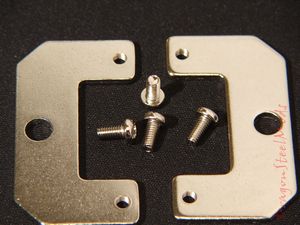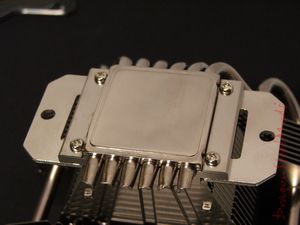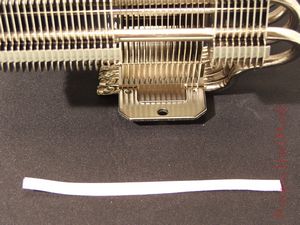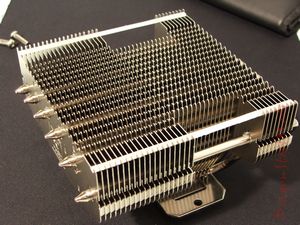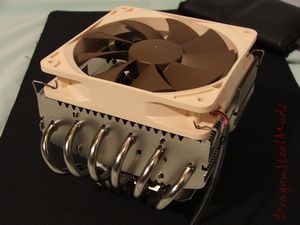Installation, Testing and Comparison
For my installation I will be using the LGA775 parts that are included, testing will be done with my C2D6420 and my C2Q6600 CPUs on a GIGABYTE GA-G33M-DS2R Intel G33 Bear Lake mATX Motherboard housed in a Thermaltake Matrix VX case. I use the same exact system setup for all testing to insure accurate and comparable results.
Two of the included bags will be needed for my installation, the Common Parts and LGA775 Bags.
In the Common Parts bag you’ll find NT-H1 thermal Compound, two Fan Clips, Springs, Screws, Vibration Dampeners and both U.L.N.A and L.N.A. Fan adapters.
In the LGA775 parts bag you’ll find a motherboard backplate, screws, motherboard mounts, CPU brackets and sticky insulating washers.
The first thing to do for installation on the LGA775 platform is to attach the mounting brackets to the cooler itself, this involves four screws and two ‘U’ shaped brackets. It’s easy to do, line up the holes and put the screws in, all done.
According to the instructions the next step to do would be to mount the motherboard hardware, but for the purpose of this review I’m going to skip ahead a bit and mount the fan to show you what the cooler looks like when it’s all put together. Then we’ll continue the actual installation process afterwards.
For this step you’ll need the two silicone Vibration dampening strips that are applied to the top of the CPU cooler in the grooves that are there.
Once that is complete we can mount the fan with the included fan clips, the clips just slide into grooves in the fins and clip to the fan itself. So here are several pictures of the assembled NH-C12P CPU Cooler, and a couple close-ups of the clips attached to the fan: