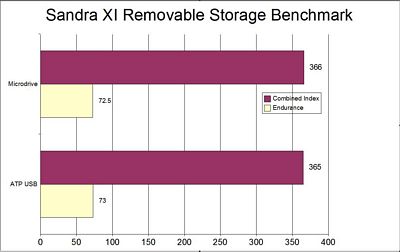Installation, Testing and Comparison
To insert your card you just slide it in, there is an orange tab that slide back as you slide your card in place. To remove your memory card you just need to slide the orange tab forward and the card slide out, nice, easy system that holds your card very securely.
I was curious to see the performance of the Micro Drive so I ran SiSoft Sandra XI Removable Storage Benchmark on it and my ATP microSD USB adapter that came with my ATP microSD card that I’m using with the Micro Drive.
Combined Device Index: is a composite figure representing an overall performance rating based on the average of the Combined Index figures over the four file sizes. (Higher is better, i.e. better performance)
Endurance Factor: is a figure representing the Wear and Life Expectancy of flash devices; this is obtained by dividing the average performance (normal condition, i.e. sequential write) to the lowest performance (high-stress condition, i.e. same block re-write).
It measures the relative improvement of endurance caused by the wear levelling or flash management algorithm; the absolute endurance of a device (i.e. its expected life-time) is directly dependent, in addition to this Endurance Factor, on the nominal manufacturer rating of maximum erase/reprogram cycles, which is typically 100,000+ for SLC and 10,000+ for MLC devices. (Higher is better, i.e. longer life-time for the device)
You can see there is really no difference in performance at all, one point between them… Of course a lot of the scoring is based on the card itself, but it can tell us a bit about the USB adapter as well, and we can see they are pretty much the same in performance.
You can read/write to both sides, with two cards inserted and there is a tiny LED activity light as well.
You can find my review of the ATP Trio Professional Plus that the microSD card and USB adapter came with HERE if you wish to learn more about it.