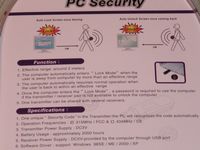When you think of security for your computer you might think of firewalls and anti-virus, but what about just when you walk away from your PC? Yes we have the electronic based threats, but what about the human kind? Do you trust your co-workers or other people around you not to tamper with your PC? One way to solve this problem is to turn your PC off each and every time you walk away, but that can be counter-productive, so a possible solution could be what I have for review today from USBGeek. USBGeek sent me their Wireless PC Lock, it comes with a USB Dongle and small transmitter that when separated will lock your PC automatically, then when you come back it will unlock for you. Sound cool? Read on to check it out…
Wireless PC Lock from USBGeek
Reviewed by: Kristofer Brozio AkA Dracos
Sponsor: USBGeek
Tech Specs,Features or the Basic Info:
Protect your PC/Notebook from prying eyes! Attach this PC Security Wireless PC Lock and it automatically goes into Lock Mode when you’re away from your PC/Notebook. It features 2 meters (6.6-feet) effective range, 315 or 434 MHz operating frequency, USB interface.
{amazon id=’1587052660′ align=’RIGHT’}
Features :
USB interface
2 meters effective range
PC enters auto lock mode when user is away
PC resumes automatically when user is within range
Password is required to unlock PC if transmitter is not available
One transmitter can be shared with several PCs
Specifications :
One unique Security code
315 or 434 MHz operating frequency
Transmitter uses 3V/CR2032 battery (included)
Approximately 2000 hours battery life
USB powered
Support Windows 98SE/2000/ME/XP
Bundled Accessories :
PC Security Wireless PC Lock
Transmitter w/strap
Driver CD (3-inch type)
USB extension cable
3V (CR2032) battery
Price: US$ 27.00
 Find more PC Security Products at ShopZilla!
Find more PC Security Products at ShopZilla!
–
–
A Better Look at Things
:
First thing we look at is the packaging, it is bright and informative with front plainly showing off the product and listing the basic main features. Of course it’s the sealed plastic clamshell type of package.
The back of the package has the specs and features listed along with some pictures of how it works.
Blasting the package open we find all sorts of stuff was hidden inside, included is the driver disc, battery for transmitter, lanyard, USB cable, instructions and of the course the transmitter and receiver.
The main pieces are the USB dongle lock, the transmitter, the battery and the lanyard.
The USB dongle looks just like a USB thumb drive and has removable cap.
 Find more PC Security Products at ShopZilla!
Find more PC Security Products at ShopZilla!
–
–
–
–
–
–
Installation, Testing and Comparison
For the basic installation you need to install the lanyard and the battery. The battery goes into a compartment on the back of the transmitter.
I did find quickly that the included battery was about dead, I guess from sitting in storage for so long. So the next first thing I did was to go out and buy an new battery to make sure everything worked out ok, the new battery fixed any problems I had.
The next step you need to do is install the software from the disc, this is standard Windows installation procedure, not much hard here. Once installed an icon appears in your task bar that show the security is active. It also adds a registry entry to Windows to allow the program to auto start with Windows. I also found that you cannot disable the software once it is running by Task Manager, it automatically restarts itself.
Using the software is easy, upon first installation you need to sync the transmitter and receiver together then create an alphanumeric password, the password is created in case you loose the transmitter, and is also for using the security software without the dongle/transmitter combo. One cool feature is that the security software is active even without the dongle and transmitter.
The software creates a type of splash screen when activated.
If you don’t have the transmitter enabled you can also enter a password to get into your computer.
One thing I did find is that when using dual monitors you can still access somethings as the splash screen appears only on the main monitor, you can’t do much but as you can see I did get those screen shots with the security active. The typical setup only involves one monitor so for the average user this is not a problem.
The problem I had in the beginning with the battery was that the range was about one foot if not actually shorter, once I changed the battery out it did reach the stated range of two meters or about 6 feet. The transmitter is essentially a large on/off button, when turned on it the green LED will blink occasionally.
I found that the Wireless PC Lock does work exactly as it is supposed to, when you take the transmitter away from your computer the splash screen appears and does not allow access to your computer unless the transmitter is in range or you know the alphanumeric password. When you bring the transmitter back into range there is a couple second lag before the computer unlocks, not a big deal really.
This could make a great gift for quite a few different types of people. This could make the perfect gift for people that go to Lan parties where having other people bother your computer is a concern. The Wireless PC Lock from USBGeek can also be very useful for regular business people in a cubicle or with laptops, if you need to take a rest break when you walk away your PC will be locked from tampering.
 Find more PC Security Products at ShopZilla!
Find more PC Security Products at ShopZilla!
–
–
Summary:
Overall, besides the dead battery the Wireless PC Lock from USBGeeks is great little gadget and I think many types of people will find it very useful. It works as stated, and is very easy to install and use, most everyone will have it up and running, protecting their PC within minutes.
DragonSteelMods gives the Wireless PC Lock from USBGeek a 4 out of 5 score.

{amazon id=’B000JJIXQ0′ align=’RIGHT’}
Pros:
-Added security for your PC
-Optional password protection
-Automatic once setup
-Very easy to use
-Great for LAN Parties
Cons:
-Included battery was pretty much dead
-Does not quite work with dual-monitor setup
I would like to thank USBGeek for the chance to review the Wireless PC Lock and for their continued support of DSM.
 Find more PC Security Products at ShopZilla!
Find more PC Security Products at ShopZilla!
–
–